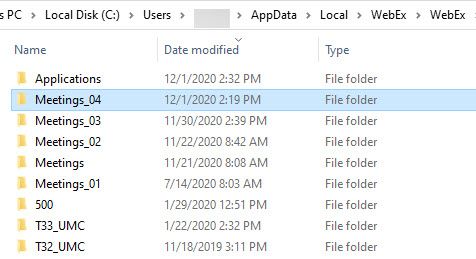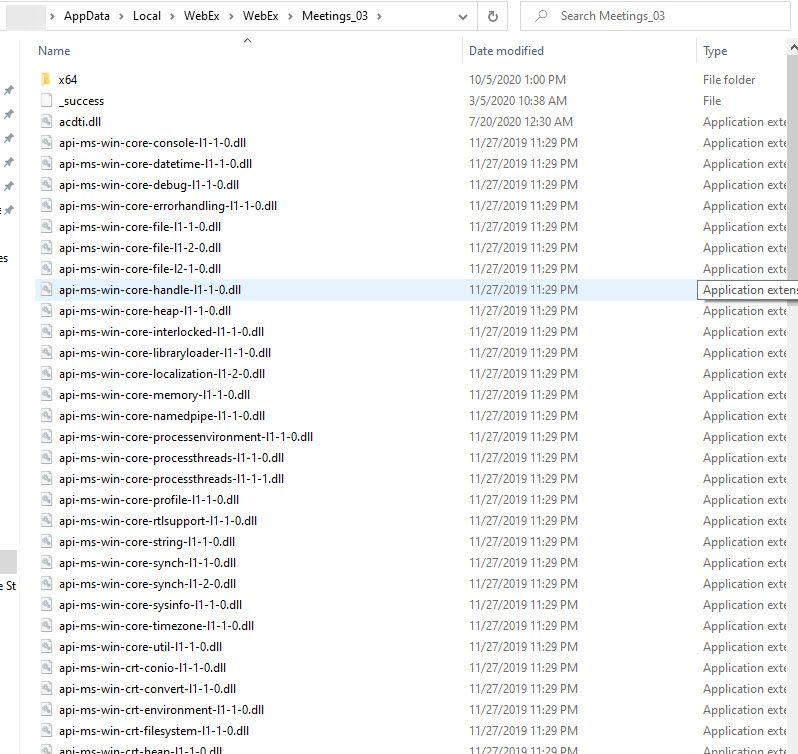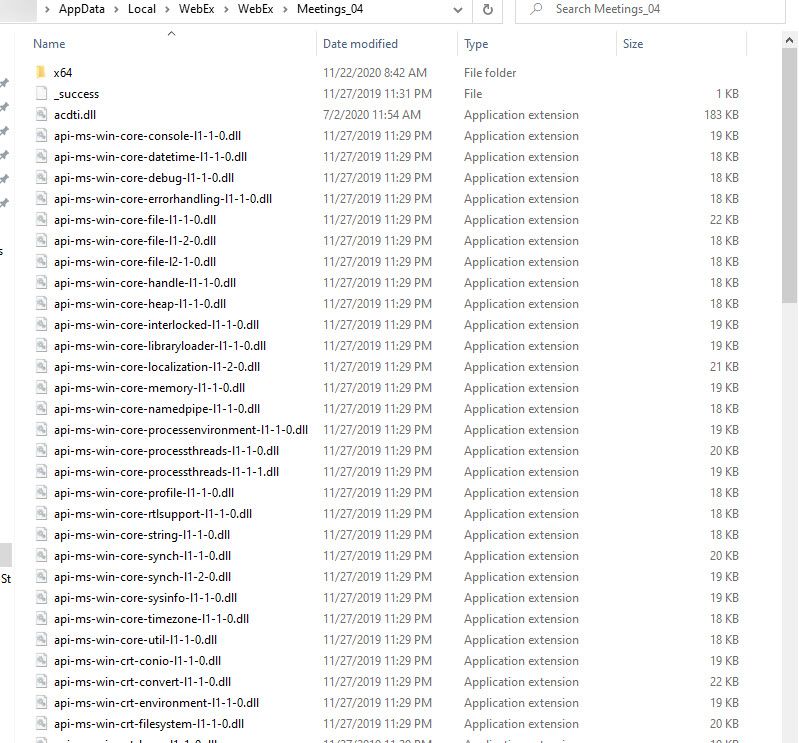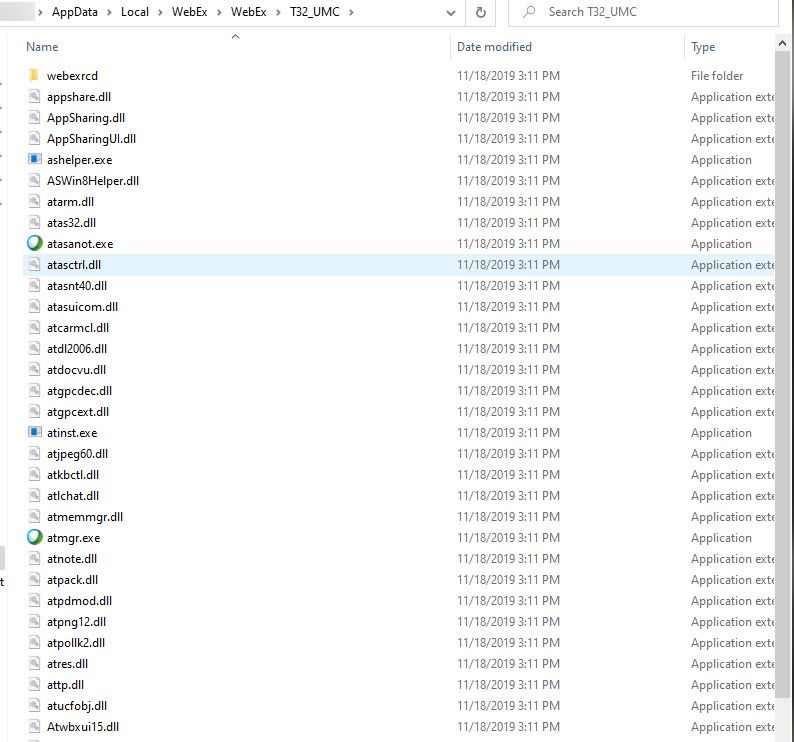It appears that I have multiple installations of Webex under this directory (C:\Users\USERNAME\AppData\Local\Webex\Webex). When reviewing the contents of each, the files are very similar. Can I remove older copies in order to free up disc space?
OS is Windows 10 running O365.
Also - how can you restrict/ autoclean up the files in wbxcashe? These all appear to be temp files related to meetings previously attended. If you attend multiple meetings per day - this cache can get to be very large. Honestly, Cisco should figure out how to keep a clean house and not bloat itself on a system.
Here are screenshots of the directory structure in question and a few samples of the file within those subdirectories.