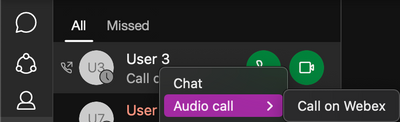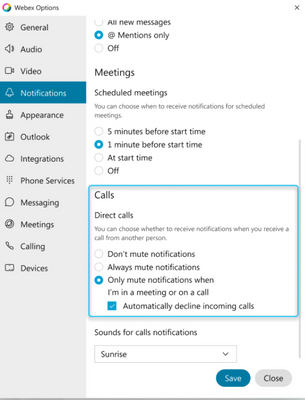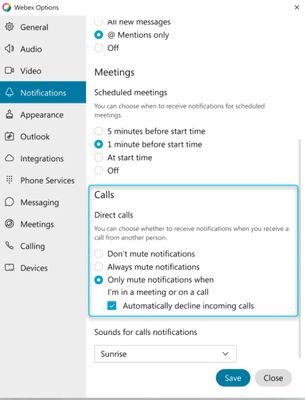- Cisco Community
- Webex
- Webex Community
- Webex Calling
- Re: Webex calls ring to my device not computer
- Subscribe to RSS Feed
- Mark Topic as New
- Mark Topic as Read
- Float this Topic for Current User
- Bookmark
- Subscribe
- Mute
- Printer Friendly Page
- Mark as New
- Bookmark
- Subscribe
- Mute
- Subscribe to RSS Feed
- Permalink
- Report Inappropriate Content
08-02-2021 06:35 AM
When someone calls me through Webex Teams, the calls appear on my cell phone not my computer. Where is the setting to change this and have call ring to my computer as default?
Solved! Go to Solution.
- Labels:
-
Calling Features
-
Devices
- Mark as New
- Bookmark
- Subscribe
- Mute
- Subscribe to RSS Feed
- Permalink
- Report Inappropriate Content
08-05-2021 03:28 AM
Hi,
If you can re-upload the earlier screenshots that I asked for, it'll be helpful. If you click on the Phone icon on the hub (left side), does it give you an option to dial numbers? If it doesn't, then I think you're using the free calling called 'Call on Webex'. You can also confirm if this is how you're setup by right-clicking on the contact name which looks something like this.
Also, did you confirm that client isn't configured to mute the incoming call notifications (Always mute notifications) in the Notifications tab? You can access this by clicking on your profile picture on the top left.
- Mark as New
- Bookmark
- Subscribe
- Mute
- Subscribe to RSS Feed
- Permalink
- Report Inappropriate Content
08-03-2021 01:10 AM
Hello,
Do you mean to say that the call rings on your mobile Webex app and not the desktop? Assuming that you're signed-in into both, I would check this setting on the desktop app. If you're using a Mac based client, then Click your profile picture, choose Preferences, and then select Notifications.
- Mark as New
- Bookmark
- Subscribe
- Mute
- Subscribe to RSS Feed
- Permalink
- Report Inappropriate Content
08-03-2021 04:10 AM
- Mark as New
- Bookmark
- Subscribe
- Mute
- Subscribe to RSS Feed
- Permalink
- Report Inappropriate Content
08-03-2021 09:51 PM
If you can send a screenshot of the phone service status from the bottom left of the Webex app, it'll help to confirm if the service is active. Sometimes it's very easy to miss noticing that the service is actually disconnected! You can also verify the Phone Service status from the 'Settings' menu as shown in the picture above. As long as you're sure that the incoming notifications aren't muted, I'll check the actual status of the phone service.
-Sankar
- Mark as New
- Bookmark
- Subscribe
- Mute
- Subscribe to RSS Feed
- Permalink
- Report Inappropriate Content
08-04-2021 04:00 AM
[cid:image002.jpg@01D788FE.53F031C0]
[cid:image006.jpg@01D788FE.53F031C0]
- Mark as New
- Bookmark
- Subscribe
- Mute
- Subscribe to RSS Feed
- Permalink
- Report Inappropriate Content
08-04-2021 04:06 AM
I don't see the images that you've uploaded. Can you upload again? They just appear as cid:image002.jpg@01D788FE.53F031C0.
- Mark as New
- Bookmark
- Subscribe
- Mute
- Subscribe to RSS Feed
- Permalink
- Report Inappropriate Content
08-04-2021 04:14 AM
- Mark as New
- Bookmark
- Subscribe
- Mute
- Subscribe to RSS Feed
- Permalink
- Report Inappropriate Content
08-04-2021 04:24 AM
No, i've just refreshed my browser and don't see the images! By the way, do you've an extension assigned to your user account in the control hub? Or does someone call you just by clicking on 'Call on Webex'?
- Mark as New
- Bookmark
- Subscribe
- Mute
- Subscribe to RSS Feed
- Permalink
- Report Inappropriate Content
08-04-2021 04:29 AM
- Mark as New
- Bookmark
- Subscribe
- Mute
- Subscribe to RSS Feed
- Permalink
- Report Inappropriate Content
08-05-2021 03:28 AM
Hi,
If you can re-upload the earlier screenshots that I asked for, it'll be helpful. If you click on the Phone icon on the hub (left side), does it give you an option to dial numbers? If it doesn't, then I think you're using the free calling called 'Call on Webex'. You can also confirm if this is how you're setup by right-clicking on the contact name which looks something like this.
Also, did you confirm that client isn't configured to mute the incoming call notifications (Always mute notifications) in the Notifications tab? You can access this by clicking on your profile picture on the top left.
- Mark as New
- Bookmark
- Subscribe
- Mute
- Subscribe to RSS Feed
- Permalink
- Report Inappropriate Content
08-05-2021 03:55 AM
Thank you!! That was the setting - I had "Always mute notifications". Once I changed that to your screen shot I can now receive calls on my computer.
- Mark as New
- Bookmark
- Subscribe
- Mute
- Subscribe to RSS Feed
- Permalink
- Report Inappropriate Content
08-03-2021 10:54 AM
- Mark as New
- Bookmark
- Subscribe
- Mute
- Subscribe to RSS Feed
- Permalink
- Report Inappropriate Content
08-03-2021 05:40 AM
Have you tried to remove the mobile app, test the call feature, and then add the mobile app back in?
Discover and save your favorite ideas. Come back to expert answers, step-by-step guides, recent topics, and more.
New here? Get started with these tips. How to use Community New member guide