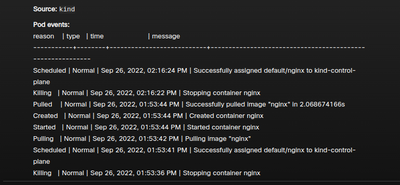- Cisco Community
- Webex
- Webex Community
- Webex for Developers
- Re: Sending tables in webex
- Subscribe to RSS Feed
- Mark Topic as New
- Mark Topic as Read
- Float this Topic for Current User
- Bookmark
- Subscribe
- Mute
- Printer Friendly Page
Sending tables in webex
- Mark as New
- Bookmark
- Subscribe
- Mute
- Subscribe to RSS Feed
- Permalink
- Report Inappropriate Content
09-26-2022 07:25 AM
Hi developers,
I'm trying to send tables to webex using markdown using the messaging API but the tables received are completely out of order.
Is there a way to send tables to webex without disturbing the formatting ?
- Labels:
-
Webex API
-
Webex Bots
-
Webex Developer
- Mark as New
- Bookmark
- Subscribe
- Mute
- Subscribe to RSS Feed
- Permalink
- Report Inappropriate Content
10-20-2022 09:20 AM
Since markdown tables aren't supported, I've used basic ascii tables generated from https://ozh.github.io/ascii-tables/ and surrounded by triple backticks to get it to render properly
- Mark as New
- Bookmark
- Subscribe
- Mute
- Subscribe to RSS Feed
- Permalink
- Report Inappropriate Content
11-07-2024 01:42 AM
Hi Adam
How can we add this ascii tables into webex, Can you plesae give brief on this
BR
Sai kiran
- Mark as New
- Bookmark
- Subscribe
- Mute
- Subscribe to RSS Feed
- Permalink
- Report Inappropriate Content
11-07-2024 07:32 AM
A markdown code block (surrounded by triple backticks) should render in a fixed-width font, which will help align characters in an ASCII "table". Note that there is no actual table functionality, you will just need to provide ASCII chracters that result in something that looks like a table, as if you entered it by hand, e.g.:
```
+-----+-----+
| Foo | Bar |
+-----+-----|
| ABC | 123 |
+-----+-----+
```An ASCII table generating library might be helpful, e.g. for Python: https://beautifultable.readthedocs.io/en/latest/
- Mark as New
- Bookmark
- Subscribe
- Mute
- Subscribe to RSS Feed
- Permalink
- Report Inappropriate Content
09-26-2022 07:37 AM
Tables are not supported in the markup subset used by Webex.
You may try sending them using html tags (untested, just as an idea), but that is not officially supported
- Mark as New
- Bookmark
- Subscribe
- Mute
- Subscribe to RSS Feed
- Permalink
- Report Inappropriate Content
09-26-2022 07:42 AM
I tried sending through HTML tags but it just sends the code to webex and doesn't format it to table. Can you tell me how I can send using HTML tags ? Maybe an example ?
- Mark as New
- Bookmark
- Subscribe
- Mute
- Subscribe to RSS Feed
- Permalink
- Report Inappropriate Content
09-26-2022 08:12 AM
Have you put it into the markdown field?
See this example for a blockquote: https://community.cisco.com/t5/webex-meetings-and-webex-app/blockquote-color-vertical-bar-help/m-p/4627226#M8871
- Mark as New
- Bookmark
- Subscribe
- Mute
- Subscribe to RSS Feed
- Permalink
- Report Inappropriate Content
09-27-2022 04:07 AM - edited 09-27-2022 04:08 AM
The webex messaging API is so bad doesn't even format HTML tables properly.
Im passing the following HTML.
- Mark as New
- Bookmark
- Subscribe
- Mute
- Subscribe to RSS Feed
- Permalink
- Report Inappropriate Content
09-27-2022 10:59 AM
As embedded HTML is not documented/supported for message formatting, it's perhaps unsuprising (if disappointing) that it doesn't work well
Perhaps using an adaptive card (which has a lot more layout/formatting options) would be a useful workaround.
Discover and save your favorite ideas. Come back to expert answers, step-by-step guides, recent topics, and more.
New here? Get started with these tips. How to use Community New member guide