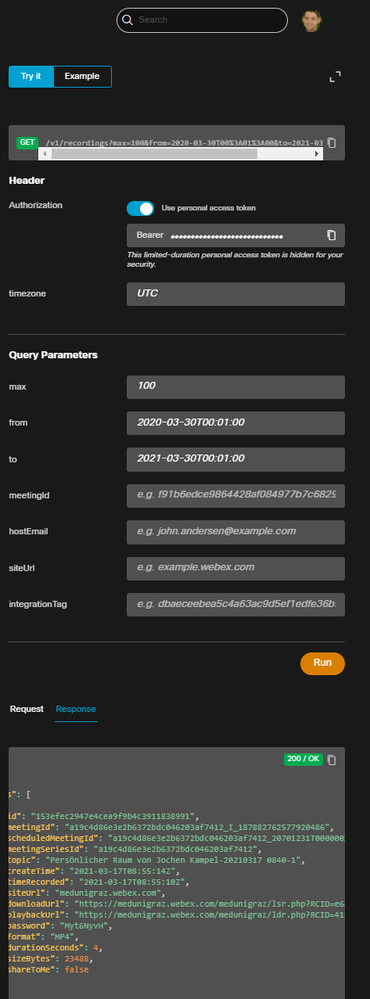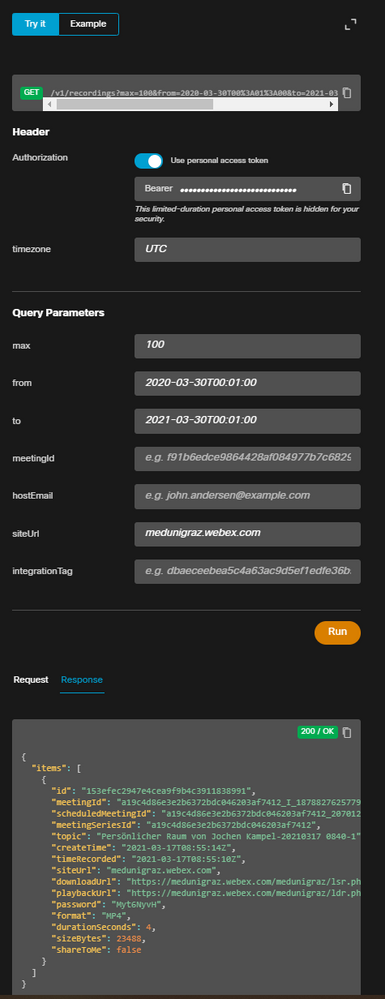- Cisco Community
- Webex
- Webex Community
- Webex for Developers
- Re: Webex API - List Recording from all Users
- Subscribe to RSS Feed
- Mark Topic as New
- Mark Topic as Read
- Float this Topic for Current User
- Bookmark
- Subscribe
- Mute
- Printer Friendly Page
Webex API - List Recording from all Users
- Mark as New
- Bookmark
- Subscribe
- Mute
- Subscribe to RSS Feed
- Permalink
- Report Inappropriate Content
10-16-2021
02:38 PM
- last edited on
03-04-2022
08:52 AM
by
Adam Weeks, Webex Evangelism
![]()
Hi,
is it possible to list recordings from all users at the site?
If so, how?
Is it also possible to create a permanent token for a script?
Thank you for your feedback
- Labels:
-
Webex API
- Mark as New
- Bookmark
- Subscribe
- Mute
- Subscribe to RSS Feed
- Permalink
- Report Inappropriate Content
10-18-2021 06:43 AM
https://developer.webex.com/docs/api/v1/recordings/list-recordings
Also, for a non-expiring token (good for 100 years), you can create a bot, and use its token:
https://developer.webex.com/docs/bots
Hope this helps.
- Mark as New
- Bookmark
- Subscribe
- Mute
- Subscribe to RSS Feed
- Permalink
- Report Inappropriate Content
10-18-2021 09:04 AM
Thank you for your feedback.
On the API i will get only my recordings but on the webpage i will get all recordings.
I have administrator rigths and i am site admin.
It is also possible to geht recordings from other users (field: hostEmail) at the API but not from all users.
The Bot is a realy good idea, thanks!
- Mark as New
- Bookmark
- Subscribe
- Mute
- Subscribe to RSS Feed
- Permalink
- Report Inappropriate Content
10-18-2021 09:14 AM
On the right side there’s the “try it” or “example”, so you could try it straight from that page if you are logged in.
- Mark as New
- Bookmark
- Subscribe
- Mute
- Subscribe to RSS Feed
- Permalink
- Report Inappropriate Content
10-18-2021 10:01 AM
Exactly this is my Problem.
I have tryed it out straight from that page with my administrativ user but there is just one item.
At the date range (1Jahr) are devinitiv more then fifty items.
I don't know what I'm doing wrong.
- Mark as New
- Bookmark
- Subscribe
- Mute
- Subscribe to RSS Feed
- Permalink
- Report Inappropriate Content
12-19-2024 03:22 PM
You may need to query the following endpoint instead: https://developer.webex.com/docs/api/v1/recordings/list-recordings-for-an-admin-or-compliance-officer
- Mark as New
- Bookmark
- Subscribe
- Mute
- Subscribe to RSS Feed
- Permalink
- Report Inappropriate Content
10-18-2021 11:26 AM
- Mark as New
- Bookmark
- Subscribe
- Mute
- Subscribe to RSS Feed
- Permalink
- Report Inappropriate Content
10-18-2021 11:29 AM
This was an mistake.
No, it is just the same!
- Mark as New
- Bookmark
- Subscribe
- Mute
- Subscribe to RSS Feed
- Permalink
- Report Inappropriate Content
10-18-2021 11:50 AM
When I test it, I find I need to provide hostemail and siteurl, and it provides the list of the recordings for that user in the time range provided.
- Mark as New
- Bookmark
- Subscribe
- Mute
- Subscribe to RSS Feed
- Permalink
- Report Inappropriate Content
10-18-2021 12:06 PM
It's the same with me too but I need all of the site´s records.
Is this possible at the API
- Mark as New
- Bookmark
- Subscribe
- Mute
- Subscribe to RSS Feed
- Permalink
- Report Inappropriate Content
10-18-2021 01:35 PM
- Mark as New
- Bookmark
- Subscribe
- Mute
- Subscribe to RSS Feed
- Permalink
- Report Inappropriate Content
10-18-2021 11:05 PM
This is a good idea, how can I export the recordings?
On the website I could not find a possibility.
- Mark as New
- Bookmark
- Subscribe
- Mute
- Subscribe to RSS Feed
- Permalink
- Report Inappropriate Content
10-19-2021 06:14 AM
https://help.webex.com/en-US/article/qc73sl/View-Recording-Usage-Reports-or-Your-Cisco-Webex-Site
However, I believe this is limited to the last 3 months.
Discover and save your favorite ideas. Come back to expert answers, step-by-step guides, recent topics, and more.
New here? Get started with these tips. How to use Community New member guide