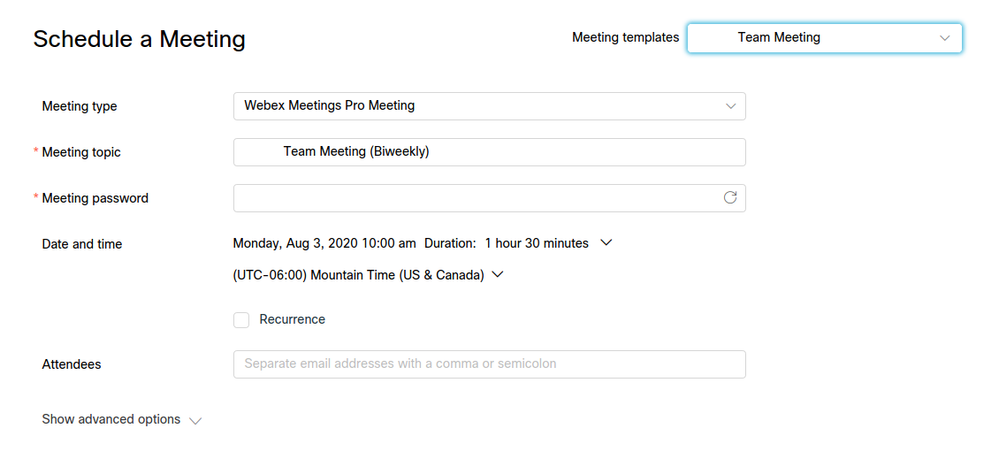- Cisco Community
- Webex
- Webex Community
- Webex Meetings and Webex App
- Add Contacts as Attendees to meeting
- Subscribe to RSS Feed
- Mark Topic as New
- Mark Topic as Read
- Float this Topic for Current User
- Bookmark
- Subscribe
- Mute
- Printer Friendly Page
Add Contacts as Attendees to meeting
- Mark as New
- Bookmark
- Subscribe
- Mute
- Subscribe to RSS Feed
- Permalink
- Report Inappropriate Content
07-30-2020 11:45 AM - edited 07-30-2020 12:25 PM
I want to schedule a Webex Meeting. When seeking to invite attendees,the Attendees text box is asking me to type in email addresses. There must be a way to select from my list of contacts. I have a distribution list defined in contacts that I could use. How do I do this?
- Labels:
-
Webex Meetings
- Mark as New
- Bookmark
- Subscribe
- Mute
- Subscribe to RSS Feed
- Permalink
- Report Inappropriate Content
07-31-2020 10:36 AM
You will have to add them to your Webex Contacts for them to be available when creating meetings through the web portal. If you have Webex integrated with your Email app and have the Webex productivity tools installed, you can then create the meeting in the email app and have access to your distribution list.

- Mark as New
- Bookmark
- Subscribe
- Mute
- Subscribe to RSS Feed
- Permalink
- Report Inappropriate Content
08-04-2020 06:59 AM
I do have them in my contacts. I see nowhere to select the contacts (see my screenshot).
Discover and save your favorite ideas. Come back to expert answers, step-by-step guides, recent topics, and more.
New here? Get started with these tips. How to use Community New member guide