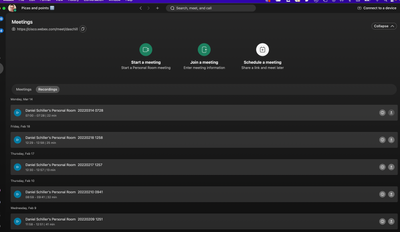- Cisco Community
- Webex
- Webex Community
- Webex Meetings and Webex App
- Re: Convert WebEx meeting recording to mp4 file
- Subscribe to RSS Feed
- Mark Topic as New
- Mark Topic as Read
- Float this Topic for Current User
- Bookmark
- Subscribe
- Mute
- Printer Friendly Page
- Mark as New
- Bookmark
- Subscribe
- Mute
- Subscribe to RSS Feed
- Permalink
- Report Inappropriate Content
03-21-2022 11:27 AM
Does anyone know how I can export a recorded meeting from the WebEx app and save to my desktop as an mp4 file? Thank you in advance.
Solved! Go to Solution.
- Labels:
-
Recordings
- Mark as New
- Bookmark
- Subscribe
- Mute
- Subscribe to RSS Feed
- Permalink
- Report Inappropriate Content
03-22-2022 01:04 PM
Hi @daschill ,
You can download your meeting recording as an MP4 by logging into your Webex site rather than the app. Follow the steps as outlined in this help article - https://help.webex.com/en-us/article/aplwwj/Play-or-download-a-Webex-recording

- Mark as New
- Bookmark
- Subscribe
- Mute
- Subscribe to RSS Feed
- Permalink
- Report Inappropriate Content
03-22-2022 01:04 PM
Hi @daschill ,
You can download your meeting recording as an MP4 by logging into your Webex site rather than the app. Follow the steps as outlined in this help article - https://help.webex.com/en-us/article/aplwwj/Play-or-download-a-Webex-recording

- Mark as New
- Bookmark
- Subscribe
- Mute
- Subscribe to RSS Feed
- Permalink
- Report Inappropriate Content
03-22-2022 02:33 PM
Super. Thanks a zillion @Cole Callahan
Discover and save your favorite ideas. Come back to expert answers, step-by-step guides, recent topics, and more.
New here? Get started with these tips. How to use Community New member guide