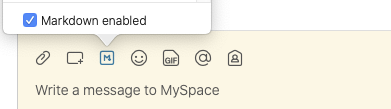- Cisco Community
- Webex
- Webex Community
- Webex Meetings and Webex App
- Re: How can I stop conversion of IP addresses to HTTP URL in messages
- Subscribe to RSS Feed
- Mark Topic as New
- Mark Topic as Read
- Float this Topic for Current User
- Bookmark
- Subscribe
- Mute
- Printer Friendly Page
How can I stop conversion of IP addresses to HTTP URL in messages
- Mark as New
- Bookmark
- Subscribe
- Mute
- Subscribe to RSS Feed
- Permalink
- Report Inappropriate Content
09-22-2020 01:48 AM
Hi
Whenever I type an IP address in my message (e.g. 1.1.1.1) and send the message, in the chat window it is immediately converted to "http://1.1.1.1". Can this automatic conversion be disabled at all?
Many thanks
- Labels:
-
Messaging
- Mark as New
- Bookmark
- Subscribe
- Mute
- Subscribe to RSS Feed
- Permalink
- Report Inappropriate Content
12-01-2020 11:44 AM - edited 12-02-2020 01:36 PM
based on my test with Teams (40.11.0.17133) this also works to avoid conversion to a hyperlink:
-www.cisco.com-
_www.cisco.com_
*www.cisco.com*
The characters before and after the IP/URL do not have to match..
Update (2.12.2020):
using the Android-APP only "_" seems to work...
Edit:
funny: this forum-software here can also be "fooled" by using "_" before and after the URL...
- Mark as New
- Bookmark
- Subscribe
- Mute
- Subscribe to RSS Feed
- Permalink
- Report Inappropriate Content
05-17-2022 12:16 PM
How LAME.
Instead of fixing the problem, it's just a silly workaround.
Webex team. ---> You should be embarrassed.
Sincerely,
Andrew Bond
- Mark as New
- Bookmark
- Subscribe
- Mute
- Subscribe to RSS Feed
- Permalink
- Report Inappropriate Content
05-17-2022 02:33 PM
Hi @ahb ,
This is one of those unfortunate situations where the correct answer is already given, but not marked as correct - so you found the workaround.
So the thing is - you probably MOSTLY want URIs converted to links - and I agree that a preference where you can set this might be nice, but given there are about a gazillion preferences already, it's just one more thing to check.
The GOOD news is that there is a CORRECT way to mark IP addresses and URIs and other goodies as well by using Markdown - which can be easily toggled on or off - for me, I leave it on.
By using Markdown, you get more precise control over how your text is entered, and Markdown is widely used on forums and other applications like Skype for instance.
And the method to do this is in my answer above, which I'll quote below:
The way to disable the automatic conversion of IP addresses to URIs in Webex chats is to use Markdown. It is a but fiddly, but works OK.
Firstly, make sure Markdown is enabled
Now you can use Code format to write IP addresses. Code format is evoked by enclosing your message with three backticks at each end - like this:
```1.1.1.1```Now you IP address will stay as an IP address and can be copied easily from the chat.
Note: The same method can be used to stop ```cisco.com``` being converted to https://cisco.com
Forum Tips: 1. Paste images inline - don't attach. 2. Always mark helpful and correct answers, it helps others find what they need.
- Mark as New
- Bookmark
- Subscribe
- Mute
- Subscribe to RSS Feed
- Permalink
- Report Inappropriate Content
12-01-2020 11:23 AM
Hi @iolarou , @davidtomkinsonTK and @Cole Callahan ,
How interesting @Cole Callahan - you can UNMARK answers as correct!
The way to disable the automatic conversion of IP addresses to URIs in Webex Teams is to use Markdown. It is a but fiddly, but works OK.
Firstly, make sure Markdown is enabled
Now you can use Code format to write IP addresses. Code format is envoked by enclosing your message with four backticks at each end - like this:
````1.1.1.1````Now you IP address will stay as an IP address and can be copied easily from the chat.
Note: The same method can be used to stop ````cisco.com```` being converted to https://cisco.com
Forum Tips: 1. Paste images inline - don't attach. 2. Always mark helpful and correct answers, it helps others find what they need.
- Mark as New
- Bookmark
- Subscribe
- Mute
- Subscribe to RSS Feed
- Permalink
- Report Inappropriate Content
12-01-2020 11:06 AM
Hi @RedNectar ,
Thank you for bringing this to my attention. I am unmarking the solution, so you are able to provide your response on this thread.

- Mark as New
- Bookmark
- Subscribe
- Mute
- Subscribe to RSS Feed
- Permalink
- Report Inappropriate Content
12-01-2020 07:30 AM
What's the solution?
- Mark as New
- Bookmark
- Subscribe
- Mute
- Subscribe to RSS Feed
- Permalink
- Report Inappropriate Content
12-01-2020 10:53 AM
hi @davidtomkinsonTK ,
This is one of those stupid forum situations where an answer has already been accepted, so if I give you the answer it is unlikely others will find it - so can you please ask the question again so I can answer it and hopefully help others in the future. In the meantime I'll PM you with the solution.
Forum Tips: 1. Paste images inline - don't attach. 2. Always mark helpful and correct answers, it helps others find what they need.
- Mark as New
- Bookmark
- Subscribe
- Mute
- Subscribe to RSS Feed
- Permalink
- Report Inappropriate Content
09-22-2020 01:01 PM
change. I don´t see any field to disable it. Is it the same with
applications like whataspp. Maybe it is more a system config.
Regards
Edgar
Discover and save your favorite ideas. Come back to expert answers, step-by-step guides, recent topics, and more.
New here? Get started with these tips. How to use Community New member guide