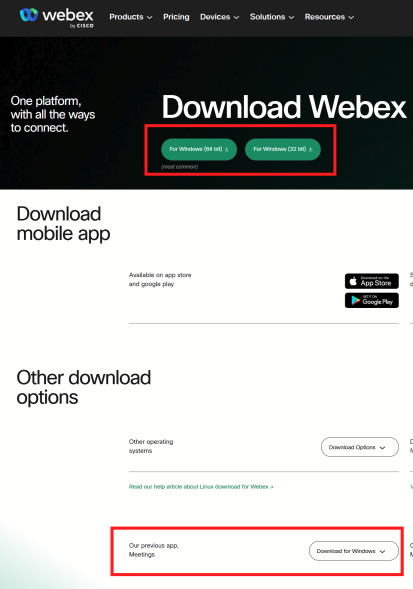- Cisco Community
- Webex
- Webex Community
- Webex Meetings and Webex App
- Re: How to download Cisco Webex meetings
- Subscribe to RSS Feed
- Mark Topic as New
- Mark Topic as Read
- Float this Topic for Current User
- Bookmark
- Subscribe
- Mute
- Printer Friendly Page
How to download Cisco Webex meetings
- Mark as New
- Bookmark
- Subscribe
- Mute
- Subscribe to RSS Feed
- Permalink
- Report Inappropriate Content
06-15-2021 08:15 PM
Hi everyone! My online classes have just begun after a long summer vacation so I needed to download Cisco Webex Meetings. There are two versions of Cisco Webex available online which are: 'Cisco Webex Meetings'(designed for non business calls like online classes) and the other one as 'Cisco Webex'. The problem which I am facing is that whenever I wish to download Cisco Webex Meetings which is designed for non business meetings, I always end up downloading and installing the other one which I don't want. Can anyone provide me the link of 'Cisco Webex Meetings' which is meant for non buisness calls?
- Labels:
-
Other
- Mark as New
- Bookmark
- Subscribe
- Mute
- Subscribe to RSS Feed
- Permalink
- Report Inappropriate Content
06-17-2021 11:03 PM
One large issue I have found, when I open a webex meeting that someone else has setup from outside my org.
If I have the new webex open only, it opens in that, but I don't have access to the chat function or if they have polls etc.
But if I have webex meeting open, then it all works without an issue. Seems to be a really dumb design to roll everything into one, but when you are not part of the organisation setting up the meeting you don't have access.
- Mark as New
- Bookmark
- Subscribe
- Mute
- Subscribe to RSS Feed
- Permalink
- Report Inappropriate Content
06-17-2021 01:28 PM
@RudraPratapSingh
The Download-Page of Webex (https://www.webex.com/downloads.html) looks like this:
The main-download (top) offers the new Webex.
The link at the bottom allows to download "Our previous app, Meetings": Webex Meetings.
I am not aware of any separation like "for business" or "non-business".
The most impacting difference is: do you use a free webex-license to host meetings or a paid host-license.
For participants the meeting experience (= available features) is given by the license-level of the host.
- Mark as New
- Bookmark
- Subscribe
- Mute
- Subscribe to RSS Feed
- Permalink
- Report Inappropriate Content
06-16-2021 05:50 AM
Hi,
Try this link, it will download .msi file called webexapp.msi but when you start the installation it will install Webex meetings:
akamaicdn.webex.com/client/WBXclient-41.5.7-11/webexapp.msi
Discover and save your favorite ideas. Come back to expert answers, step-by-step guides, recent topics, and more.
New here? Get started with these tips. How to use Community New member guide