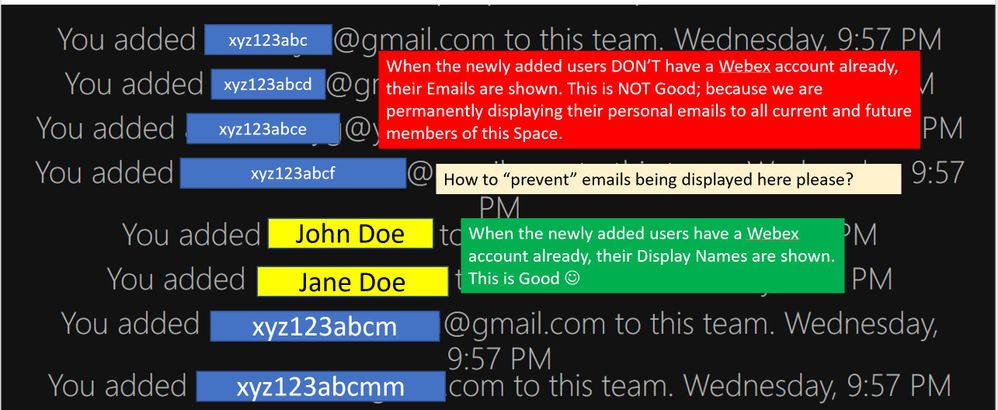- Cisco Community
- Webex
- Webex Community
- Webex Meetings and Webex App
- How to enforce "Display Names" to be listed when we click on "People" [instead of listing their emai...
- Subscribe to RSS Feed
- Mark Topic as New
- Mark Topic as Read
- Float this Topic for Current User
- Bookmark
- Subscribe
- Mute
- Printer Friendly Page
- Mark as New
- Bookmark
- Subscribe
- Mute
- Subscribe to RSS Feed
- Permalink
- Report Inappropriate Content
07-24-2021 03:55 AM
Happy Saturday!
Here is the Background:
As the coordinator of a Volunteer Group, I just created a Team and a couple of 'Spaces' within the Team.
Team: Volunteers
General: [default space, of course]: <<All Volunteers>
Space 1: IT Volunteers
Space 2: Healthcare Volunteers
Here are the Steps I took and the associated Questions I need your help with
Step 1: Under "People" menu, clicked on "Add Team Members" and pasted few emails from our Volunteers list. Webex App sent out invitations and listed all the people whom the Invitations went to. If the users already got Webex Accounts, their Full Names / Display Names are listed. This is Great. If the newly added members don't have Webex account already, their personal emails are listed. This is the Problem
Question 1: Is there a way to "prevent" the "personal emails of people who were just invited" being shown in the messaging area? Display Names can be shown; but not Emails. How can we do this please?
Step 2: Once Invitees "accept" our Invitation and signs up for Webex, they are able to post messages; I click on "people", I see all the Invitees [those who accepted the invite and those yet to accept] with THREE different Flavors:
A. Personal Emails of people who have not accepted and who don't have Webex accounts.
B. Display Names of people who have accepted the invite and created Webex accounts as part of joining the Space.
C. Personal Emails of people who have accepted the invite and created Webex accounts as part of joining the Space. [we expect Display Names; but their Emails are shown; not sure why]
Question 2: How do we 'enforce' displaying the 'Full Name / Display Name' of people instead of their personal emails?
Question 3: How can Admins / Moderators / User 'update' the 'Display Name' of people until Webex updates their Display Names [sometimes it takes a day or two to get their Display names listed .... after they join the Space (and create Webex accounts as part of the process).
Thanks a LOT in advance for helping me with this !
Have a great day!
Solved! Go to Solution.
- Labels:
-
Messaging
- Mark as New
- Bookmark
- Subscribe
- Mute
- Subscribe to RSS Feed
- Permalink
- Report Inappropriate Content
07-24-2021 12:17 PM
@vreddy99
By default, the User-ID for every (non Enterprise) webex-Account is his/her eMail-Address.
(In an enterprise-environment the Webex-Accounts are connected to Windows Active Directory which provides SSO (single sign on) with your Windows-Account, automatic placement of your profile-image and display name etc.)
The configuration of a "private" Webex-account is in the hands of the account-owner.
S/he may use any profile-image and use any display name; but the eMail-Address will always be there AFAIK.
As long as a member has not changed/added a display name to his/her Account, all status-messages will use the eMail-address.
Central management of Webex-Accounts is available but requires that all accounts are assigned to the same (paid) Webex-"site".
I do understand and agree that this situation may cause concerns in your use-case.
Since Webex is considered a "business collaboration tool" (and business eMail-addresses are (usually) not kept secret..) the webex product management may perhaps not be aware of such concern.
Since I have not yet seen or heard of webex administration-options to hide the eMail-Addresses, I think you may:
- suggest to all those Volunteers having privacy concerns to create a "dummy" eMail-Account for Webex (sigh - I know..)
and/or
- post your suggestion to the "User Community Feedback Forum": https://ciscocollabcustomer.ideas.aha.io/ideas
I really hope some smart forum-members can provide better suggestions than mine...
- Mark as New
- Bookmark
- Subscribe
- Mute
- Subscribe to RSS Feed
- Permalink
- Report Inappropriate Content
07-24-2021 12:17 PM
@vreddy99
By default, the User-ID for every (non Enterprise) webex-Account is his/her eMail-Address.
(In an enterprise-environment the Webex-Accounts are connected to Windows Active Directory which provides SSO (single sign on) with your Windows-Account, automatic placement of your profile-image and display name etc.)
The configuration of a "private" Webex-account is in the hands of the account-owner.
S/he may use any profile-image and use any display name; but the eMail-Address will always be there AFAIK.
As long as a member has not changed/added a display name to his/her Account, all status-messages will use the eMail-address.
Central management of Webex-Accounts is available but requires that all accounts are assigned to the same (paid) Webex-"site".
I do understand and agree that this situation may cause concerns in your use-case.
Since Webex is considered a "business collaboration tool" (and business eMail-addresses are (usually) not kept secret..) the webex product management may perhaps not be aware of such concern.
Since I have not yet seen or heard of webex administration-options to hide the eMail-Addresses, I think you may:
- suggest to all those Volunteers having privacy concerns to create a "dummy" eMail-Account for Webex (sigh - I know..)
and/or
- post your suggestion to the "User Community Feedback Forum": https://ciscocollabcustomer.ideas.aha.io/ideas
I really hope some smart forum-members can provide better suggestions than mine...
- Mark as New
- Bookmark
- Subscribe
- Mute
- Subscribe to RSS Feed
- Permalink
- Report Inappropriate Content
07-24-2021 06:43 PM
Hi Fritz
Thank you so much for your detailed response!
I completely agree with your analysis and suggestions!
Since Webex Teams was originally designed for Enterprise teams, email exposure is not a concern; as we start using this product for community events and forums, they may consider adding these features.
I will add the Feature request.
Thanks a LOT again for your response.
Best
Vijay
- Mark as New
- Bookmark
- Subscribe
- Mute
- Subscribe to RSS Feed
- Permalink
- Report Inappropriate Content
07-25-2021 02:34 AM
@vreddy99
You are welcome.
Perhaps next time you may offer some useful hints to someone in the community.
Discover and save your favorite ideas. Come back to expert answers, step-by-step guides, recent topics, and more.
New here? Get started with these tips. How to use Community New member guide