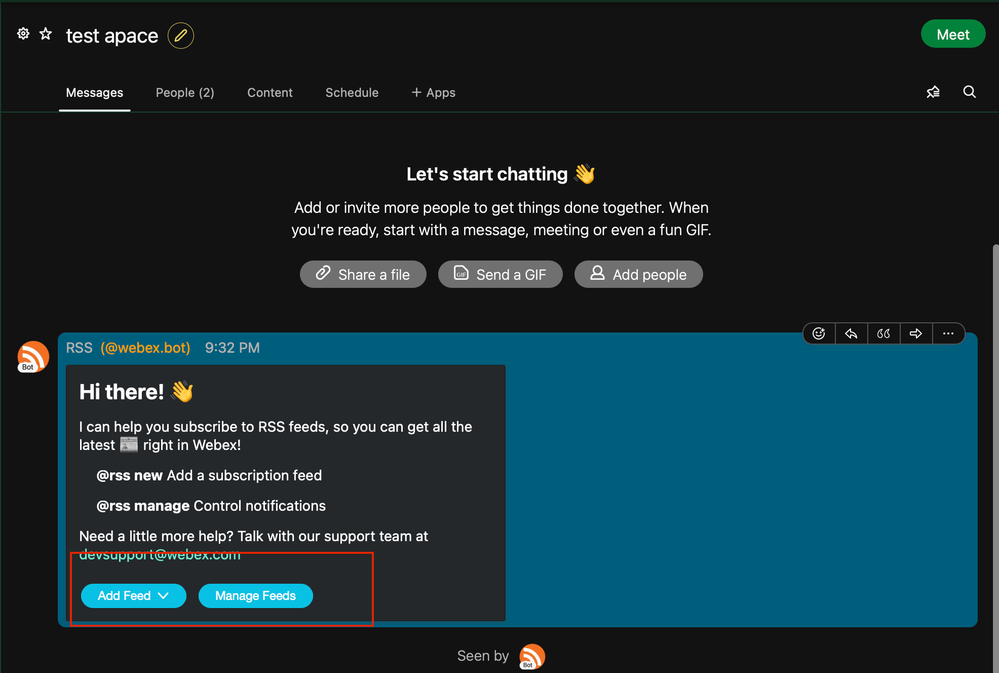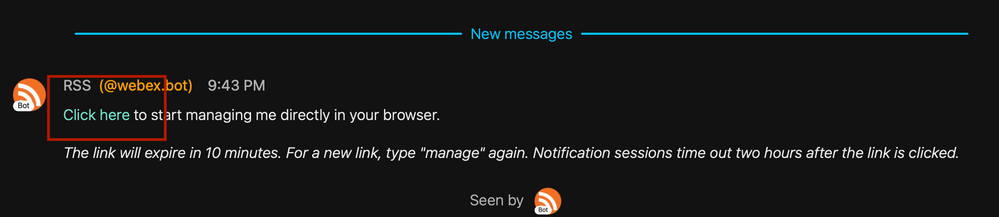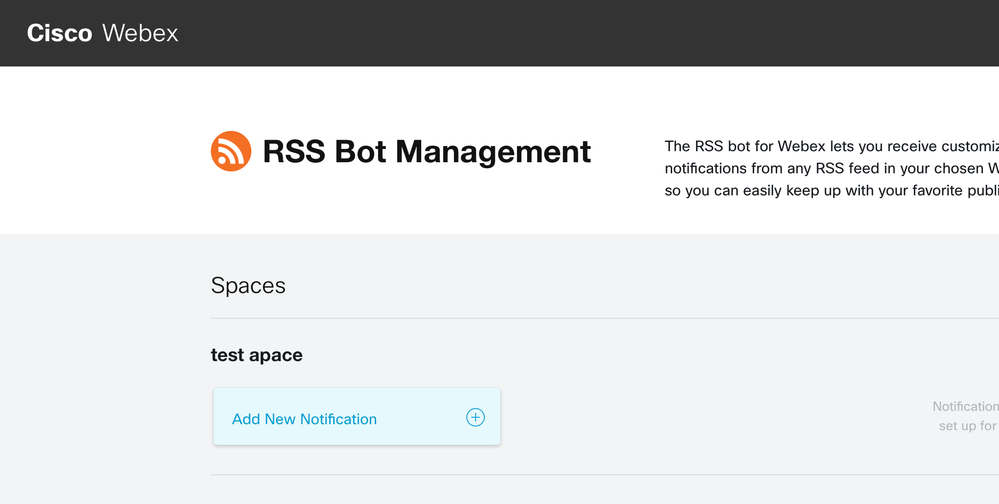- Mark as New
- Bookmark
- Subscribe
- Mute
- Subscribe to RSS Feed
- Permalink
- Report Inappropriate Content
08-12-2021 09:55 AM
Are there any Knowledge Base Articles or any instructions on how to integrate RSS feeds into Webex Teams for any channel?
Solved! Go to Solution.
- Labels:
-
Teams and Spaces
- Mark as New
- Bookmark
- Subscribe
- Mute
- Subscribe to RSS Feed
- Permalink
- Report Inappropriate Content
08-12-2021 10:34 AM - edited 08-12-2021 10:48 AM
Video and screenshot Attached,Have a look..
Then you can use manage feeds or add feeds option. to add/modify your RSS feeds.
Once you click manage.add feeds, it open a direct messaging.
You can see a hyper link, Click on that and you can mange or add your Feeds.

- Mark as New
- Bookmark
- Subscribe
- Mute
- Subscribe to RSS Feed
- Permalink
- Report Inappropriate Content
08-12-2021 11:01 AM
What an amazing quick response in this community. For the two responses, both helped me get a channel setup to provide feeds for various Cloud Applications that my firm manages for customers. Thank you all!
- Mark as New
- Bookmark
- Subscribe
- Mute
- Subscribe to RSS Feed
- Permalink
- Report Inappropriate Content
08-12-2021 10:34 AM - edited 08-12-2021 10:48 AM
Video and screenshot Attached,Have a look..
Then you can use manage feeds or add feeds option. to add/modify your RSS feeds.
Once you click manage.add feeds, it open a direct messaging.
You can see a hyper link, Click on that and you can mange or add your Feeds.

- Mark as New
- Bookmark
- Subscribe
- Mute
- Subscribe to RSS Feed
- Permalink
- Report Inappropriate Content
08-12-2021 11:01 AM
What an amazing quick response in this community. For the two responses, both helped me get a channel setup to provide feeds for various Cloud Applications that my firm manages for customers. Thank you all!
- Mark as New
- Bookmark
- Subscribe
- Mute
- Subscribe to RSS Feed
- Permalink
- Report Inappropriate Content
08-12-2021 10:14 AM
Check the RSS Bot: simply add (or talk 1:1 to) RSS.bot@webex.bot
It will check feeds regularly and will notify you if there are any new entries.