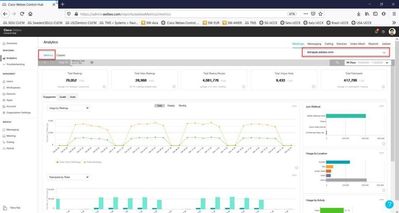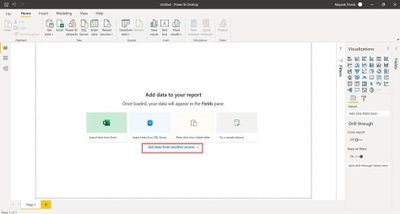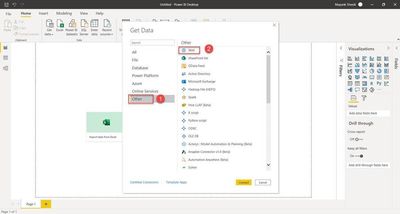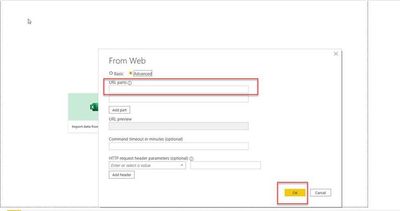- Cisco Community
- Webex
- Webex Community
- Webex Meetings and Webex App
- Re: Integration of Power BI with Webex control hub
- Subscribe to RSS Feed
- Mark Topic as New
- Mark Topic as Read
- Float this Topic for Current User
- Bookmark
- Subscribe
- Mute
- Printer Friendly Page
Integration of Power BI with Webex control hub
- Mark as New
- Bookmark
- Subscribe
- Mute
- Subscribe to RSS Feed
- Permalink
- Report Inappropriate Content
11-24-2020 01:24 AM
Requirement : to integrate Power BI with webex control hub to pull analytics data for organization users.
Below are the two links, I’m trying to access through web in Power BI, however not working for me.
URL1 : https://admin.webex.com/reports/webexMetrics//metrics
URL2 : https://admin.webex.com/reports/cannedReports
From Power BI desktop
Kindly advice if it is possible to do so.
Regards,
Mayank
- Labels:
-
Webex Meetings
- Mark as New
- Bookmark
- Subscribe
- Mute
- Subscribe to RSS Feed
- Permalink
- Report Inappropriate Content
02-14-2024 09:54 PM
Hello Mayank,
Integrating Power BI with Webex Control Hub to pull analytics data poses unique challenges due to the direct access limitations of Webex Control Hub URLs through Power BI. However, there are alternative approaches to achieve your goal by leveraging third-party tools and services, such as Metropolis's Expo XT, which can facilitate the integration process.
Expo XT, a Metropolis solution, offers a robust platform for integrating Unified Communications (UC) data, including Webex calling data, into Business Intelligence tools like Microsoft Power BI. It utilizes the Webex Calling Call Log API to query calls in near real-time, providing a comprehensive analytics solution that bridges the gap between Webex Control Hub data and Power BI analytics capabilities.
API Request: The endpoint used is https://analytics.webexapis.com/v1/cdr_feed, with GET method parameters including startTime and endTime for the desired time range and offset for pagination.
For accessing Control Hub data, as you and David Anstee mentioned, leveraging Power Automate to ingest a scheduled email or using the Control Hub download report function within the API could be a viable solution. This method allows for the automation of data extraction and importation into Power BI, enabling the analysis of Webex analytics data alongside other organizational data for a holistic view.
While direct integration might present challenges, the combination of Metropolis's third-party solutions like Expo XT and creative use of Power Automate represents a feasible pathway to integrate Webex Control Hub analytics into Power BI. These solutions offer the flexibility to overcome integration hurdles, ensuring you can achieve comprehensive analytics insights for your organization.
I hope this provides clarity and assists in your integration efforts. Should you have any further questions or require additional guidance, feel free to reach out.
Best regards,
@cdrguru Metropolis Corp
- Mark as New
- Bookmark
- Subscribe
- Mute
- Subscribe to RSS Feed
- Permalink
- Report Inappropriate Content
07-09-2021 06:25 AM
I too would like to see this.
Discover and save your favorite ideas. Come back to expert answers, step-by-step guides, recent topics, and more.
New here? Get started with these tips. How to use Community New member guide