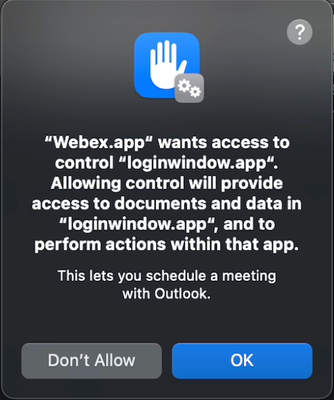- Cisco Community
- Webex
- Webex Community
- Webex Meetings and Webex App
- Re: Mac desktop. Dialog keeps flashing 'Webex.app wants access to cont
- Subscribe to RSS Feed
- Mark Topic as New
- Mark Topic as Read
- Float this Topic for Current User
- Bookmark
- Subscribe
- Mute
- Printer Friendly Page
Mac desktop. Dialog keeps flashing 'Webex.app wants access to control
- Mark as New
- Bookmark
- Subscribe
- Mute
- Subscribe to RSS Feed
- Permalink
- Report Inappropriate Content
11-28-2023 07:34 PM
I'm a Mac user with the desktop apps for:
- Webex
- Microsoft Outlook.
I keep getting the below dialogue flashing every half-hour or so. It appears and then almost immediately disappears - too quick to read or dismiss. I only captured this screenshot by recording a video of all screen activity until it came up again.
This is infuriating, please help me to get rid of this pop-up:
"Webex.app" wants to control "loginwindow.app". Allowing control will provide access to documents and data in "loginwindow.app", and to perform actions within that app.
This lets you schedule a meeting with Outlook.
Don't Allow / OK
- Mark as New
- Bookmark
- Subscribe
- Mute
- Subscribe to RSS Feed
- Permalink
- Report Inappropriate Content
05-20-2025 07:08 PM
Hi. @TawnyLeeT - I don't know if it got resolved for you, but for the benefit of anyone who might face this in future, when I tried the following solution, it worked for me -
1. Open System Settings (or System Preferences) on your Mac.
2. Navigate to Privacy & Security > Privacy.
3.Select Automation and enable to toggle button to ON for Webex under Microsoft Outlook and vice-versa.
4.Restart your Mac to apply the changes.
- Mark as New
- Bookmark
- Subscribe
- Mute
- Subscribe to RSS Feed
- Permalink
- Report Inappropriate Content
05-20-2025 07:28 PM
I finally managed to actually catch the pesky thing and click OK, and it hasn't shown up since. I checked the settings mentioned and it is On - so if any of my coworkers have the same issue (we are all on Mac and have all switched to WebEx) I'm sure I will bless you. Thanks!!!
- Mark as New
- Bookmark
- Subscribe
- Mute
- Subscribe to RSS Feed
- Permalink
- Report Inappropriate Content
05-20-2025 07:44 PM
Ohh...Thats amazing!!! You can easily make it in the fastest fingers first of Who wants to be a Millionaire !!! LOL !!! Cheers !! Happy to know that it got resolved. That pop-up sometimes gets on your nerves.
- Mark as New
- Bookmark
- Subscribe
- Mute
- Subscribe to RSS Feed
- Permalink
- Report Inappropriate Content
11-28-2023 08:20 PM
This is because of a security/privacy setting on your Mac. It would be best if you could just click OK but since it appears to appear and disappear too quickly, you'll need to check a couple of places to make sure Webex has permissions needed on the Mac and for the Outlook app.
Start by checking that Webex permissions are granted for microphone, camera and accessibility. I found a link on the Western Connecticut University website that has information on how to grant these permissions. https://support.wcsu.edu/?ht_kb=enabling-webex-permissions-for-mac
You also need to review app permissions — select the Apple menu
in the sidebar, then click Accessibility on the right. (You may need to scroll down.)
Turn permission on or off for any app in the list. If you don’t see the app you want to grant permissions for, click the Add button at the bottom of the list of apps, search for the app, select it, then click Open. I'm not familiar with Macs specifically so this will get you started. If this helps you to resolve the problem, please mark it as a solution. If not, another community member that is more familiar with Macs, should be able to help with additional information.

- Mark as New
- Bookmark
- Subscribe
- Mute
- Subscribe to RSS Feed
- Permalink
- Report Inappropriate Content
05-02-2025 11:02 AM
Unfortunately, this didn't fix the problem for me
Discover and save your favorite ideas. Come back to expert answers, step-by-step guides, recent topics, and more.
New here? Get started with these tips. How to use Community New member guide