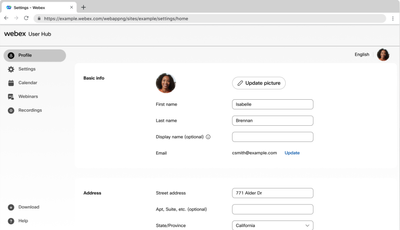- Cisco Community
- Webex
- Webex Community
- Webex Meetings and Webex App
- Re: My Account
- Subscribe to RSS Feed
- Mark Topic as New
- Mark Topic as Read
- Float this Topic for Current User
- Bookmark
- Subscribe
- Mute
- Printer Friendly Page
My Account
- Mark as New
- Bookmark
- Subscribe
- Mute
- Subscribe to RSS Feed
- Permalink
- Report Inappropriate Content
04-16-2022 06:55 AM
I signed up for webex using my personal email but I needed to use my work email instead how can I fix that?
- Labels:
-
Other Switching
- Mark as New
- Bookmark
- Subscribe
- Mute
- Subscribe to RSS Feed
- Permalink
- Report Inappropriate Content
02-11-2024 06:30 PM
Hello wagonerkosha7,
Depending on your site settings, you may also be able to change your email address and password. If your site uses Single Sign-on (SSO), you can't edit this information.
1) Sign in User Hub and click Profile.
2) On the Edit My Webex Profile page, select Edit beside the Email or Password field, to edit it.
Edit My Webex Profile
3) Make your changes, and then select Save.
Reference: https://help.webex.com/en-us/article/nmig1kcb/Edit-your-Webex-Meetings-profile
Best regards
******* If This Helps, Please Rate *******
- Mark as New
- Bookmark
- Subscribe
- Mute
- Subscribe to RSS Feed
- Permalink
- Report Inappropriate Content
02-11-2024 08:11 AM - edited 02-11-2024 08:13 AM
I have similar issue. I'm using my cisco id for login to devnet, but now i need to update my business email on cisco account. But when i've changed it, the next login to devnet with cisco id simply registered a completely new account with that new email. with no history of my labs etc. So i've changed back, so i could login again to my old devnet account. However, on a devnet account there is no way to update an email so it can "match" in future with the new one in a cisco account. I think this is nonsense that devnet account is linked to email in a cisco id account and not to cisco id itself. How this can be solved?
- Mark as New
- Bookmark
- Subscribe
- Mute
- Subscribe to RSS Feed
- Permalink
- Report Inappropriate Content
02-11-2024 08:28 AM
I had a similar issue some time ago with my Community profile account. A community administrator was able to link the account from my old address to the new one. That's probably also possible with DevNet? Try reaching out the DevNet team.
Discover and save your favorite ideas. Come back to expert answers, step-by-step guides, recent topics, and more.
New here? Get started with these tips. How to use Community New member guide