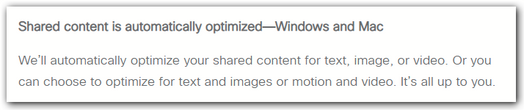- Cisco Community
- Webex
- Webex Community
- Webex Meetings and Webex App
- "Optimize for Motion and Video" option has disappeared
- Subscribe to RSS Feed
- Mark Topic as New
- Mark Topic as Read
- Float this Topic for Current User
- Bookmark
- Subscribe
- Mute
- Printer Friendly Page
- Mark as New
- Bookmark
- Subscribe
- Mute
- Subscribe to RSS Feed
- Permalink
- Report Inappropriate Content
04-20-2021 05:22 PM
in Webex Meetings, the option to "Optimize for Motion and Video" when sharing no longer appears. Has this feature been deleted or is something wrong with my installation?
Any ideas?
Solved! Go to Solution.
- Labels:
-
Screensharing
- Mark as New
- Bookmark
- Subscribe
- Mute
- Subscribe to RSS Feed
- Permalink
- Report Inappropriate Content
04-21-2021 10:19 PM
We are on version 41.4.5 (the most recent) and in Webex Meetings, the option to "Optimize for Motion and Video" still appears and works very well when also using share computer sound. You might want to re-install the Webex app and see if that fixes it.
- Mark as New
- Bookmark
- Subscribe
- Mute
- Subscribe to RSS Feed
- Permalink
- Report Inappropriate Content
04-21-2021 10:19 PM
We are on version 41.4.5 (the most recent) and in Webex Meetings, the option to "Optimize for Motion and Video" still appears and works very well when also using share computer sound. You might want to re-install the Webex app and see if that fixes it.
- Mark as New
- Bookmark
- Subscribe
- Mute
- Subscribe to RSS Feed
- Permalink
- Report Inappropriate Content
04-21-2021 07:34 AM
I read that the recent updates will automatically optimize for Text / Images or Motion / Video. The article stated no selection is needed.. it's all done in the App when sharing. (At least what I read.)
- Mark as New
- Bookmark
- Subscribe
- Mute
- Subscribe to RSS Feed
- Permalink
- Report Inappropriate Content
04-21-2021 07:52 AM
If the software is automatically optimizing for Video and audio it is doing
an awful job. Video is choppy and I am not getting audio at all (or very
bad quality).
- Mark as New
- Bookmark
- Subscribe
- Mute
- Subscribe to RSS Feed
- Permalink
- Report Inappropriate Content
04-21-2021 08:51 AM
the automatic content optimization is still labelled as "coming soon":
Team Collaboration - Webex | What's New
(pretty far down that long list of interesting new features to come...)
- Mark as New
- Bookmark
- Subscribe
- Mute
- Subscribe to RSS Feed
- Permalink
- Report Inappropriate Content
04-21-2021 09:49 AM
Thanks for this link Fritz, this is an interesting article.
However, since this feature is listed under "Coming in May" it is not yet the way things work
Discover and save your favorite ideas. Come back to expert answers, step-by-step guides, recent topics, and more.
New here? Get started with these tips. How to use Community New member guide