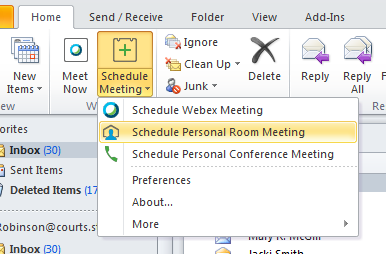- Cisco Community
- Webex
- Webex Community
- Webex Meetings and Webex App
- renaming personal room does not carry through
- Subscribe to RSS Feed
- Mark Topic as New
- Mark Topic as Read
- Float this Topic for Current User
- Bookmark
- Subscribe
- Mute
- Printer Friendly Page
renaming personal room does not carry through
- Mark as New
- Bookmark
- Subscribe
- Mute
- Subscribe to RSS Feed
- Permalink
- Report Inappropriate Content
10-05-2020 10:38 AM
I renamed my personal room but the original name is still placed into the email message when I schedule a meeting. How do I get the new name into all of the settings that need it?
- Labels:
-
Scheduling
- Mark as New
- Bookmark
- Subscribe
- Mute
- Subscribe to RSS Feed
- Permalink
- Report Inappropriate Content
10-06-2020 12:41 AM
@HLRobinson , when you modify the name of your PMR (via "Preferences"), then this new name will be visible when you start a meeting in your PMR or when attendees join your PMR.
It doesn't impact the menu item of the productivity tools, as this one is hard-coded in the client. Also the message "Join meeting in my Webex Personal Room" stays generic for all users.

- Mark as New
- Bookmark
- Subscribe
- Mute
- Subscribe to RSS Feed
- Permalink
- Report Inappropriate Content
10-05-2020 12:04 PM
@HLRobinson , could you clarify where you renamed your personal room? And how do you schedule a PMR meeting afterwards?

- Mark as New
- Bookmark
- Subscribe
- Mute
- Subscribe to RSS Feed
- Permalink
- Report Inappropriate Content
10-05-2020 01:14 PM
I renamed the room in the preferences on the website. I scheduled the meeting in Outlook using the WebEx add-in. I have not investigated the meeting templates yet.
Discover and save your favorite ideas. Come back to expert answers, step-by-step guides, recent topics, and more.
New here? Get started with these tips. How to use Community New member guide