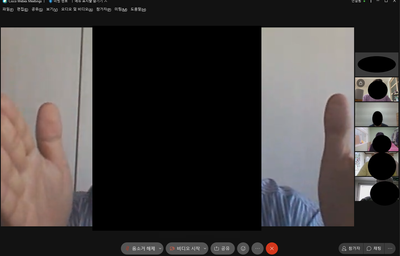- Cisco Community
- Webex
- Webex Community
- Webex Meetings and Webex App
- side by side view setting
- Subscribe to RSS Feed
- Mark Topic as New
- Mark Topic as Read
- Float this Topic for Current User
- Bookmark
- Subscribe
- Mute
- Printer Friendly Page
side by side view setting
- Mark as New
- Bookmark
- Subscribe
- Mute
- Subscribe to RSS Feed
- Permalink
- Report Inappropriate Content
03-31-2021 05:42 PM
The side-by-side view originally showed a large presenter video at the top and eight participant videos at the bottom.
At some point, the video is displayed side by side in a single line.
I want to set up the video of the presenter at the top and the 8 participants at the bottom, where should I change it?
- Labels:
-
Webex Meetings
- Mark as New
- Bookmark
- Subscribe
- Mute
- Subscribe to RSS Feed
- Permalink
- Report Inappropriate Content
04-01-2021 09:29 AM
Sounds like you may have been upgraded to the new 41.4 site already. They got rid of focus view (changed to a slider) and Side-by-side view has changed. You can now drag and drop participants video and place them next to the content.
Administration - What's New for the Latest Channel of Webex Meetings
Cisco seems to be a bit slow with updating their help page, it's a bit frustrating at times.
- Mark as New
- Bookmark
- Subscribe
- Mute
- Subscribe to RSS Feed
- Permalink
- Report Inappropriate Content
03-31-2021 07:04 PM
See this link to change the layout.
- Mark as New
- Bookmark
- Subscribe
- Mute
- Subscribe to RSS Feed
- Permalink
- Report Inappropriate Content
03-31-2021 07:25 PM
not helped at all
- Mark as New
- Bookmark
- Subscribe
- Mute
- Subscribe to RSS Feed
- Permalink
- Report Inappropriate Content
03-31-2021 08:02 PM
Maybe it's a bug with the localized version of Webex you're using. You may want to open a ticket with Cisco TAC for help.
- Mark as New
- Bookmark
- Subscribe
- Mute
- Subscribe to RSS Feed
- Permalink
- Report Inappropriate Content
03-31-2021 08:43 PM
thanks, have a nice evening!
- Mark as New
- Bookmark
- Subscribe
- Mute
- Subscribe to RSS Feed
- Permalink
- Report Inappropriate Content
04-01-2021 02:46 AM
The text at the link shown above make me think that Stage-View is designed to show 1+6 but not 1+8...
Discover and save your favorite ideas. Come back to expert answers, step-by-step guides, recent topics, and more.
New here? Get started with these tips. How to use Community New member guide