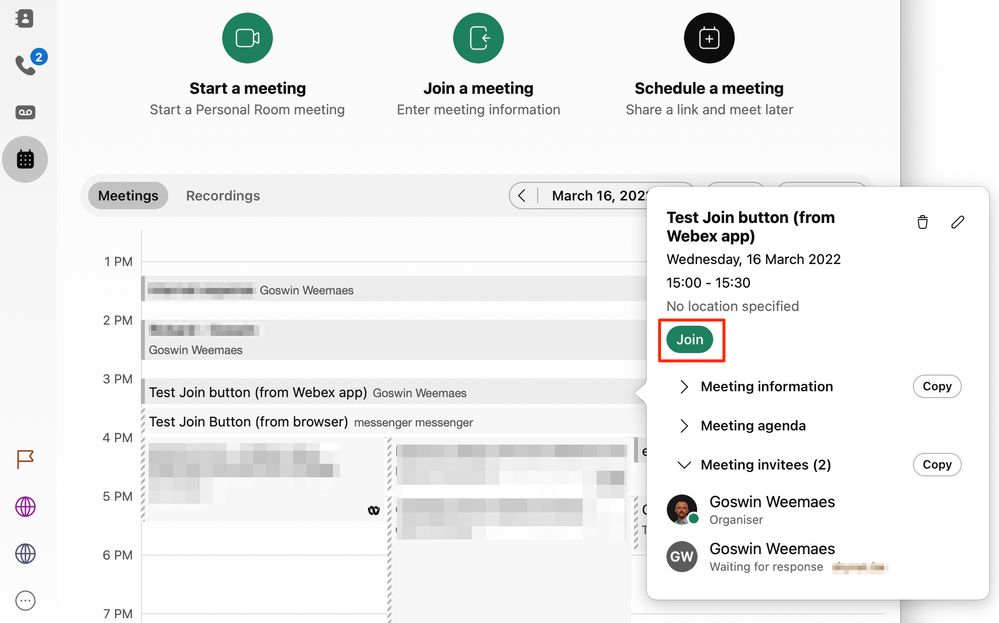- Cisco Community
- Webex
- Webex Community
- Webex Meetings and Webex App
- Re: The host can no longer start the meeting anytime in the new App
- Subscribe to RSS Feed
- Mark Topic as New
- Mark Topic as Read
- Float this Topic for Current User
- Bookmark
- Subscribe
- Mute
- Printer Friendly Page
The host can no longer start the meeting anytime in the new App
- Mark as New
- Bookmark
- Subscribe
- Mute
- Subscribe to RSS Feed
- Permalink
- Report Inappropriate Content
04-13-2022 05:26 AM
I was forced to download the new desktop app 42.4
In the old app I could start my own meetings anytime. Now I only get a Join Button 5 minutes before the meeting start time. Is there a way to change this? It now appears that the only way to start a meeting 15 minutes early is by using the web page or an outlook meeting link.
- Labels:
-
Webex Meetings
- Mark as New
- Bookmark
- Subscribe
- Mute
- Subscribe to RSS Feed
- Permalink
- Report Inappropriate Content
04-18-2022 03:23 AM
As far as I know there is indeed no way to migrate these contacts from the web interface to the Webex app.

- Mark as New
- Bookmark
- Subscribe
- Mute
- Subscribe to RSS Feed
- Permalink
- Report Inappropriate Content
04-21-2022 03:42 AM
Wow, would I expect anything else from Cisco.
Thanks for the reply.
- Mark as New
- Bookmark
- Subscribe
- Mute
- Subscribe to RSS Feed
- Permalink
- Report Inappropriate Content
04-13-2022 11:55 PM
Hi @Moclvland ,
We provide this capability when the meeting was scheduled from inside the Webex app (by using the "Schedule a meeting" button).
Below you can see a screenshot (from a couple of weeks ago) of a meeting that had been scheduled (via the Webex app) at 3:00pm, where you can see that there is "Join"-button even if the meeting only started in a couple of hours. I did the same test with a meeting scheduled for next week and I was also able to start that meeting.
Goswin

- Mark as New
- Bookmark
- Subscribe
- Mute
- Subscribe to RSS Feed
- Permalink
- Report Inappropriate Content
04-14-2022 05:39 AM
Thanks for the reply. So if the meeting is scheduled using the web interface there appears to be no join mechanism until 5 minutes before the meeting even if its my meeting. So Cisco wants us to schedule meetings using the desktop app and not the web interface? This is a problem for me because I've taken great care to add many contacts and groups in the web "My Contacts" interface which apparently don't automatically migrate to the desktop app. And there appears to be no way to import the list of contacts or groups. So I need to retype the 100 or so entries in my contacts into the desktop app?
Discover and save your favorite ideas. Come back to expert answers, step-by-step guides, recent topics, and more.
New here? Get started with these tips. How to use Community New member guide