- Cisco Community
- Webex
- Webex Community
- Webex Meetings and Webex App
- The "Other" space in Messaging on Webex App
- Subscribe to RSS Feed
- Mark Topic as New
- Mark Topic as Read
- Float this Topic for Current User
- Bookmark
- Subscribe
- Mute
- Printer Friendly Page
The "Other" space in Messaging on Webex App
- Mark as New
- Bookmark
- Subscribe
- Mute
- Subscribe to RSS Feed
- Permalink
- Report Inappropriate Content
04-18-2024 12:15 PM
Hello Community! Pictured below is my dilemma. How do users get automatically added to the drop down in the webex app. I thought it was because they had installed the webex app but many of the users in the list do not have the app installed. Some have the app installed and I do not see them here.
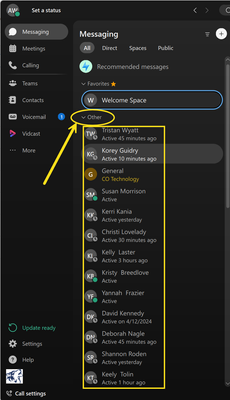
Thanks,
Antaiwan
- Mark as New
- Bookmark
- Subscribe
- Mute
- Subscribe to RSS Feed
- Permalink
- Report Inappropriate Content
04-19-2024 04:58 PM
Hello Antaiwan,
The others Section on the Messaging is the default section to classify your chats.
All the chats you have (either 1:1 with another user or on a space) will be on the other section unless you create a new one and move it.
When moving the cursor over "Other" you should see a "..." icon, you can see the option to create a new section on this menu.
If you do not see someone on the other section then it is possible that you have not chat with them yet or the last message sent was a long time ago and it was already deleted by the company policy for retention messages.
Best regards,
Omar Alegria
- Mark as New
- Bookmark
- Subscribe
- Mute
- Subscribe to RSS Feed
- Permalink
- Report Inappropriate Content
04-22-2024 06:31 AM
Thanks for your reply but this does not address my question. All but two of the users in this list have I sent messages but that doesn't explain the population of the list.
Discover and save your favorite ideas. Come back to expert answers, step-by-step guides, recent topics, and more.
New here? Get started with these tips. How to use Community New member guide