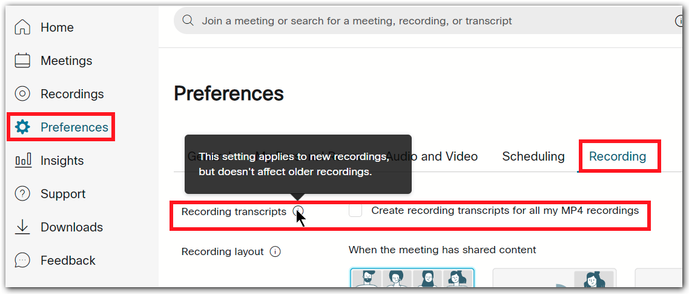- Cisco Community
- Webex
- Webex Community
- Webex Meetings and Webex App
- Re: Transcribe
- Subscribe to RSS Feed
- Mark Topic as New
- Mark Topic as Read
- Float this Topic for Current User
- Bookmark
- Subscribe
- Mute
- Printer Friendly Page
Transcribe
- Mark as New
- Bookmark
- Subscribe
- Mute
- Subscribe to RSS Feed
- Permalink
- Report Inappropriate Content
05-10-2021 11:04 AM
Hello,
I have been holding virtual hearings at the county level due to Covid protocol in our county. They purchased the Webex software for such practices.
I was basically thrown into using this software last minute. No time to prepare, test, or run the software except for a few at home with my wife and kids.
I now need to provide a transcript to the State for a Board of Tax Appeals case.
I have the recorded meeting. But I am not aware of whether the transcript was turned on.
Also, I have downloaded the video to my local server already.
I have attempted to upload it to the cloud again. (On the site/URL).
I need to have a transcript. Is it possible to get the transcript done on the video?
Can the current video transcribe it?
Can an older video be transcribed?
I don't know how this was set up but NOWHERE does a transcribed filed show up.
I need help desperately.
- Labels:
-
Recordings
- Mark as New
- Bookmark
- Subscribe
- Mute
- Subscribe to RSS Feed
- Permalink
- Report Inappropriate Content
05-10-2021 01:59 PM
Did you check this support-article?
https://help.webex.com/en-us/nk62t5eb/Create-Recording-Transcripts-in-Webex-Meetings-and-Events
- Mark as New
- Bookmark
- Subscribe
- Mute
- Subscribe to RSS Feed
- Permalink
- Report Inappropriate Content
05-12-2021 05:51 AM
Fritz_H,
Thanks for the feedback.
However, my screen does not look like yours.
Next to RECORDING LAYOUT, mine says When the meeting has shared content.
Nothing about transcripts.
Thanks again.
Bud
- Mark as New
- Bookmark
- Subscribe
- Mute
- Subscribe to RSS Feed
- Permalink
- Report Inappropriate Content
05-13-2021 03:37 AM
@BOR_TC
perhaps we have a misunderstanding here:
The link I offered to you is official Cisco Support-Content - not mine.
(Since I am using a free Webex account, I do not even have the ability to record to the cisco-cloud
any is perhaps a violation against the european GDPR in my case...)
Your screen does not look like this?
Cisco says:
"If you don't see this option, either your site administrator has chosen to create transcripts automatically for all recordings or your site administrator hasn't allowed you to create recording transcripts automatically."
BTW: note the message in the pop-up!
Seems that even if the checkbox was shown now, it should have been ticked before starting your recordings...
Idea: perhaps you can outsmart Webex this way:
create a new meeting ("Dummy_1") without any participants and just share/play the meeting-recording (from "Hearing_1") in this dummy-meeting. (make sure transcription is enabled this time)
Perhaps Webex picks up the audio from your shared recording and provides a transcription.
Problem: even if this works it´s very likely not a clean/proper solution from a legal POV since strictly speaking it´s a transcription of Meeting "Dummy_1" and not of Meeting "Hearing_1"...
- Mark as New
- Bookmark
- Subscribe
- Mute
- Subscribe to RSS Feed
- Permalink
- Report Inappropriate Content
05-13-2021 05:28 AM
Fritz_H,
We did have a misunderstanding. On my part. My apologies.
I will give it a shot. At this point I just want a working piece of software that does not
create more work for me.
Thanks for your replies.
BOR_TC
- Mark as New
- Bookmark
- Subscribe
- Mute
- Subscribe to RSS Feed
- Permalink
- Report Inappropriate Content
05-13-2021 11:08 AM
@BOR_TC
No need to apologize: all of us are here to collaborate - even without Webex
In case Webex recognizes that the video is not "live" spoken meeting-content you may also try to use a virtual webcam-software to feed the recording into the "dummy"-Meeting.
But please make sure, the transcription-feature is enabled on before your tests.
As the pop-up - message explained: this feature may perhaps have been disabled by your IT-/Webex-Admin!
I guess this feature is disabled by default. (in case it is: very likely for privacy reasons..)
Discover and save your favorite ideas. Come back to expert answers, step-by-step guides, recent topics, and more.
New here? Get started with these tips. How to use Community New member guide