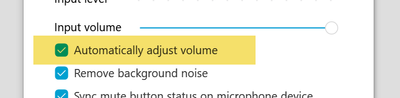- Cisco Community
- Webex
- Webex Community
- Webex Meetings and Webex App
- Volume of individuals on Webex calls
- Subscribe to RSS Feed
- Mark Topic as New
- Mark Topic as Read
- Float this Topic for Current User
- Bookmark
- Subscribe
- Mute
- Printer Friendly Page
Volume of individuals on Webex calls
- Mark as New
- Bookmark
- Subscribe
- Mute
- Subscribe to RSS Feed
- Permalink
- Report Inappropriate Content
02-03-2021 06:10 AM
Often I will have a Webex video call when different individuals are at very different volume levels. (i.e. I have to turn the volume way up to hear one individual and then have to turn it way down for another individual who is far too loud)
Is there any way to effectively manage this in Webex settings (adjust volume levels for specific individuals)? It is really annoying and stressful (for my nerves and my ears) to be constantly changing the volume on my system up and down in a call. I know there are some ways this can be managed by the individuals adjusting their microphone, etc, but this has its limits.
- Labels:
-
Webex Meetings
- Mark as New
- Bookmark
- Subscribe
- Mute
- Subscribe to RSS Feed
- Permalink
- Report Inappropriate Content
02-04-2021 07:19 AM
We've made suggestions, as hosts, to have more control over audio during a session. Till they decide there is truly a need it is the responsibility of each participant to monitor and adjust their mic volume as needed. One reason to test before the start of the meeting.
- Mark as New
- Bookmark
- Subscribe
- Mute
- Subscribe to RSS Feed
- Permalink
- Report Inappropriate Content
02-04-2021 11:04 AM
Thank you for the reply. That is disappointing, because in many cases it is out of the individual's control (e.g. if the microphone is technically working and picking up sound but the speaker has no way of knowing how it compares to the others' microphones). And this is frequently a problem for me when I am just an attendee with a few presenters who are at different volumes and it's not my place to interrupt and request they adjust their microphones.
- Mark as New
- Bookmark
- Subscribe
- Mute
- Subscribe to RSS Feed
- Permalink
- Report Inappropriate Content
02-05-2021 05:18 PM - edited 02-05-2021 05:18 PM
Not a solution for every situation, but this may help: as a best practice for attendees joining via PC audio, have them ensure that the option to `Automatically adjust volume` is set. This option will gradually decrease or increase microphone gain level based on the volume being observed.
- Mark as New
- Bookmark
- Subscribe
- Mute
- Subscribe to RSS Feed
- Permalink
- Report Inappropriate Content
02-04-2021 02:04 PM
Did you consider to post your idea/question as a feature request/suggestion in this forum?
https://ciscocollabcustomer.ideas.aha.io/ideas
As far as I can say: Cisco is listening...
Discover and save your favorite ideas. Come back to expert answers, step-by-step guides, recent topics, and more.
New here? Get started with these tips. How to use Community New member guide