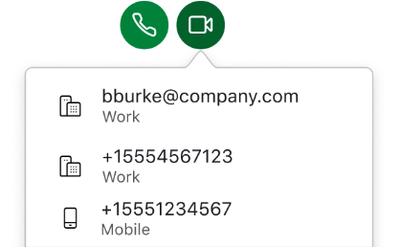- Cisco Community
- Webex
- Webex Community
- Webex Meetings and Webex App
- Re: Webex Desktop App Conference call issue
- Subscribe to RSS Feed
- Mark Topic as New
- Mark Topic as Read
- Float this Topic for Current User
- Bookmark
- Subscribe
- Mute
- Printer Friendly Page
Webex Desktop App Conference call issue
- Mark as New
- Bookmark
- Subscribe
- Mute
- Subscribe to RSS Feed
- Permalink
- Report Inappropriate Content
03-19-2024 12:04 AM
Hello,
We recently noticed that when we try to create a conference call (internally) on Webex Desktop App, there is an issue adding a person using/searching their name (the button to call/add them to the conference call becomes unclickable).
For example: This three choices are unclickable.
Note that there is no issue trying to call/add the same person using their full phone number or extension.
- Labels:
-
Webex
-
Webex Meetings
- Mark as New
- Bookmark
- Subscribe
- Mute
- Subscribe to RSS Feed
- Permalink
- Report Inappropriate Content
03-19-2024 12:51 AM
Hi there,
Could you please try adding the extension number to the contact list? This can be done from the Control Hub in the client settings. Then, try to initiate a conference call with the extension and see if it works.
Additionally, could you let us know if you're able to conference when using the dial pad to manually enter the number?
Regards,
Regards
- Mark as New
- Bookmark
- Subscribe
- Mute
- Subscribe to RSS Feed
- Permalink
- Report Inappropriate Content
03-19-2024 12:57 AM
Hello Shalid,
Yes, I can conference when using the dial pad to manually enter the number.
I tried to initiate a conference call with the extension, but unfortunately, it's not working.
Regards,
Discover and save your favorite ideas. Come back to expert answers, step-by-step guides, recent topics, and more.
New here? Get started with these tips. How to use Community New member guide