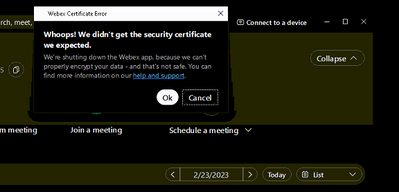- Cisco Community
- Webex
- Webex Community
- Webex Meetings and Webex App
- Re: Webex Desktop App Error - Security Certificate
- Subscribe to RSS Feed
- Mark Topic as New
- Mark Topic as Read
- Float this Topic for Current User
- Bookmark
- Subscribe
- Mute
- Printer Friendly Page
Webex Desktop App Error - Security Certificate
- Mark as New
- Bookmark
- Subscribe
- Mute
- Subscribe to RSS Feed
- Permalink
- Report Inappropriate Content
02-23-2023 09:05 AM
Hello, I have a couple of users who are getting the error "Whoops! We didn't get the security certificate we expected" When they launch the Webex Desktop app. Unable to use application.
I have uninstalled and reinstalled the latest version to no avail.
Any further ideas?
Thank you.
- Mark as New
- Bookmark
- Subscribe
- Mute
- Subscribe to RSS Feed
- Permalink
- Report Inappropriate Content
04-11-2024 03:04 AM
Hi All, I am having same issue, were you able to resolve it??
- Mark as New
- Bookmark
- Subscribe
- Mute
- Subscribe to RSS Feed
- Permalink
- Report Inappropriate Content
02-23-2023 09:12 AM
Haven't seen that yet my own.
Are you using a https proxy in your network that may does some deep packet inspection or stuff?
- Mark as New
- Bookmark
- Subscribe
- Mute
- Subscribe to RSS Feed
- Permalink
- Report Inappropriate Content
02-23-2023 11:22 AM
Ok, its our VPN client ZScaler. Do you know which Webex URLS do we need to whitelist on Zscaler?
Thanks for your help!
- Mark as New
- Bookmark
- Subscribe
- Mute
- Subscribe to RSS Feed
- Permalink
- Report Inappropriate Content
02-23-2023 11:30 AM
There is a full guide on the network requirements for Webex services at https://help.webex.com/WBX000028782/
- Mark as New
- Bookmark
- Subscribe
- Mute
- Subscribe to RSS Feed
- Permalink
- Report Inappropriate Content
02-23-2023 11:33 AM
Thanks, I asked our admin to look it over.
- Mark as New
- Bookmark
- Subscribe
- Mute
- Subscribe to RSS Feed
- Permalink
- Report Inappropriate Content
02-23-2023 11:04 AM
I am checking with our network admin now - I will let you know.
- Mark as New
- Bookmark
- Subscribe
- Mute
- Subscribe to RSS Feed
- Permalink
- Report Inappropriate Content
02-27-2023 12:04 AM
Hi, Did you manage to get this resolved?
- Mark as New
- Bookmark
- Subscribe
- Mute
- Subscribe to RSS Feed
- Permalink
- Report Inappropriate Content
02-27-2023 03:45 AM
Not yet, we have opened up a ticket with Cisco support for help. Their first recommendation was manually adding a few certificates to the users computer, but that did not fix it. It is something to do with our VPN client called zScaler. If I turn off the VPN client the Webex app works.
- Mark as New
- Bookmark
- Subscribe
- Mute
- Subscribe to RSS Feed
- Permalink
- Report Inappropriate Content
07-10-2023 04:50 AM
I am getting similar error, how did it resolve
Discover and save your favorite ideas. Come back to expert answers, step-by-step guides, recent topics, and more.
New here? Get started with these tips. How to use Community New member guide