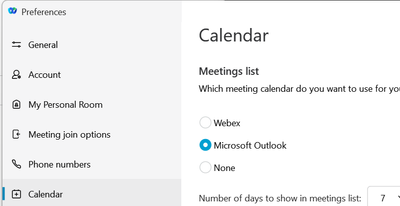- Cisco Community
- Webex
- Webex Community
- Webex Meetings and Webex App
- Webex Meeting (Win 11) doesn't keep Calendar settings after restart
- Subscribe to RSS Feed
- Mark Topic as New
- Mark Topic as Read
- Float this Topic for Current User
- Bookmark
- Subscribe
- Mute
- Printer Friendly Page
- Mark as New
- Bookmark
- Subscribe
- Mute
- Subscribe to RSS Feed
- Permalink
- Report Inappropriate Content
03-22-2024 01:18 AM
In Webex Meetings desktop app (running on Win 11) when I go to Preferences -> Calendar and select Microsoft Outlook, then it shows my meetings from my Outlook calendar as it should be. That is working fine.
But after I restart my PC, or restart Webex Meetings app, I need to do the same in settings every time again. The Calendar settings doesn't persists, Microsoft Outlook is not selected in preferences->calendar after restart so I need to select it again and it works again until next restart.
Solved! Go to Solution.
- Labels:
-
Webex Meetings
- Mark as New
- Bookmark
- Subscribe
- Mute
- Subscribe to RSS Feed
- Permalink
- Report Inappropriate Content
03-26-2024 06:43 AM
Ok, I think I found the problem. Seems, only webex admin is able to set up the landing screen for Webex Meetings app and he can also allow it for the users to change. However in my organisation I don't have admin rigths, I can't change this, but at least I can do it until next app restart:
- Mark as New
- Bookmark
- Subscribe
- Mute
- Subscribe to RSS Feed
- Permalink
- Report Inappropriate Content
03-26-2024 06:43 AM
Ok, I think I found the problem. Seems, only webex admin is able to set up the landing screen for Webex Meetings app and he can also allow it for the users to change. However in my organisation I don't have admin rigths, I can't change this, but at least I can do it until next app restart:
- Mark as New
- Bookmark
- Subscribe
- Mute
- Subscribe to RSS Feed
- Permalink
- Report Inappropriate Content
03-22-2024 08:16 AM
Hello darksymphony,
Make sure software is upto date ( if not check for updates)...
Also..Please go through the link...see it is helpful or not
https://www.youtube.com/watch?v=pPjfba7nrxM
Best regards
******* If This Helps, Please Rate *******
- Mark as New
- Bookmark
- Subscribe
- Mute
- Subscribe to RSS Feed
- Permalink
- Report Inappropriate Content
03-25-2024 12:55 AM - edited 03-25-2024 05:50 AM
Hi, thank you for your answer. I did all the steps according to video you posted. Now in my Outlook calendar I have Add Webex Meetings option and Outlook is connected with Webex. However this did not help.
When I close Webex Meetings app and reopen, I have a list of meetings showing for 1 sec, but after it is replaced with Recent Personal Rooms again.
When I go to settings and select Outlook again, my upcoming meetings are showing correctly, but only until next restart. So unfortunately this did not solve my problem with Settings persistance in Webex Meetings app.
The only thing I want is to see Upcoming meetings instead of Recent Personal Rooms in Webex Meetings app.
Discover and save your favorite ideas. Come back to expert answers, step-by-step guides, recent topics, and more.
New here? Get started with these tips. How to use Community New member guide