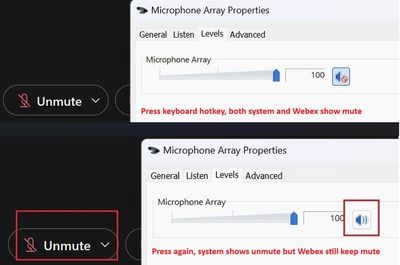- Cisco Community
- Webex
- Webex Community
- Webex Meetings and Webex App
- Why I can mute Webex mic via keyboard hotkey but can't unmute?
- Subscribe to RSS Feed
- Mark Topic as New
- Mark Topic as Read
- Float this Topic for Current User
- Bookmark
- Subscribe
- Mute
- Printer Friendly Page
Why I can mute Webex mic via keyboard hotkey but can't unmute?
- Mark as New
- Bookmark
- Subscribe
- Mute
- Subscribe to RSS Feed
- Permalink
- Report Inappropriate Content
10-24-2023 07:51 PM - edited 10-24-2023 07:53 PM
My laptop keyboard has its' own mic mute hotkey. When I press it during Webex meeting, both system and Webex mic has been muted. Press again, system mic is unmuted but Webex meeting still keep mic mute status. I've seen some similar posts in community but unfortunately there is no answer yet. I'm not sure if it's a bug or design. Please help, thank you!
- Mark as New
- Bookmark
- Subscribe
- Mute
- Subscribe to RSS Feed
- Permalink
- Report Inappropriate Content
10-25-2023 02:19 PM
I'm kind of surprised that your keyboard mute hotkey is showing that you are muted in Webex. Typically the mute/unmute on a keyboard does mute your microphone but Webex doesn't usually reflect that you are muted. Since the mute key you're pressing is an external setting from the Webex app, the synch between the computer and the Webex meeting would probably be something that needs to be updated in the driver. Because of the large variety and number of vendors that create human interface devices, full integration of all features with all apps, including Webex, is a gamble.

- Mark as New
- Bookmark
- Subscribe
- Mute
- Subscribe to RSS Feed
- Permalink
- Report Inappropriate Content
10-26-2023 09:06 PM
Hi Kathy, it's really nice of you for this reply. Actually, the behavior of Zoom just like you said. It's mic mute icon won't change after press mic mute key. But it indeed be muted.
I've tried this behavior on different laptop brands and got same result. Because Teams/Skype has no such problem, I think it maybe a bug?. I can't find relating official document or explanation on tech support, so not sure if it is just function design? (Webex didn't use windows API or SDK to catch mic end point status?). I'm kind of confused it. Anyway, thanks for your sharing.
Discover and save your favorite ideas. Come back to expert answers, step-by-step guides, recent topics, and more.
New here? Get started with these tips. How to use Community New member guide