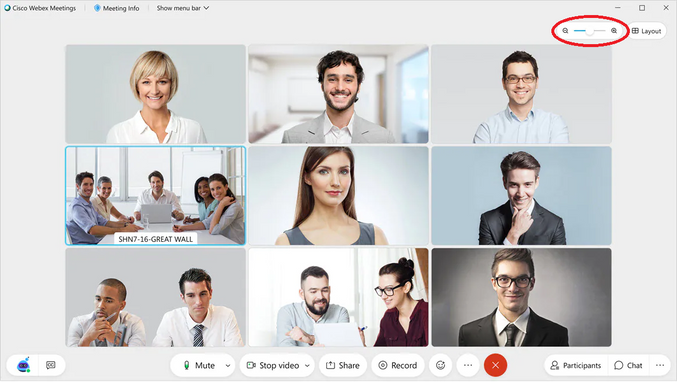- Cisco Community
- Webex
- Webex Community
- Webex Meetings and Webex App
- Re: Webex Meeting -- No longer possible to spotlight/pin a participant?
- Subscribe to RSS Feed
- Mark Topic as New
- Mark Topic as Read
- Float this Topic for Current User
- Bookmark
- Subscribe
- Mute
- Printer Friendly Page
Webex Meeting -- No longer possible to spotlight/pin a participant?
- Mark as New
- Bookmark
- Subscribe
- Mute
- Subscribe to RSS Feed
- Permalink
- Report Inappropriate Content
03-29-2021 01:58 PM
Hi All,
It looks like with the latest update of Webex meeting that the ability to spotlight a participant (to use the Zoom term) is now gone. It looks the "focus" option, which allowed spotlighting, is gone. Is there a way to spotlight one participant in the most recent version of the software that I'm not seeing?
Thanks,
Steve
- Labels:
-
Webex Meetings
- Mark as New
- Bookmark
- Subscribe
- Mute
- Subscribe to RSS Feed
- Permalink
- Report Inappropriate Content
03-29-2021 03:12 PM
Hi Steve,
From the What's New for the Latest Channel of Webex Meetings
Focus view is now obsolete, as you can use the slider to zoom all the way into only one active speaker.
Now to 'focus' on a single participant use the zoom slider next to the layout button
Regards
Roray
- Mark as New
- Bookmark
- Subscribe
- Mute
- Subscribe to RSS Feed
- Permalink
- Report Inappropriate Content
03-29-2021 03:24 PM
Roray,
Thanks so much for the tip -- I'll try the slider. Last question -- can you lock the active speaker so that no one else is shown no matter who is speaking?
Thanks,
Steve
- Mark as New
- Bookmark
- Subscribe
- Mute
- Subscribe to RSS Feed
- Permalink
- Report Inappropriate Content
03-29-2021 03:36 PM
From another screenshot in the article they show the option to Lock a participant to this location so I would say yes that should be possible. Click the ... top right of the participant pane you wish to lock.
You may find this short promo video by Webex for the new custom layouts useful
Cheers
Roray
Discover and save your favorite ideas. Come back to expert answers, step-by-step guides, recent topics, and more.
New here? Get started with these tips. How to use Community New member guide