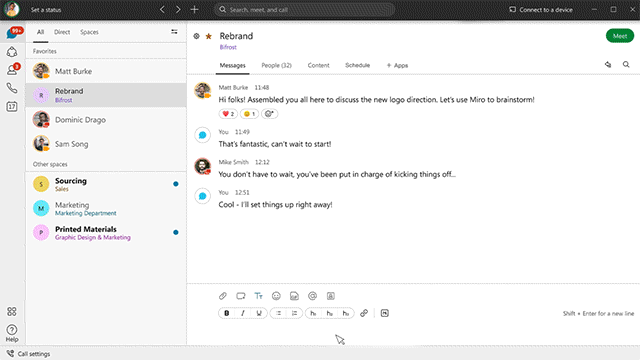- Cisco Community
- Webex
- Webex Community
- Webex User Blogs
- The Ultimate Guide to World Class Webinars
- Subscribe to RSS Feed
- Mark as New
- Mark as Read
- Bookmark
- Subscribe
- Printer Friendly Page
- Report Inappropriate Content
Planning & Delivering a World Class Webinar
Introduction
Having delivered a number of webinars over the years, it is so vitally important that they are well planned and organised, as they really do go along way in strengthening an organization's brand awareness, increase exposure to markets, and help to generate qualified leads. If done right, they can even elevate an organization's credibility, and reinforce its position as an industry thought leader. However, running a high-profile web event can be both intimidating and challenging.
In this weeks blog, I will attempt to demystify the art of delivering a world class webinar and offer the community a number of free giveaways that will enable you to crack the webinar delivery formula, which can sometimes allude us at the best of times. Over the years I have developed a number of resources which I have come to rely on heavily and now I share them, with the intention of helping you and your organisation.
Stage 1 - Planning & Strategy
It is vitally important that when you plan your webinar event that you do so as if you were planning to meet someone in-person. It is therefore critical, that you do not skimp on the planning phase of your web event – treat it with the same level of care and attention as you would an in-person event like a party or wedding. Attention to detail is everything. I liken a webinar to the preparation of spraying the bodywork of a beautiful car, to get that glass smooth finish, it's all about the preparation.
A well-attended, seamless and high-quality web event requires advanced preparation that begins at least 6 to 8 weeks before the live event. Items to address during the planning phase include target audience, topic and content, date and time, event format, speaker’s hosts / panellists, training all involved, rehearsals, promotional activities and a follow-up strategy. The tasks and timings for such an event I have outlined in the table below but please note that these are just guidelines. Feel free to tailor the timeline to suit your own needs, but don't cut corners or miss out any of the steps defined below.
| TASK | TIMING |
| Develop an in detail event plan (See Attached) | 6 to 8 Weeks prior to event go live. |
| Finalize event topics, title, abstract and speakers | 5 to 6 Weeks prior to event go live. |
| Setup Registration and begin promotion of event. | 5 to 6 week prior to event go live. |
| Send Email Invites | 2 Weeks prior to event go live. |
| Draft of Slide Presentation | 2 Weeks prior to event go live. |
| Full Rehearsal and event dry-run | 1 Week prior to event go live. |
| Final version of slide presentation | 2 to 3 Days prior to event go live. |
| Send Reminder email #01 | 24 Hours Prior to event go live. |
| Send Reminder email #02 | 2 to 3 Hours prior to event go live. |
| Pre-Conference with moderators and speakers | 30 Minutes prior to event go live. |
| Edit recording (if needed) | Within 24 hours after |
| Send follow up emails and begin sales outreach | Within 24 hours after |
| Promote on-demand recording | Ongoing |
| Provide any additional help and support | Ongoing |
Stage 2 - Defining the audience to deliver value
When defining the target audience it’s important to understand that you are delivering value and not a sales pitch.
Essential to any successful event, is the clear articulation of your target message. Remember your audience for the webinar should be broad but it is equally important, that you do not attempt to over reach with a single event. Ask yourself. What is their job function? What is their geographic location? What are their key pain points and business problems? Then, design the event from the ground up to meet the needs of this target audience. Reverse engineer their requirements. (Begin with the end in mind). Be sure to select a topic that will catch the target audience’s attention and entice them to register for and attend the event. Position yourself as an industry thought-leader and deliver highly relevant content of value to the audience.
The event should be more than a thinly-veiled sales pitch or product demonstration – events of this nature will be perceived as such and greatly decrease audience attendance and engagement. Instead consider offering an additional value-add to encourage registrants to attend; for example, offer attendees a free research report or chapter from a book that is relevant to the target audience.
Stage 3 - Create a compelling title and abstract
Take the time to craft an event title and abstract that will spark interest among the target audience.
In order to engage with your audience and grab their attention, it is import to have or use some sort of “baited hook” such as a catchy event title if appropriate for your target audience. However, do not attempt to over think it or be too clever, make sure it is clear what the event is about. Keep the event abstract brief, punchy and easy to read. Use bullet points as and when necessary. Highlight the expertise of your speaker(s). Clearly communicate who the event is targeted at, what they will learn if they attend and why they can’t afford to miss the event. As a rule of thumb, target no more than 15 words for the title and 150-200 words for the abstract.
Stage 4 - Promote your event
Keep the registration form brief and ask only a few questions that will aid the promotion of future events.
One of the items that all event coordinators or creators must avoid is making the audience complete a long and tedious registration form. Tis often the case that the shorter the form, the better conversion rate; statistics show that drop-off rates increase sharply as the number of fields increase. When designing your registration form be sure to aim for no more than eight to ten fields from start to finish or (3 to 4 minutes to complete).
Take a hard look at the fields in your registration form and consider whether each one is absolutely necessary. For example, is the mailing address necessary, if you don’t plan to follow-up with a direct-mail piece...dont use it? Would collecting state or country be enough to assign the lead to the appropriate sales representative? Where possible, include only fields that are required to get the registrant into the live event or that will support planned follow-up activities to name but a few.
Stage 5 - Think Outside the Box
Take the time to craft an event title and abstract that will spark interest among the target audience.
Effective promotion can make or break a webinar. A good place to start is by sending an email invitation to your in-house database of customers and prospects. For the best results, send the invite approximately two weeks prior to the live event.
Another good place to promote the event is on your website. Post high-level event details and a link to the registration page on your home page and other relevant sections of your site ... but don’t stop with an email invite and links on your web site! There are many free or cost-effective ways to promote web events. Take advantage of social media sites and engage with audiences before, during, and after the web event. For example, create a group on LinkedIn, post the event to Facebook, and promote it on Twitter:
- Publish a press release announcing your event. One website that is a great go to for growing your audience is Eventbrite: https://www.eventbrite.com/
- Another option is to post your events on is Evvnt https://evvnt.com/ and other online calendars that are viewed by thousands of people every day.
- Submit the event to bloggers sector specific to promote
- Use the reach of your speakers’ professional social networks to extend invitations even further
- Set up a search engine advertising campaigns utilising particular features of on the web like that of Google AdWords
- Finally take the time to invite “Invite a Friend” feature in the email invites.
Combining these methods together will go a long way in establishing great results.
Stage 6 - Preparation Pre Event
Avoid the common techy “Gotchas”.
Don’t be taken by surprise on the day of the live event!
Know the limitations of your web conferencing platform (Cisco Webex EventCenter) and clearly communicate these to the moderator and speaker(s). For example, some web conferencing solutions require presenters to be on PCs vs. Macs in order to push slides during the live event. Others may convert slides into static images so that animations no longer work. With this in mind, send out clear, step-by-step instructions on how to join the event to ensure that presenters who are not familiar with your web conferencing platform will have no trouble joining the rehearsals or live events. In addition support your audience by uploading and sharing a "Reception Deck". Upload the content of the slide presentation and set it to animate every 18 seconds in the 10 - 15 minutes before the scheduled start time of the event. This presentation should answer many of the questions your audience come with whilst, also removing many of their anxieties. Thus allowing them to focus on the content rather than on the topics that are preoccupying their mind. Is this the right place? Is this the right time? Why should I listen? How long is it? What tools do I need to learn? How will I interact with the audience and host? Who are the guest speakers? Is this going to be recorded? etc. (Click the Reception Decks link to find out more).
Don’t leave the success of your high-profile web event to chance. Hold a live rehearsal and dry-run during the week leading up to the live event. Schedule it at a time when all of the key players (moderator, speaker(s), project manager, etc.) can attend. Items to cover during the rehearsal include:
1. Review how to use web conferencing platform controls
2. Discuss event timing and transition points
3. Do a complete dry run of the presentation
4. Address communication among the team during the live event
5. Plan for handling audience questions
6. Walk through a mock Q&A session
7. Set a contingency plan if something goes wrong
8. Let them know there are different instructions for joining a live event
In addition, take time for a pre-conference immediately before the live event. Everyone on the team should join the event approximately 30 minutes prior to the start time to review the game plan, test and resolve any technical issues, and answer any last-minute questions. Things to tackle during the pre-conference include:
1. Conduct sound checks with moderator and all speakers
2. Load all slides and confirm that they uploaded properly
3. Set-up and test the event recording
4. Quickly review roles, timing and transitions
5. Highlight speaker best practices (glass of water, no cells phones, shut down all unnecessary apps etc.)
Audio Best Practice
To ensure optimal audio quality for the event, all speakers should:
- Use a handset if available - if not, use a headset
- Never use a speaker phone
- Be on a landline vs. a mobile phone
- Mute the lines of speakers who are not actively presenting
Slide Presentation Best Practices
To avoid technical difficulties and clearly communicate information:
- Keep the slide template simple so the audience focuses on the content
- Use a single template even if there are multiple speakers
- Use common fonts to avoid conversion problems
Stage 7 - The Power of the Reminder
Don’t Let Your Audience Forget to Attend
Ahead of the webinar taking place it is vital that you send at least one reminder email to all registrants approximately 24 hours prior to the event.
You can also send a second reminder 2 to 3 hours before the live event. In addition, be sure to include instructions for joining the web and audio portion of the event. If you have the resources, also add in a reminder phone call to registrants the day prior to the live event as well.
Stage 8 - Live Webinar Best Practices
Tips for Engaging Your Audience
To ensure optimal audio quality for the event, all speakers should:
- Present something that is memorable and that sticks
- Begin with a clear outline of what they will gain from attending
- Address housekeeping items (copies of slides, recording, Q&A, Twitter hashtag) early
- Include a picture of the speaker(s) on an introduction slide
- Design the theme so attendees’ logical next step is your call to action
- Keep slide delivery under 45 minutes to retain audience and allow for Q&A
- Use slides as visual aids instead of visual points
- Use analogies and case studies
- Consider a different format (talk show, panel discussion, point counter point, etc.)
- Set up a Twitter hash tag for the event
- Have presenters talk with enthusiasm and passion for the subject
- Use multiple speakers if possible
- Close with wrap-up slides with contact information and a clear call-to-action
Deliver What You Promised and Keep the Audience Engaged
Meet the audience’s expectations during the live event. Ensure the content delivers on the promises made on the web event landing page and in other promotional efforts. Anything else could be viewed as a “bait and switch” that leaves participants with a bad perception of your organization.
Once the audience joins the event, use a variety of techniques to keep them engaged and interested throughout the course of the event. For example, consider creating a Twitter hashtag for tweeting during and after the live event. Using a Twitter hashtag tracks the topic discussion, allows attendees to pose questions directly to the speaker’s handle and allows for a forum-type dialogue between participants. In lead-generation web events, it helps to facilitate conversation and aids in the conversion process.
Be Prepared to Handle Chat and Q&A
Have someone from your organization join the live event as a panellist who can be 100 percent dedicated to monitoring chat during the event. They should have enough knowledge of the web conferencing platform to respond to basic participant questions during the call and sufficient topic knowledge to help identify good questions for the Q&A portion.
To jumpstart the Q&A portion of the event, it is best to be prepared with three to five seed questions that set the tone for the session and fill in gaps between questions from participants. Be sure the audience knows how to submit questions and encourage them to do so throughout the presentation, even if you will be addressing them at the end of the event. Remind the audience of how to submit questions as you kick-off the Q&A session.
If you don’t get to all of the questions during the live event, tell the audience that you will follow-up directly on individual questions that were not addressed and then do it. This presents the perfect opportunity to engage with participants after the event in a way that delivers value.
Setting Up the EventCenter Environment
Because you never get a second chance to make a first impression…
When you launch Event Center™ it is essential that you configure the webinar environment. The following instructions, will provide you; the host, with the necessary information to ensure that your webinars are set up correctly at every event.
- Having activated the Event Center™ link as the host and with the Event Center™ console in view, select the Share menu heading and then select File (including video…). This feature enables you to upload various file types (.DOC .XLS .PPT). Your first presentation should contain what are known as your holding slides. This is a 6 – 8 slide presentation that informs your audience of the webinar title, start time, finish time, host and presenters, house rules, how to add audio to the event and what to do in the event of something going wrong.
The second presentation should be your main message. A presentation that consists of all of the information associated with your webinar topic.
Note: it is always advisable to upload your presentations in order of delivery and rename them accordingly. Adding presenter initials and timings to each presentation tab, is one idea though small assists the host, panellists and attendees. - Automatically animate your reception slide deck by selecting the View menu heading and then select the submenu option automatically advance pages… This displays a clock timer which, displays 1min by default and should be changed to 17 seconds (00:17).
- Now select the REC button in the upper right corner of the console in order to display the recording panel. Upon selecting record, after approximately 20 seconds a new audio line will appear in the Participant List and the record clock timer will start. As soon as a few seconds appear in the timer display, press the Pause button.
- 01:00 minute before your session is about to go live and audience members have joined your webinar activate the Pause button to begin recording the webinar.
- Select the Participant menu heading at the top of the display and select MUTE ALL. This will mute all webinar participant phone lines. Note this includes the recording line as well; when this occurs remember to click the microphone next to the recording line in order to unmute it).
- Finally, select the Participant menu heading and from the submenu click MUTE ON ENTRY. This will MUTE the audio line of any late comers joining your webinar and prevent the host from being disrupted.
Calls-to-Action
Wrap-Up Your Event with a Call-to-Action
At the end of the event, thank attendees for their time and communicate a clear call-to-action. Provide email and phone contact information on the final slide so they can reach you with questions or to learn more about your company.
When you close the event, re-direct participants to either a relevant URL or a post-event survey. The post-event survey provides the perfect opportunity to further qualify attendees as leads or get their feedback on the effectiveness of the event. If you opt for a post-event survey, ask attendees to answer a few brief questions during the verbal wrap-up of your event.
Post Event Best Practices
Prompt Follow-Up is Key
Send follow-up emails to attendees within 24 hours after the live event and don’t forget about people who registered for the event but were unable to attend. Research shows that leads quickly grow cold after a live event, so prompt follow-up is crucial to overall event success.
In the follow-up email include anything you promised to attendees or registrants, such as a copy of the slide presentation, a link to the event recording, or other collateral. Also, use this opportunity to reiterate any special offers or calls-to-action and to remind them how to learn more about your organization or offering. Have a plan for additional targeted sales outreach or prospect nurturing and stick to it.
Leverage Your Recorded Content
Extend ROI beyond the live event by making the most of the event recording. Include a link to the recording on your website or embed the recording in your blog. Add the recording to social media sites like Twitter, LinkedIn and Facebook in order to reach new audiences. It is also a good idea to link to the recording of a relevant topic in other promotions; for example, if your company is sending out a newsletter that’s geared towards market researchers, it’s a good idea to add a link to the latest webinar you held on the topic of market research.
Measure Your Success
Track key success metrics, such as the number of registrants and attendance rates and compare them to past events or pre-determined targets to gauge success. A good target for attendance is 30 to 40 percent of the registrants confirming attendance to your event. By watching the numbers over time, you will quickly get a sense of which topics are most relevant to your audience and learn how to improve performance ahead of the next event.
In Conclusion
Over the years I have produced many polished web events and have learned that the best results are achieved through advanced planning and treating all web events with the same care traditionally reserved for in-person events, with this in mind I wish you every success with yours.
To Your Growth Success and Contribution.
Please note that over the next few days additional documentation relating to the above topics will be made available for you to download. Thank you for your time and continued support.
You must be a registered user to add a comment. If you've already registered, sign in. Otherwise, register and sign in.
Welcome to the Webex Community. This is your home to ask questions, share knowledge, and attend live webinars.