- Cisco Community
- Webex
- Webex Community
- Webex User Knowledge Base
- What's New in Webex webinar: May 2022 - Q&A
- Subscribe to RSS Feed
- Mark as New
- Mark as Read
- Bookmark
- Subscribe
- Printer Friendly Page
- Report Inappropriate Content
- Subscribe to RSS Feed
- Mark as New
- Mark as Read
- Bookmark
- Subscribe
- Printer Friendly Page
- Report Inappropriate Content
on 05-05-2022 08:19 AM
Q: Any update on when Professional Ambasador will be released?
Danny Servantez Jr. (Cisco) - 11:04
A: Hello Jason, we are working on the extended learning path and should have some target dates to share in the near future.
________________________________________________________________
Q: for closed captioning in spanish, how we can switch the language?
Mary Gonzales (Cisco) - 11:07
A: To change captioning language RTT License is needed there is a drop down to select your captioning language
Mary Gonzales (Cisco) - 11:08
A: There is a little drop down icon (V) next to CC icon
POST EVENT NOTE: English, French, German, Spanish are provided as Spoken Language Options without the RTT License. With RTT License total # of Spoken Languages is 13 and Translated Caption Languages 100.
If user doesn’t have the Real Time Translation License, when they select the CC icon, the Caption Language will match one of these 4 provided Spoken Languages – whatever is chosen by the host. Mary Gonzales (Cisco)
________________________________________________________________
Q: Any plans to have Host privileges like "Join meetings from video systems" available to edit in Webex REST API?
Peter Welburn (Cisco) - 11:47
A: You can raise feature requests here as well as seeing what is under consideration or planned: https://ciscocollabcustomer.ideas.aha.io/
________________________________________________________________
Q: We were told the 4 free languages were french, english, spanish and German in RTT
Mary Gonzales (Cisco) - 11:09
A: 4 Free Languages are included as the SPOKEN Language which Webex Assistant uses for the Transcription
Mary Gonzales (Cisco) - 11:10
A: To change the CAPTION language (not included in the Transcription). RTT license is needed
POST EVENT NOTE: English, French, German, Spanish are provided as Spoken Language Options without the RTT License. With RTT License total # of Spoken Languages is 13 and Translated Caption Languages 100.
If user doesn’t have the Real Time Translation License, when they select the CC icon, the Caption Language will match one of these 4 provided Spoken Languages – whatever is chosen by the host. Mary Gonzales (Cisco)
________________________________________________________________
Q: Moving backgrounds - cool, but not as useful as some of the other suggested enhancements. (imho)
________________________________________________________________
Q: Not finding how to change the cc font - pull-down only offers languages.
Mary Gonzales (Cisco) - 11:13
A: Inside Caption Panel. lower right three ... will open up font size option
________________________________________________________________
Q: Will there be more languages available soon?
Mary Gonzales (Cisco) - 11:13
A: Cisco is working on adding more languages to our SPOKEN Language Automated Speech Recognition. I do not have a timeline for next languages to be added but will post in Community if that information is available
________________________________________________________________
Q: Is it possible to manage Teams based on groups via the API or is this on the roadmap at all?
Peter Welburn (Cisco) - 11:32
A: Not today, you can suggest new features here: https://ciscocollabcustomer.ideas.aha.io/ if you want to bulk add users to spaces, this is a helpful resource: https://apphub.webex.com/applications/power-pack-power-pack-54069
________________________________________________________________
Q: according to help.w.c Closed captioning in spanish will be without cost, Can you confirm this part?
Mary Gonzales (Cisco) - 11:16
A: At last check w/ PM Captioning is English only and RTT license provides 100+ languages. Spanish is FREE as a SPOKEN Language and will populate the Spanish into WXA created Transcript
Mary Gonzales (Cisco) - 11:17
A: So SPANISH Transcript is available post meeting but this is not technically the "captions bar"
POST EVENT NOTE: English, French, German, Spanish are provided as Spoken Language Options without the RTT License. With RTT License total # of Spoken Languages is 13 and Translated Caption Languages 100.
If user doesn’t have the Real Time Translation License, when they select the CC icon, the Caption Language will match one of these 4 provided Spoken Languages – whatever is chosen by the host. Mary Gonzales (Cisco)
________________________________________________________________
Q: Does this delete the meeting from their Outlook calendar?
Peter Welburn (Cisco) - 11:36
A: It gets updated as cancelled in Outlook.
________________________________________________________________
Q: Just to clarify, the CC 4 spoken languages are free correct?
Mary Gonzales (Cisco) - 11:14
A: This does get confusing because inside of Cisco we interchange the terms. With Captioning ENGLISH is provided. If customer wants Captioning in any other language RTT license gives 100+
Mary Gonzales (Cisco) - 11:15
A: English, French, German, Spanish are provided as SPOKEN Language - SPOKEN language drives the content into the Webex Assistant created transcript.
POST EVENT NOTE: English, French, German, Spanish are provided as Spoken Language Options without the RTT License. With RTT License total # of Spoken Languages is 13 and Translated Caption Languages 100.
If user doesn’t have the Real Time Translation License, when they select the CC icon, the Caption Language will match one of these 4 provided Spoken Languages – whatever is chosen by the host. Mary Gonzales (Cisco)
________________________________________________________________
Q: How long does it take for webex reporting to be updated? Is it live?
Peter Welburn (Cisco) - 11:28
A: Meetings Analytics are near real time, others are 24 hours delayed, see more here: https://help.webex.com/en-us/article/n0rlwxe/Analytics-for-Your-Cloud-Collaboration-Portfolio
________________________________________________________________
Q: Can we share dashboard outside Control Hub with real time data as is without using APIs?
Peter Welburn (Cisco) - 11:20
A: If you want to export a specific chart you can do that as a PDF, PNG or as raw data. If you want to extract data from Control Hub, the best method is to generate a report, this gives you the raw data that you can use to build your own visualizations. This can be done from the Control Hub UI or using APIs.
________________________________________________________________
Q: can we make dashboard data for Webex application version that users are using within our enterprise?
Peter Welburn (Cisco) - 11:39
A: There isn't a chart, but you can generate a report for this "Messaging App Version": https://help.webex.com/en-us/article/nmug598/Reports-for-Your-Cloud-Collaboration-Portfolio
________________________________________________________________
Q: Where does an admin whitelist the domain to allow a host to add a landing page after a webinar?
Si Meng (Cisco) - 11:30
A: Currently yes, it depends on the site's setting. If the site requires admin to allow a list, then the admin needs to add the domain to the allow-list first for the host to save the link.
________________________________________________________________
Q: Link to landing page after webinar didn't work for us. Think we missed a setting in CH but couldn't find specific instructions online for help. Can you provide this info?
Si Meng (Cisco) - 11:32
________________________________________________________________
Q: How many files can you add to the Webinar Files area?
Mary Gonzales (Cisco) - 11:35
A: I am looking for the official answer but in testing, I was just able to add 3!
________________________________________________________________
Q: Does Webinar material only available if clients register or will they see it regardless of registration?
Si Meng (Cisco) - 11:25
A: If a webinar requires registration, webinar materials will be available after the registrants are approved (in approval email).
________________________________________________________________
Q: Need to record active speaker. How does host Pin active speaker to stage like we can in meetings?
Mary Gonzales (Cisco) - 11:31
A: "Host Stage View support for recordings and streaming" is coming toward end of Q3 which will provide more control over recording
________________________________________________________________
Q: Can a co-host access the recording? This has been an issue where people want the recording but our main scheduler is out of office.
Clare Davis (Cisco) - 11:33
A: Not at this time Ann. But I know there is a def. a use case for this! I know this is a strong feature request, so perhaps we'll see it in the future
________________________________________________________________
Q: We still use Classic Events. For (the new) Webex Webinars, will polls, chat and Q&A reports continue to be downloaded automatically when the host closes the event?
Si Meng (Cisco) - 11:27
A: Yes, for the new Webex Webinars, polls, chat, Q&A reports will be downloadable after the host ended the event.
________________________________________________________________
Q: . So will nothing actually chagne without a different contract?
Si Meng (Cisco) - 11:37
A: If you're asking for if it requires a contract change to use Webex Webinars (from Events Classic), it does not require a different contract. Admin can turn it on and start testing it now. Let us know if you meant something else.
________________________________________________________________
Q: it would be worth it if we can post an article explaining how works a transcription in spanish only. Its something asked by many customers they dont need a translation
Mary Gonzales (Cisco) - 11:29
A: Thats a great idea, we will organize a post for the Community Page
________________________________________________________________
Q: And those 4 SPOKEN are free?
Mary Gonzales (Cisco) - 11:32
A: Yes the functionality is on a rolling schedule across sites. I am looking for the information so you can see when on your site
________________________________________________________________
Q: Is white-listing a website for landing page after leaving a webinar the "Enable cross-origin resource sharing" in Control Hub?
Si Meng (Cisco) - 11:39
A: Please refer to this help article, https://help.webex.com/en-us/article/k8hw3q/Allow-domains-for-post-meeting-and-post-webinar-landing-pages
________________________________________________________________
Q: Can the "allow the following URL domain names" box be made larger? Very frustrating to scroll through this.
Si Meng (Cisco) - 11:56
A: Thanks for the comment, passed the feedback to the help article team
________________________________________________________________
Q: Webex Events vs. Webex Webinars... What's the difference? I thought Webex Events became Webex Winbinars?
Mary Gonzales (Cisco) - 11:44
A: Yes - Here's how it all evolved. Events became Events New. Events New because Webinars. Socio was rebraded Webex Events. (yes we know....that was a lot of name changes)!
Mary Gonzales (Cisco) - 11:44
A: typo "rebranded".
________________________________________________________________
Q: Is there a limit to the number of members a group can have?
Peter Welburn (Cisco) - 11:44
A: Yes, 50,000
________________________________________________________________
Q: Is pricing now available for WebEx Events (Socio)? Where do I find it if so
Logan Seger (Cisco) - 11:48
A: Yes! We would be happy to talk through pricing and I can help point you in the right direction. I can be reached at seger@cisco.com
________________________________________________________________
Q: So, in future, don't re-use product names, it's very confusing to users.
Mary Gonzales (Cisco) - 11:46
A: Oh I get it! Thanks for sorting through it all with us!
________________________________________________________________
Q: So is Webex Events (Socio) for a larger audience than Webex Webinars?
Mary Gonzales (Cisco) - 11:51
A: oops I threaded this in the wrong place
Mary Gonzales (Cisco) - 11:51
A: Both can stream and scale - but Webex Events (Socio) is more likely to be used in an organization by Marketing, or Event Planner because it does so much more.
________________________________________________________________
Q: Do you need a liecene for events?
Logan Seger (Cisco) - 12:01
A: Access to Webex Events is done on more of a per-event basis based on your needs for a specific event. There are many different options you could choose from to accomplish what you need.
________________________________________________________________
Q: I see this shared timer option - is this something that Webex Webinars offers? What's the purpose of it?
Peter Welburn (Cisco) - 11:53
A: Yes, it is a shared app that everyone can see. In this case we are using it to keep presenters and attendees informed how much time there is for the current speaking slot, it helps keep people to time.
________________________________________________________________
Q: Was going to screen cap the timer to show my team, and now it's gone!
Peter Welburn (Cisco) - 11:55
A: Here you go!: https://apphub.webex.com/applications/shared-timer-cisco-systems
________________________________________________________________
Q: Any plans to bring RoomOS 11 UI to the Touch 10 tablets?
John Yost (Cisco) - 12:01
A: Yes, both Navigator and Touch 10 will get Room OS 11 updates
________________________________________________________________
Q: can confirm you that from may update in the webinars during the practical sessions dedicated to hosts and panelists it will be possible to avoid the normal attendee seeing the message indicating the practical session in progress ?
Host of Webinar will be able to upload an image that attendees can view while Panelists are in the Practice Session. That will remove the normal attendee view
If an image isn’t uploaded – attendees will see “practice session”
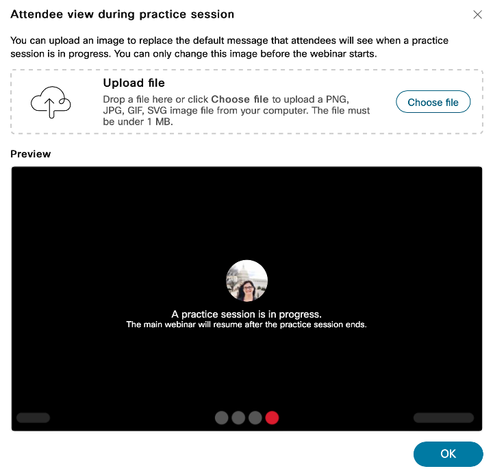
PREVIEW OF IMAGE CHOSEN
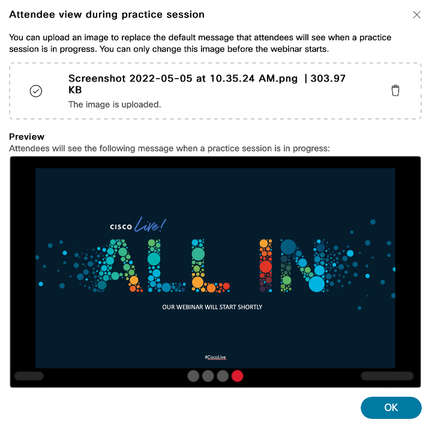
SCREENSHOT FROM ATTENDEE'S POINT OF VIEW
________________________________________________________________
Q: Is there a firm timeline on bringing RoomOS 11 to Room Series?
A: No firm ETA, current guidance is Q2CY22, subject to change
Welcome to the Webex Community. This is your home to ask questions, share knowledge, and attend live webinars.


