Introduction
In this document Cisco TAC engineer "Siddharth Vij" has explained about Issue with 3500 series H-REAP AP's joined to a 5508 WLC running 7.3.101.0 which keeps dropping off every 1 hour.
Problem
The following error messages in the AP console logs, when the AP gets dropped off the WLC.
%CAPWAP-3-ERRORLOG: CAPWAP SM handler: Failed to process message type 2 state 11.
%CAPWAP-3-ERRORLOG: Retransmission count exceeded max, ignoring as the Ethernet is overloaded
*Aug 19 12:06:39.246: %CAPWAP-3-ERRORLOG: Retransmission count for packet exceeded max(CAPWAP_WTP_EVENT_REQUEST., 11)
Solution
Go to GUI of the Wireless Controller -> Controller Tab -> General -> AP Fallback -> Change it from Enabled to Disabled -> Click on Apply and then Save configuration.
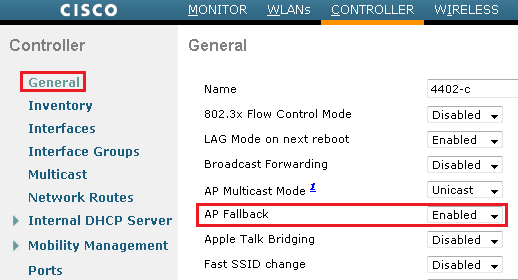
Then go to the Wireless Tab on the GUI of the wireless controller -> Click on the AP name which is disassociating from the controller frequently -> Click on the High Availability Tab -> Set the Primary Controller name as the System Name of the controller to which this AP is supposed to Join, put the Management Interface IP address of this controller and then click on Apply and Save Configuration.
Go to the Wireless Tab on the GUI of the controller -> Under Access points -> Click on Global Configuration -> High Availability -> enable flex connect mode AP Fast Heartbeat -> Set the fast Heartbeat Timeout to 5 or 10 seconds.
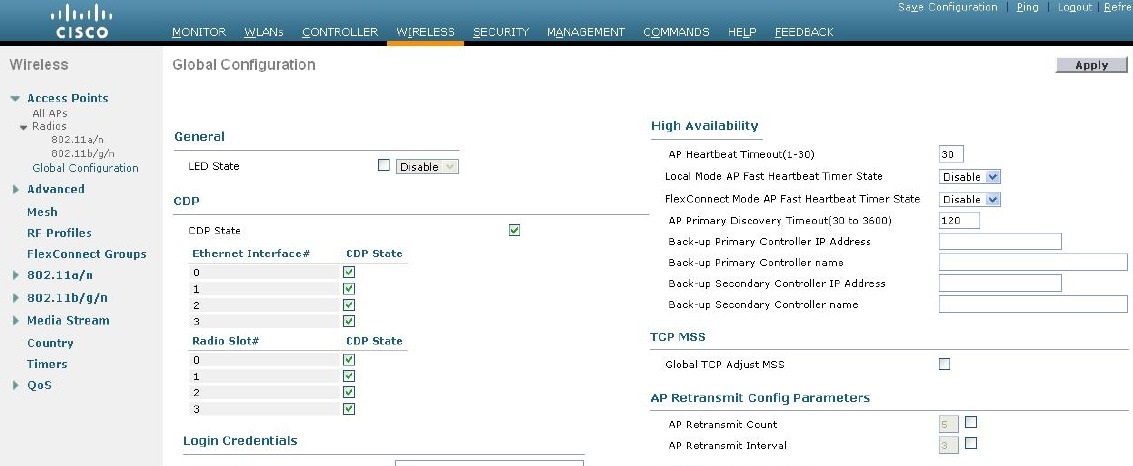
Click on Apply and Save configuration.
This resolved the issue and the AP's are no longer losing association with the Wireless Controller.
Related Information
Configuring Backup Controllers
Configuring Backup Controllers (GUI)