- Cisco Community
- Technology and Support
- Wireless - Mobility
- Wireless - Mobility Knowledge Base
- Common Apple iOS and Cisco Wireless Related Issues
- Subscribe to RSS Feed
- Mark as New
- Mark as Read
- Bookmark
- Subscribe
- Printer Friendly Page
- Report Inappropriate Content
- Subscribe to RSS Feed
- Mark as New
- Mark as Read
- Bookmark
- Subscribe
- Printer Friendly Page
- Report Inappropriate Content
02-07-2014 07:10 AM - edited 11-18-2020 03:06 AM
Common Issues
1) Fast SSID change
This feature is disabled by default, and prevents clients from quickly moving from one WLAN to another. Most Apple iOS devices tend to move quickly between WLANs and therefore have issues with the default ‘fast ssid change disabled’ on Cisco WLCs.
The setting causes the controller to deauthenticate the client from the existing WLAN once the client attempts to associate to another.
The typical result is an ‘Unable to join the network’ message on the iOS device.
Workaround: Enable Fast SSID change
Additional Information:
Apple iOS Clients 'Unable to join the network' - Fast SSID Change and Apple Clients
Known Issues
CSCui95938 fast Switching SSDi and IPAD Issue
2) WISPr Protocol: iOS Clients and Web Authentication
WISPr is a draft protocol that enables users to roam between different wireless service providers. Some devices, such as Apple iOS devices, use a mechanism which can determine if the device is connected to Internet, based on an HTTP WISPr request made to a designated URL. This mechanism is used for the device to automatically open a web browser when a direct connection to the Internet is not possible. This enables the user to provide his credentials to access the Internet. The actual authentication is done in the background every time the device connects to a new SSID.
This HTTP request triggers a Web Authentication interception in the controller as any other page requests are performed by a wireless client. This interception leads to a Web Authentication process, which will be completed normally. If the Web Authentication is being used with any of the controller's splash page features (URL provided by a configured RADIUS server), the splash page may never be displayed. This is because the WISPr requests are made at very short intervals, and as soon as one of the queries is able to reach the designated server, any web redirection or splash page display process that is performed in the background is aborted. The device then processes the page request, thus breaking the splash page process.
You can now configure the controller to bypass WISPr detection process, so the Web Authentication interception is only done when a user requests a web page leading to splash page load in user context, without the WISPr detection being performed in the background.
Cisco Wireless LAN Controller Configuration Guide, Release 7.5 - Configuring Captive Bypassing
Known Issues
CSCuj18674 captive portal/wispr support for apple ios7
CSCui89500 CWA and BYOD flow on Apple iOS 7 is broken with Auto-login enabled
Additional Information:
Important Captive portal bypass changes needed for iOS 7
3) Fast Secure Roaming
Content pending.
4) Unicast ARP
Content pending.
CSCug64750 ARP request unicast is dropped on anchor scenario
5) iOS Process Backgrounding
On any iOS device that has an activated cellular/4g interface, Cisco Jabber (VoIP) App + AnyConnect (SSL VPN) App works as expected. However, on iOS device that only has a single network interface (iPod Touch, iPad WIFI Only, iPad with 4g capability but has never been activated with SIM card), with AnyConnect connected, Jabber in background mode, and let device rest, after about either 2 min 55 sec or 9 min 55 sec, the TCP connection between Jabber client and Jabber server is terminated by the iOS. We think that because traffic between Jabber client and Jabber server is encapsulated by AnyConnect, iOS is not recognizing the socket as a VoIP socket.
CSCul07315 iPad+VPN: Can't receive call when put app in background 15 minutes
6) iOS devices do not support Checkpoint Firewall clusters using IPV4 Mulicast MAC addresses
When the default gateway for iOS devices is a Checkpoint Firewall cluster (usually in Anchored use-case), the MAC address of the DG will be a multicast MAC address. This is not understood properly by the iOS devices, and the radio driver in iOS will drop all SYN-ACKs. This manifests to client as an inability to get to the Webauth login page. No known workaround.
Known Bugs
CSCue71856 AP not send traffic indication to client in power saving mode in time - Resolved in 7.4.110.0 and 7.5.102.0
CSCug27515 Incorrect Block ACK segment calculation for winstart/winend
CSCub14854 Phone drops from wifi to 3G if standby awhile causing app to miss calls
CSCul41076 Apple devices cannot associate with country code Indonesia on 11a
CSCub82468 WLC should not allow disable of MCS rates on 800ns guard interval - Resolved in 7.4.110.0
CSCug32118 Apple iPad freeze up every 30 sec Resolved in 7.4.110.0, 7.5.102.0, and 7.6.100.0
Resolved in iOS 7
CSCud67358 Degraded Wi-Fi throughput w/ Apple iOS6 clients w/ 11n/CAC during BA neg - Resolved in iOS 7
CSCud88177 Apple iOS clients report two associated wlans with bssid mac overlap - Resolved in iOS 7
- Mark as Read
- Mark as New
- Bookmark
- Permalink
- Report Inappropriate Content
Thank you so much for this. The "Fast SSID change" option was our problem with having several WLANs and SSIDs at the same location. After fighting the issue for quite some time you finally solved our problem. Thanks!
- Mark as Read
- Mark as New
- Bookmark
- Permalink
- Report Inappropriate Content
Hi Jacques,
You’re very welcome. Kind of a tricky issue ;)
Thanks,
Jeff
- Mark as Read
- Mark as New
- Bookmark
- Permalink
- Report Inappropriate Content
Thank you Jeffrey for sharing common issues and workarounds with CSC user.
Regards,
Vinay Sharma,
Community Manager,
CCIE#44972
- Mark as Read
- Mark as New
- Bookmark
- Permalink
- Report Inappropriate Content
I was having issues connecting iOS devices to a guest network on a cisco 4404 WLC controlled network and this method fixed the problem immediately. Thanks for sharing.
- Mark as Read
- Mark as New
- Bookmark
- Permalink
- Report Inappropriate Content
Hi Collin, you bet. Glad to hear this saved some grief ;)
- Mark as Read
- Mark as New
- Bookmark
- Permalink
- Report Inappropriate Content
Great post, Jeffrey.
The fast SSID switching was the resolution to my issue; once disabled, I received the certificate trust prompt on the mobile device, and after accepting was then able to connect the device.
Bravo.
- Mark as Read
- Mark as New
- Bookmark
- Permalink
- Report Inappropriate Content
Thank you very much. This solved my problem with Apple iPhone and iPad devices not connecting to our controller.
- Mark as Read
- Mark as New
- Bookmark
- Permalink
- Report Inappropriate Content
Jeff,
we are using cisco 3850-x switch as a controller and i have 'enable FAST SSID'' on my WLC.. but while Apple users connected on AP they feel slow speed and some times not able to connect. but beside i have windows platform system they are all good!! even FAST SSID working fine but for us Apple users are not good !!
please share your opinion on it.
Rajan
- Mark as Read
- Mark as New
- Bookmark
- Permalink
- Report Inappropriate Content
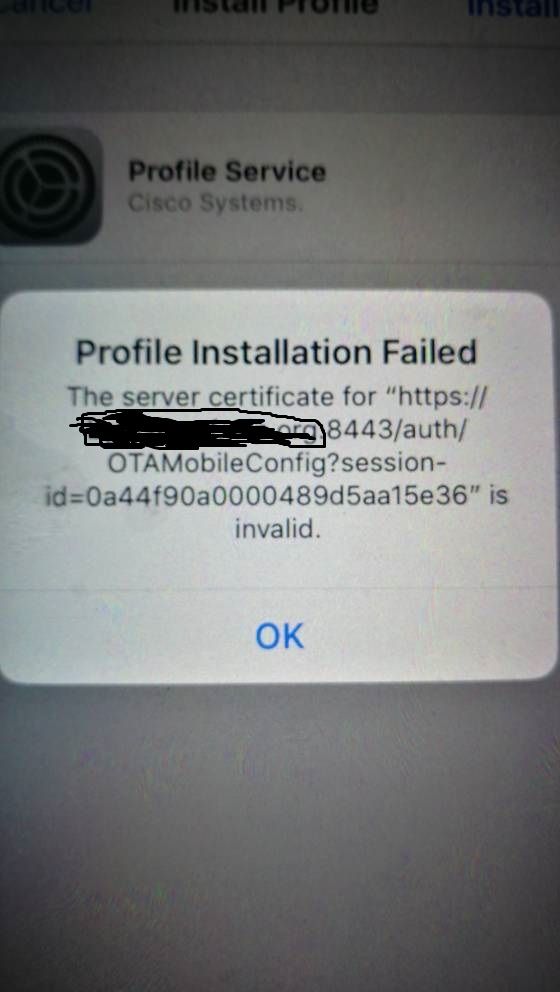
- Mark as Read
- Mark as New
- Bookmark
- Permalink
- Report Inappropriate Content
Good practse are in place on my network but I'm facing the issue with new apple IOS version 11.2.6 disconection.
Find answers to your questions by entering keywords or phrases in the Search bar above. New here? Use these resources to familiarize yourself with the community:
