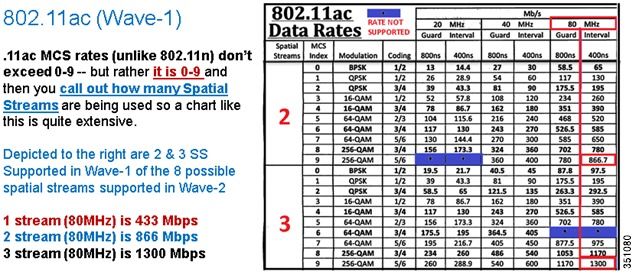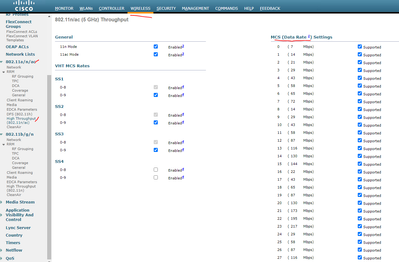- Cisco Community
- Technology and Support
- Wireless - Mobility
- Wireless - Mobility Knowledge Base
- How to interpret 802.11ac datarates
- Subscribe to RSS Feed
- Mark as New
- Mark as Read
- Bookmark
- Subscribe
- Printer Friendly Page
- Report Inappropriate Content
- Subscribe to RSS Feed
- Mark as New
- Mark as Read
- Bookmark
- Subscribe
- Printer Friendly Page
- Report Inappropriate Content
10-29-2013 03:43 PM - edited 11-18-2020 03:04 AM
Introduction
The data rate display format employed for 802.11ac is,
Format: aX.YcZ
X = mcs (modulation coding scheme) 0-9 Y = No of spatial streams, 1-3. Z = Bandwidth 2, 4, 8 (2 = 20Mhz, 4=40Mhz, 8=80Mhz) c = b for Beamform, s for STBC, - none s = Guard Interval, indicates Short guard interval applicable over LGI (Long guard interval)
Some Examples
Datarate: a1.1-2
X = mcs 1
Y = 1 (Single spatial stream)
- = Nodifferentiation for beamform/stbc
Z = 2 (20 Mhz wide)Datarate: a9.1-4
X = mcs9
Y = 1 (Single spatial stream)
- = No diffrentiation for bf/stbc
Z = 4 (40 Mhz wide)Interesting section from "Sh controllers dot11radio2"
AP-8-1-11#sh cont dot11Radio 2
!
interface Dot11Radio2
Radio BCM radio, Base Address 0600.0011.ac00, BBlock version 0.00, Software version 6.00.163
Serial number: FOC17403NF1
Number of supported simultaneous BSSID on Dot11Radio2: 8
Carrier Set: Americas (OFDM) (US) (-A)
Uniform Spreading Required: Yes
Configured Frequency: 5180 MHz Channel 36 80MHz
Antenna: Rx[a b c ]
Tx[a b c ofdm all]
Internal
Gain [Allowed 8, In Use 8] (dBi x 2), In Use 8] (dBi x 2), In Use 8] (dBi x 2), In Use 8] (dBi x 2), Reported 0, Configured 0, In Use 8] (dBi x 2)
Active Rates: basic-6.0 9.0 basic-12.0 18.0 basic-24.0 36.0 48.0 54.0 m0-2 m1-2 m2-2 m3-2 m4-2 m5-2 m6-2 m7-2 m8-2 m9-2 m10-2 m11-2 m12-2 m13-2 m14-2 m15-2 m16-2 m17-2 m18-2 m19-2 m20-2 m21-2 m22-2 m23-2 a0.1-2 a1.1-2 a2.1-2 a3.1-2 a4.1-2 a5.1-2
Current Rates: basic-6.0 9.0 basic-12.0 18.0 basic-24.0 36.0 48.0 54.0 m0-2 m1-2 m2-2 m3-2 m4-2 m5-2 m6-2 m7-2 m8-2 m9-2 m10-2 m11-2 m12-2 m13-2 m14-2 m15-2 m16-2 m17-2 m18-2 m19-2 m20-2 m21-2 m22-2 m23-2 a0.1-2 a1.1-2 a2.1-2 a3.1-2 a4.1-2 a5.1-2
Allowed Rates: 6.0 9.0 12.0 18.0 24.0 36.0 48.0 54.0
All Rates: 6.0 9.0 12.0 18.0 24.0 36.0 48.0 54.0 m0-2 m1-2 m2-2 m3-2 m4-2 m5-2 m6-2 m7-2 m8-2 m9-2 m10-2 m11-2 m12-2 m13-2 m14-2 m15-2 m16-2 m17-2 m18-2 m19-2 m20-2 m21-2 m22-2 m23-2 a0.1-2 a1.1-2 a2.1-2 a3.1-2 a4.1-2 a5.1-2 a6.1-2 a7.1-2 a8.1-2 a9.1-4 a0.2-2 a1.2-2 a2.2-2 a3.2-2 a4.2-2 a5.2-2 a6.2-2 a7.2-2 a8.2-2 a9.2-4 a0.3-2 a1.3-2 a2.3-2 a3.3-2 a4.3-2 a5.3-2 a6.3-2 a7.3-2 a8.3-2 a9.3-2
Default Rates: basic-6.0 9.0 basic-12.0 18.0 basic-24.0 36.0 48.0 54.0 m0-2 m1-2 m2-2 m3-2 m4-2 m5-2 m6-2 m7-2 m8-2 m9-2 m10-2 m11-2 m12-2 m13-2 m14-2 m15-2 m16-2 m17-2 m18-2 m19-2 m20-2 m21-2 m22-2 m23-2 a0.1-2 a1.1-2 a2.1-2 a3.1-2 a4.1-2 a5.1-2 a6.1-2 a7.1-2 a8.1-2 a9.1-4 a0.2-2 a1.2-2 a2.2-2 a3.2-2 a4.2-2 a5.2-2 a6.2-2 a7.2-2 a8.2-2 a9.2-4 a0.3-2 a1.3-2 a2.3-2 a3.3-2 a4.3-2 a5.3-2 a6.3-2 a7.3-2 a8.3-2 a9.3-2
Best Range Rates: basic-6.0 9.0 12.0 18.0 24.0 36.0 48.0 54.0 m0-2 m1-2 m2-2 m3-2 m4-2 m5-2 m6-2 m7-2 m8-2 m9-2 m10-2 m11-2 m12-2 m13-2 m14-2 m15-2 m16-2 m17-2 m18-2 m19-2 m20-2 m21-2 m22-2 m23-2 a0.1-2 a1.1-2 a2.1-2 a3.1-2 a4.1-2 a5.1-2 a6.1-2 a7.1-2 a8.1-2 a9.1-4 a0.2-2 a1.2-2 a2.2-2 a3.2-2 a4.2-2 a5.2-2 a6.2-2 a7.2-2 a8.2-2 a9.2-4 a0.3-2 a1.3-2 a2.3-2 a3.3-2 a4.3-2 a5.3-2 a6.3-2 a7.3-2 a8.3-2 a9.3-2
Best Throughput Rates: basic-6.0 basic-9.0 basic-12.0 basic-18.0 basic-24.0 basic-36.0 basic-48.0 basic-54.0 m0-2 m1-2 m2-2 m3-2 m4-2 m5-2 m6-2 m7-2 m8-2 m9-2 m10-2 m11-2 m12-2 m13-2 m14-2 m15-2 m16-2 m17-2 m18-2 m19-2 m20-2 m21-2 m22-2 m23-2 a0.1-2 a1.1-2 a2.1-2 a3.1-2 a4.1-2 a5.1-2 a6.1-2 a7.1-2 a8.1-2 a9.1-4 a0.2-2 a1.2-2 a2.2-2 a3.2-2 a4.2-2 a5.2-2 a6.2-2 a7.2-2 a8.2-2 a9.2-4 a0.3-2 a1.3-2 a2.3-2 a3.3-2 a4.3-2 a5.3-2 a6.3-2 a7.3-2 a8.3-2 a9.3-2
Current Voice Rates: basic-6.0 basic-12.0 basic-24.0 [disabled until voice packet-discard enabled]
Default Voice Rates: basic-6.0 basic-12.0 basic-24.0
Managment Rates: basic-6.0
Multicast Rates: basic-6.0 basic-12.0 basic-24.0
Multicast Active rate: 24.0
RTS Rates: basic-6.0 basic-12.0 basic-24.0
RTS Active rate 24.0
RTS Max rate 24.0
Rateset and MCS maps:
Default configured rateset and MCS map:
[Based on configuration only]
[ 6(b) 9 12(b) 18 24(b) 36 48 54 ]
MCS SET : [ 0 1 2 3 4 5 6 7 8 9 10 11 12 13 14 15 16 17 18 19 20 21 22 23 ]
VHT SET : 0x1 1x1 2x1 3x1 4x1 5x1 6x1 7x1 8x1 9x1
: 0x2 1x2 2x2 3x2 4x2 5x2 6x2 7x2 8x2 9x2
: 0x3 1x3 2x3 3x3 4x3 5x3 6x3 7x3 8x3 9x3
Current operational rateset and MCS map:
[Based on nss, band and chan width settings]
[ 6(b) 9 12(b) 18 24(b) 36 48 54 ]
MCS SET : [ 0 1 2 3 4 5 6 7 8 9 10 11 12 13 14 15 16 17 18 19 20 21 22 23 ]
VHT SET : 0x1 1x1 2x1 3x1 4x1 5x1 6x1 7x1 8x1 9x1
: 0x2 1x2 2x2 3x2 4x2 5x2 6x2 7x2 8x2 9x2
: 0x3 1x3 2x3 3x3 4x3 5x3 7x3 8x3 9x3Calculate PHY datarate
For calculating the physical layer speed following formula is applied.
Formula = { [Bandwidth (As in no. of data subcarriers) x No. of spatial Strms. x Databits per sub-carrier] / Time per ofdm symbol }
Table for standard values:
Header 1Header 2Header 3Header 4Header 5
PHY | BW (No. of data Subcarriers | No. of Spatial Streams | Databits per subcarrier | Time per OFDM Symbol |
| 11N or AC | 20 Mhz (56) | 1-4 | Up to 5/6 x log^2(64) = 5 | 3.6 µs(SGI) |
| 11N or AC | 40 Mhz (108) | 1-4 | Up to 5/6 x log^2(64) = 5 | 4 µs (LGI) |
| 11AC only | 80 Mhz (234) | 5-8 | Up to 5/6 x log^2 (256) = 6.67 | |
| 11Ac only | 160 Mhz (2 x 234) | 5-8 | Up to 5/6 x log^2 (256) = 6.67 |
Related Information
- Mark as Read
- Mark as New
- Bookmark
- Permalink
- Report Inappropriate Content
Thank you. That's makes reading the secret code easier. :)
- Mark as Read
- Mark as New
- Bookmark
- Permalink
- Report Inappropriate Content
Hi guys,
Cisco wireless controller shows one 802.11ac connected client\:
- Mark as Read
- Mark as New
- Bookmark
- Permalink
- Report Inappropriate Content
This post is completely worthless. I have a client showing a current TxRateSet of m15. Why is it so hard to find out what that means?
- Mark as Read
- Mark as New
- Bookmark
- Permalink
- Report Inappropriate Content
Take a look at your controller where you can define he MCS rates. You will find what MCS rate is equivalent to Mbps.
-Scott
*** Please rate helpful posts ***
- Mark as Read
- Mark as New
- Bookmark
- Permalink
- Report Inappropriate Content
Hi,
That means that you are connected with 802.11n and not with 802.11ac.
In 802.11ac the MCS rates are re-defined and there are only from MCS0 to MCS9 in 802.11ac. If you have any MCS from MCS10 to MCS31 that means you use 802.11n.
This is one.
two:
MCS15 means you are using 64QAM 5/6 modulation with two spatial streams. Now, that provides minimum datarate of 130 Mbps (the minimum is with long guard interval and with 20 MHz channel).
Now, if you use short guard interval the max data rate will increase to 144.4.
If you use 40 MHz channel the max data rate will be 270 Mbps and 300 Mbps for long and short guard interval respectively.
Here is a guide that will help you finding your datarate based on the MCS rate you are on:
http://docs.aerohive.com/pdfs/Blog/MCS_Chart_802.11ac_v.06.html
Note that if you are on 802.11n you should read the table from left to right (HT rates).
If you are on 802.11ac you should read the table from right to left (VHT rates).
Here is another resource as well (but the first one above is interactive).
http://mcsindex.com/
HTH
Amjad
- Mark as Read
- Mark as New
- Bookmark
- Permalink
- Report Inappropriate Content
Amjad,
Thank you kindly good sir. What you provided is exactly what I was looking for, and after I studied it a bit, it all became very clear. Thanks again.
- Mark as Read
- Mark as New
- Bookmark
- Permalink
- Report Inappropriate Content
Anytime buddy. ;)
- Mark as Read
- Mark as New
- Bookmark
- Permalink
- Report Inappropriate Content
Is there some way to use only MCS 2, 80 Mhz channel and 2 spatial streams with aironet 2102 in autonomous mode??
- Mark as Read
- Mark as New
- Bookmark
- Permalink
- Report Inappropriate Content
Is there a table that converts these numbers to actual bandwidth?
6.0, 9.0, 12.0, 18.0, 24.0, 36.0, 48.0, 54.0, m0-2, m1-2, m2-2, m3-2, m4-2, m5-2, m6-2, m7-2, m8-2, m9-2, m10-2, m11-2, m12-2, m13-2, m14-2, m15-2, m16-2, m17-2, m18-2, m19-2, m20-2, m21-2, m22-2, m23-2, a0.1-2, a1.1-2, a2.1-2, a3.1-2, a4.1-2, a5.1-2, a6.1-2, a7.1-2, a8.1-2, a9.1-4, a0.2-2, a1.2-2, a2.2-2, a3.2-2, a4.2-2, a5.2-2, a6.2-2, a7.2-2, a8.2-2, a0.3-2, a1.3-2, a2.3-2, a3.3-2, a4.3-2, a5.3-2, a6.3-2, a7.3-2, a8.3-2, a9.3-2
Thanks,
Alex
- Mark as Read
- Mark as New
- Bookmark
- Permalink
- Report Inappropriate Content
This is a good reference for 802.11ac and the equation above. X = MCS (0-9), Y=Spatial Streams, and Z = Bandwidth (20,40, 80 Mhz).
- Mark as Read
- Mark as New
- Bookmark
- Permalink
- Report Inappropriate Content
This is what Scott is referring to , WLC GUI has the table here. MCS to Data Rate reference.
Find answers to your questions by entering keywords or phrases in the Search bar above. New here? Use these resources to familiarize yourself with the community: