Introduction
How to reset the AP through an airespace switch
Resolution
To reset the Access Point (AP) through the airespace switch, perform these steps:
- Connect the AP directly to the airespace switch.
- Go to Switchweb > Wireless > Airespace APs.
- At the bottom of the page there are two buttons. Click Clear config. Then click Reset AP.
- The AP reboots. Once the AP LEDs start blinking, unplug the LAN cable. This resets the AP completely.
Before performing the procedure, ensure that the airespace switch is configured in Layer 2 (L2) mode.
In this mode, AP does not use the IP address. To configure the switch in L2 mode, go to Switchweb > Switch > General > LWAPP Transport Mode = 'Layer 2".
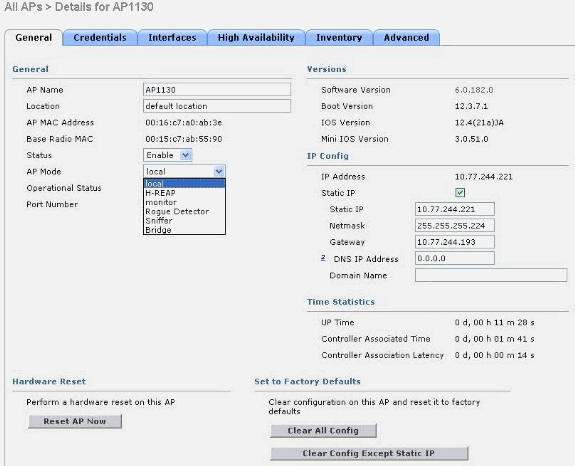
Problem Type
Reset defaults
Products
Access point
Wireless LAN Controllers