Problem
Facing an error while adding the license files to WCS. The WCS is migrating to the Cisco Prime Network Control System (NCS).
Migrating Cisco WCS Licenses to Cisco Prime NCS Licenses
The Cisco Prime Network Control System uses a single-tier license model. When Cisco WCS BASE or WCS PLUSlicenses are being migrated, licenses will be mapped to the new Cisco Prime NCS single-tier model, as shown in Figure 1. Customers are able to migrate their existing WCS licenses by purchasing the migration SKU (L‑WCS-NCS1-M-K9) as also indicated in Figure:
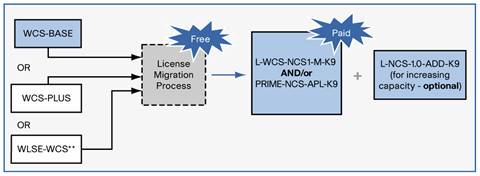
Resolution
The Cisco Prime Network Control System uses a single-tier license model. When Cisco WCS BASE or WCS PLUS licenses are being migrated, licenses will be mapped to the new Cisco Prime NCS single-tier model. Customers are able to migrate your existing WCS licenses by purchasing the migration SKU (L-WCS-NCS1-M-K9).
If you are moving to a virtual (VMWare) environment, you only need to order SKU L-WCS-NCS1-M-K9. If you are running physical servers, you will require both of these SKUs: L-WCS-NCS1-M-K9 and PRIME-NCS-APL-K9. If you want to increase capacity, then you will also need to add this SKU: L-NCS-1.0-ADD-K9, with a quantity of however many users you would like to add. For example, if you would like to add 100 users, you will need to add SKU L-NCS-1.0-ADD-K9 at a quantity of 100.
Please apply the L-WCS-NCS1-M-K9 license first, before adding the licenses migrated from your WCS installation; the licenses migrated from WCS are generated as "ADD" licenses and they can't be applied before the L-WCS-NCS1-M-K9 is applied.
Source
WCS to NCS upgrade not accepting License
More Information
Migrating Cisco WCS Licenses to Cisco Prime NCS Licenses