Controller View
This sections allows a quick view of the different parameters per controller. Opening controller tree, shows several sub sections, with information for all controllers on: Interfaces, Mobility peers, WLANs and physical ports All tables allow reordering by any column to make it easier to compare and find potentially wrong settings
Controller General
When you click a controller in the Controllers Tree, a summary of the selected controller is displayed for a quick view. It has a summary of all APs in this controller, also other details useful for troubleshooting.
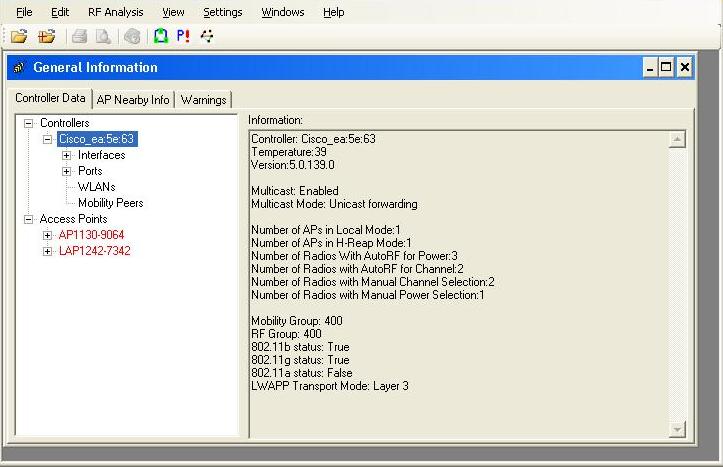
Controller Interfaces
Shows a summary of all interfaces per controller. Clicking on a controller name will position the table on the first interface for it
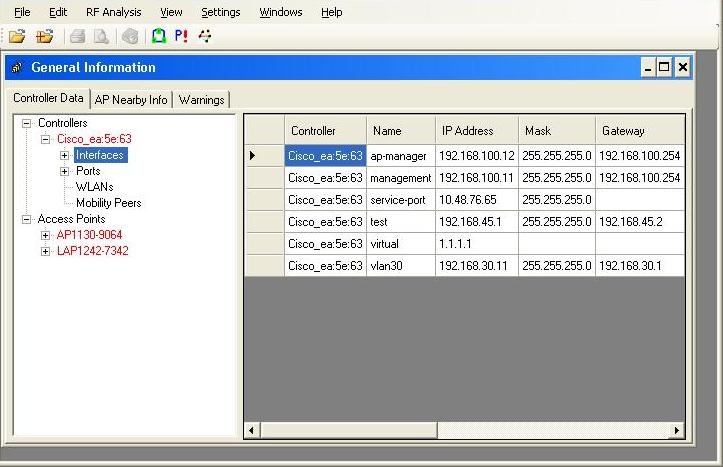
Controller Mobility
Shows all mobility peers per controller.
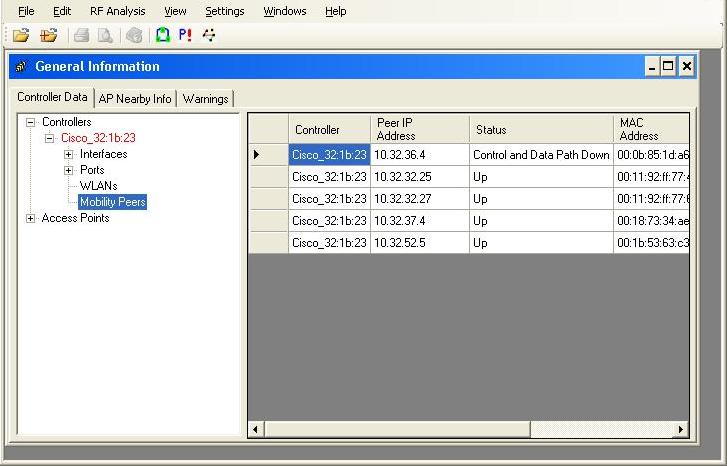
Controller Ports
Shows all physical port status per controller
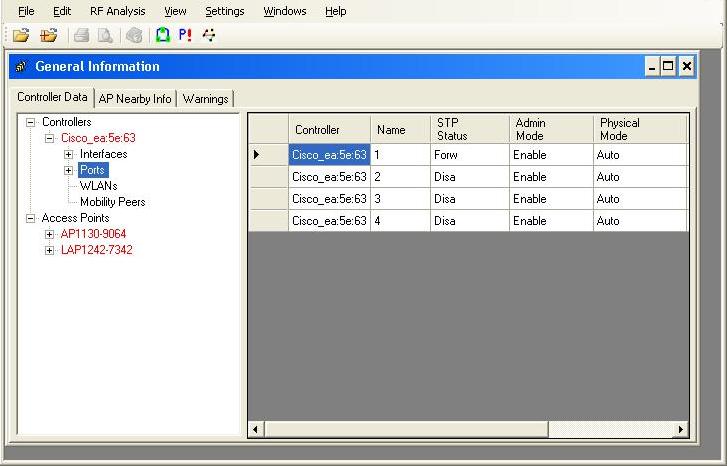
Controller_WLANs
Shows all WLANs
