- Subscribe to RSS Feed
- Mark Topic as New
- Mark Topic as Read
- Float this Topic for Current User
- Bookmark
- Subscribe
- Mute
- Printer Friendly Page
881w g or n
- Mark as New
- Bookmark
- Subscribe
- Mute
- Subscribe to RSS Feed
- Permalink
- Report Inappropriate Content
01-20-2014 07:52 PM - edited 07-05-2021 12:00 AM
Ok does the 881w support n speeds or not? A lot of stuff on here seems to give conflicting info. My $50 linksys e2000 running dd-wrt seems to be faster then my $300 881w. Speed tests never go over 30mbps but the linksys hits 50mbps. Can someone please explain. Also why can't 881w do 40 width for channel? I thought this was a fairly high end wireless device.
Sent from Cisco Technical Support iPad App
- Labels:
-
Other Wireless Topics
- Mark as New
- Bookmark
- Subscribe
- Mute
- Subscribe to RSS Feed
- Permalink
- Report Inappropriate Content
01-20-2014 07:54 PM
802.11 b/g only.
- Mark as New
- Bookmark
- Subscribe
- Mute
- Subscribe to RSS Feed
- Permalink
- Report Inappropriate Content
01-20-2014 07:57 PM
So why does data sheet list g/n? Seems like false advertising. I bought it for n and now I'm finding it doesn't really have it?
Sent from Cisco Technical Support iPad App
- Mark as New
- Bookmark
- Subscribe
- Mute
- Subscribe to RSS Feed
- Permalink
- Report Inappropriate Content
01-20-2014 07:58 PM
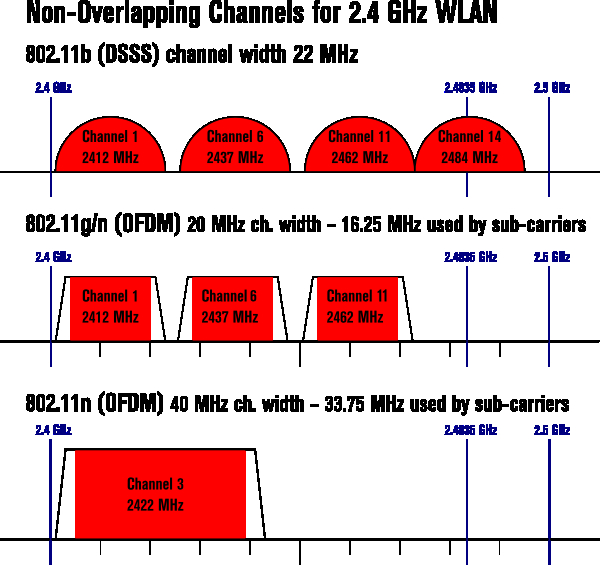
Technically, if you have an 802.11 b/g and it can/will support 802.11 n, that's being stup1d.
With 802.11 b/g, you can use up to three non-overlapping channels in an environment. If you stick 802.11 n then you bring the number down to two non-overlapping channels. It's OK for home but stick this kind of hare-brain system in an office environment and you're wireless network is toast.
- Mark as New
- Bookmark
- Subscribe
- Mute
- Subscribe to RSS Feed
- Permalink
- Report Inappropriate Content
01-20-2014 07:59 PM
So why does data sheet list g/n? Seems like false advertising.
Because the data sheet was written by the MARKETING geniuses, who's sole role is to sell as much as they can.
- Mark as New
- Bookmark
- Subscribe
- Mute
- Subscribe to RSS Feed
- Permalink
- Report Inappropriate Content
01-20-2014 08:01 PM
So then my linksys is actually faster?
Sent from Cisco Technical Support iPad App
- Mark as New
- Bookmark
- Subscribe
- Mute
- Subscribe to RSS Feed
- Permalink
- Report Inappropriate Content
01-20-2014 08:01 PM
Leo is right on:). In older code versions, Cisco allowed you to channel bond on the 2.4ghz not anymore. Also it depends on your radio. If your radio when the device was manufactured didn't have an 802.11n, then you only had 802.11b/g. If you have an 802.11n radio, then you can still achieve N speeds but only up to 144mbps since your using 20mhz channel width.
Sent from Cisco Technical Support iPhone App
*** Please rate helpful posts ***
- Mark as New
- Bookmark
- Subscribe
- Mute
- Subscribe to RSS Feed
- Permalink
- Report Inappropriate Content
01-20-2014 08:05 PM
Well damn. Then I'm almost tempted to go back to the linksys. Other then IPSec I don't see an advantage to stay. Plus the firewall is better on linksys isn't it?
Sent from Cisco Technical Support iPad App
- Mark as New
- Bookmark
- Subscribe
- Mute
- Subscribe to RSS Feed
- Permalink
- Report Inappropriate Content
01-21-2014 03:40 AM
There is a big difference from an enterprise device and a home device. Home devices are made very cheap and usually only account for one AP per home and thus allowing 40 MHz on the 2.4. There is also a limitation on current connection or MAC address on the home solutions. Also there are many more features in an enterprise device than on a home device. You can always use your router and buy a Linksys access point and connect that to your 881 and disable the AP on the 881. That would probably solve your solution with wireless being slower than your Linksys.
Sent from Cisco Technical Support iPhone App
*** Please rate helpful posts ***
- Mark as New
- Bookmark
- Subscribe
- Mute
- Subscribe to RSS Feed
- Permalink
- Report Inappropriate Content
01-21-2014 12:54 PM
There is a big difference from an enterprise device and a home device.
Unfortunately, due to the explosion of BYOD, a lot of people think "because it works from home" means it'll work in an Enterprise environment.
You could either stick with your Linksys AP or get a Cisco 802.11 a/b/g/n AP and connect either one up to your router. The router does all your "heavy lifting": Zone-Based Firewall (ZBFW), inter-VLAN routing, centralised Access Control List (ACL), etc. You can even enable time-based ACL on your router so no one can access your wireless at, say, 2 am to 6 am. I know someone who has a time-based ACL to force his kids off the internet by 10pm (Mondays to Fridays).
Here's another gotcha (if you are not yet aware) about your router. Make sure your router can support the bandwidth of your WAN. A lot of people in this forum mistakenly purchased a router, like 860 or 880, and plan to or have it connected to a 50 Mbps WAN/DSL link. No-snowball's-chance-in-h3ll will the router support that large link.
- Mark as New
- Bookmark
- Subscribe
- Mute
- Subscribe to RSS Feed
- Permalink
- Report Inappropriate Content
01-21-2014 02:30 PM
My internet connection does happen to be 50Mbps. So you are saying this 881w is not a beefy enough router to handle that connection? What would you suggest if money was no object for my setup?
I only have a few wired devices:
Desktop
Sonos Bridge
Lab access
Everything else is wireless so is there a top of the line wireless solution I should be persuing to achive the fastest speeds possible?
- Mark as New
- Bookmark
- Subscribe
- Mute
- Subscribe to RSS Feed
- Permalink
- Report Inappropriate Content
01-21-2014 03:08 PM
Let me share you this link: www.cisco.com/web/partners/downloads/765/tools/quickreference/routerperformance.pdf
This PDF is a "bible" to match the model of your router vs the WAN link. Before you delve into this file like a pack of wolves on a dead buffalo, allow me to give you some details:
1. The documentation is already outdated (to some newer ISR G2 routers) because the team which was tasked to update this document was "dissolved" in 2011 or 2012 as part of Cisco's annual "re-organization".
2. The figures to the right is expressed in half duplex and without any encryption overhead involved. So the bandwidth is expressed in ONE-WAY traffic. You want to see what the router will do if you have two-way traffic? Half the value. You want encryption and two-way traffic? Take the full value and factor this by four. You want only encryption? Take the full value and half it. NOTE: This encryption rate is only a rule-of-thumb. ISR G2 can do faster speed with encryption (up to 60% of the full value) but it's better to err-at-the-side-of-caution.
Ok, now going back to your initial question of: Can 880 router handle 50 Mbps?
Answer: Not a chance. Not even close. One way speed and no encryption is rated at 25.60 Mbps. I would say this router can handle between 9 Mbps to 11 Mbps. Tops. For 50 Mbps, I'd look at the 1941 router.
Discover and save your favorite ideas. Come back to expert answers, step-by-step guides, recent topics, and more.
New here? Get started with these tips. How to use Community New member guide


