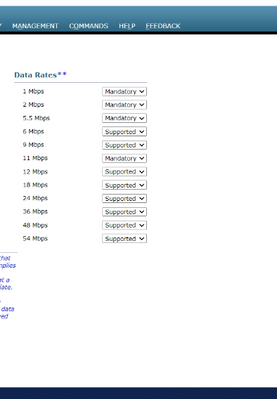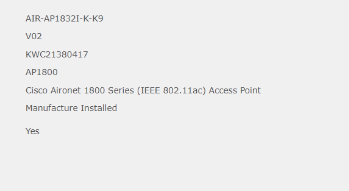- Cisco Community
- Technology and Support
- Wireless - Mobility
- Wireless
- AP wi-fi problem
- Subscribe to RSS Feed
- Mark Topic as New
- Mark Topic as Read
- Float this Topic for Current User
- Bookmark
- Subscribe
- Mute
- Printer Friendly Page
AP wi-fi problem
- Mark as New
- Bookmark
- Subscribe
- Mute
- Subscribe to RSS Feed
- Permalink
- Report Inappropriate Content
11-20-2022 08:01 PM
Hello all.
I have an issue where my internet got problem which is very slow connection when connecting to the Wi-fi. But when using ethernet, there is no problem at all.
Any advice for me?
- Labels:
-
Aironet Access Points
- Mark as New
- Bookmark
- Subscribe
- Mute
- Subscribe to RSS Feed
- Permalink
- Report Inappropriate Content
11-20-2022 08:21 PM
@takimy wrote:
I have an issue where my internet got problem which is very slow connection when connecting to the Wi-fi. But when using ethernet, there is no problem at all.
- What radio is the wireless client connected to?
- What data rates?
- What is the wireless NIC model and wireless NIC drivers?
- What is the model of the AP?
- What is the firmware of the controller?
- Mark as New
- Bookmark
- Subscribe
- Mute
- Subscribe to RSS Feed
- Permalink
- Report Inappropriate Content
11-21-2022 12:12 AM
- What radio is the wireless client connected to?

2. What data rates?
3. What is the wireless NIC model and wireless NIC drivers?
4. What is the model of the AP?
5. What is the firmware of the controller?
8.5.120.0
- Mark as New
- Bookmark
- Subscribe
- Mute
- Subscribe to RSS Feed
- Permalink
- Report Inappropriate Content
11-21-2022 12:58 AM
An Intel AX200-series wireless client connecting to 2.4 Ghz?
And people are complaining of "slow response"?
- Mark as New
- Bookmark
- Subscribe
- Mute
- Subscribe to RSS Feed
- Permalink
- Report Inappropriate Content
11-21-2022 12:32 AM
And you have to say what "slow" is in this case.
- Mark as New
- Bookmark
- Subscribe
- Mute
- Subscribe to RSS Feed
- Permalink
- Report Inappropriate Content
11-21-2022 12:37 AM
the internet speed is slow, for ethernet connection could reach up to 300mbps meanwhile for wi-fi only could reach 15mbps
- Mark as New
- Bookmark
- Subscribe
- Mute
- Subscribe to RSS Feed
- Permalink
- Report Inappropriate Content
11-21-2022 01:23 AM
@takimy can you isolate the client to test both 2.4GHz and 5-GHz radios? I mean, try to configure a channel which won't be in use by any other nearby AP as 2.4GHz band is well-known for been crowded so throughput and performance could not be the best. Additionally, is there any way you can test the throughput using an internal iPerf server and not one hosted on the Internet side? These test depend on many factors you canno control from the wireless side as congestion in your WAN link, on the Internet, the path that traffic follows to the remote server, the load of the remote server,...
I see you are using one of the latest Intel drivers (170 and 180 are solving issues not related to performance) but if the problem persists I recommend you to also open a thread on Intel communities
- Mark as New
- Bookmark
- Subscribe
- Mute
- Subscribe to RSS Feed
- Permalink
- Report Inappropriate Content
11-23-2022 09:39 AM
Try to use some best practices. Here are some quite safe suggestions (… without knowing your environment! So, everything I suggest CAN be wrong in some cases):
- use 5GHz only
- use 40MHz bandwidth. Less, if you can't. More if you can.
- disable legacy datarates (below 12Mbit/s)
- use short guard interval
- disable RTS/CTS
- use at least WPA2
Discover and save your favorite ideas. Come back to expert answers, step-by-step guides, recent topics, and more.
New here? Get started with these tips. How to use Community New member guide