- Cisco Community
- Technology and Support
- Wireless - Mobility
- Wireless
- Apple BYOD are having issues stay connected at random
- Subscribe to RSS Feed
- Mark Topic as New
- Mark Topic as Read
- Float this Topic for Current User
- Bookmark
- Subscribe
- Mute
- Printer Friendly Page
Apple BYOD are having issues stay connected at random
- Mark as New
- Bookmark
- Subscribe
- Mute
- Subscribe to RSS Feed
- Permalink
- Report Inappropriate Content
04-11-2013 09:36 AM - edited 07-03-2021 11:54 PM
Here is the advanced tab of the SSID affected:
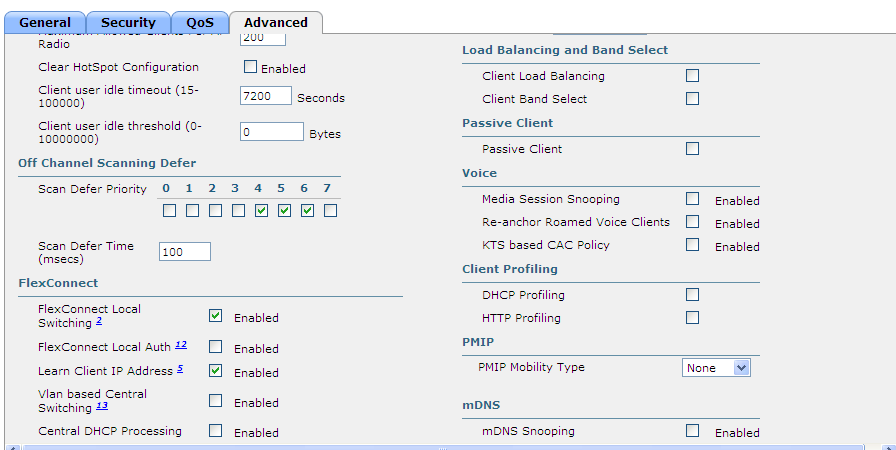
We are running the AP's in Flexconnect.
WLC's and AP's are running 7.4.100.0 code
This SSID is doing a web passthrough. It is only affecting Apple device (iPad, MacBooks, etc)
Please any suggestion would be helpful.
Thanks,
Drew
- Labels:
-
Other Wireless Topics
- Mark as New
- Bookmark
- Subscribe
- Mute
- Subscribe to RSS Feed
- Permalink
- Report Inappropriate Content
04-11-2013 11:11 AM
Have you looked at enabling captive-bypass in the CLI? It is a newer feature dealing with the CNA on the Apple devices.
You will have to reboot the controller if enabling.
There is a chapter Configuring Captive Bypassing in the 7.4 documentation and I just found this TAC article and you can see if you are having the similar issues detailed:
http://www.cisco.com/en/US/partner/products/ps11640/products_tech_note09186a0080bfe93c.shtml
- Mark as New
- Bookmark
- Subscribe
- Mute
- Subscribe to RSS Feed
- Permalink
- Report Inappropriate Content
04-11-2013 11:32 AM
Yes...here is my network summary on WLC:
Cisco AP Default Master..................... Disable
AP Join Priority............................ Disable
Mgmt Via Wireless Interface................. Disable
Mgmt Via Dynamic Interface.................. Disable
Bridge MAC filter Config.................... Enable
Bridge Security Mode........................ EAP
Mesh Full Sector DFS........................ Enable
AP Fallback ................................ Enable
Web Auth CMCC Support ...................... Disabled
Web Auth Redirect Ports .................... 80
Web Auth Proxy Redirect ................... Disable
Web Auth Captive-Bypass .................. Disable
Web Auth Secure Web ....................... Enable
Fast SSID Change ........................... Enabled
AP Discovery - NAT IP Only ................. Enabled
Cisco AP Default Master..................... Disable
AP Join Priority............................ Disable
Mgmt Via Wireless Interface................. Disable
Mgmt Via Dynamic Interface.................. Disable
Bridge MAC filter Config.................... Enable
Bridge Security Mode........................ EAP
Mesh Full Sector DFS........................ Enable
AP Fallback ................................ Enable
Web Auth CMCC Support ...................... Disabled
Web Auth Redirect Ports .................... 80
Web Auth Proxy Redirect ................... Disable
Web Auth Captive-Bypass .................. Disable
Web Auth Secure Web ....................... Enable
Fast SSID Change ........................... Enabled
AP Discovery - NAT IP Only ................. Enabled
I did have it enabled originally but it caused other issues with apple clients only not getting the "I agree" page automatically. Is there another solution? I changed the client user idle timeout from 300 to 7200 seconds and made sure the client load balancing was disabled or unchecked (see above) I just don't know what else to do to correct this random and annoying problem with apple BYOD's.
Thanks,
Drew
Discover and save your favorite ideas. Come back to expert answers, step-by-step guides, recent topics, and more.
New here? Get started with these tips. How to use Community New member guide
