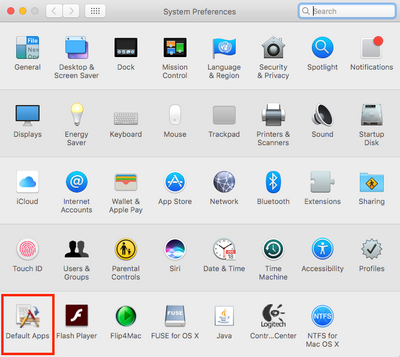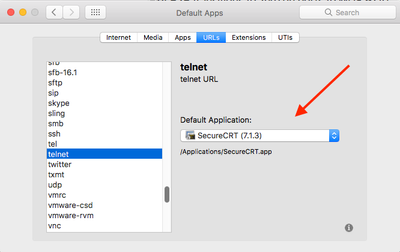- Cisco Community
- Technology and Support
- Wireless - Mobility
- Wireless
- Re: Chrome Telnet Handler
- Subscribe to RSS Feed
- Mark Topic as New
- Mark Topic as Read
- Float this Topic for Current User
- Bookmark
- Subscribe
- Mute
- Printer Friendly Page
Chrome Telnet Handler
- Mark as New
- Bookmark
- Subscribe
- Mute
- Subscribe to RSS Feed
- Permalink
- Report Inappropriate Content
02-07-2015 06:08 AM - edited 07-05-2021 02:27 AM
Was wondering if anyone has a solution to getting Chrome to work with telnet links (Example: telnet://10.10.5.10:1001) by calling a handler application? (in my case I want to open SecureCRT).
I found this article on the chrome forums but no handlers are listed where it says they should be.
https://support.google.com/chrome/answer/1382847
Thank You,
Will
- Labels:
-
Other Wireless Topics
- Mark as New
- Bookmark
- Subscribe
- Mute
- Subscribe to RSS Feed
- Permalink
- Report Inappropriate Content
07-27-2015 03:53 PM
I am on the Cisco Learning Labs trying to use Debian linux and Chrome.
- Mark as New
- Bookmark
- Subscribe
- Mute
- Subscribe to RSS Feed
- Permalink
- Report Inappropriate Content
03-22-2019 08:25 AM
I just ran into this problem (Mac user here). Apparently, Chrome uses the default system handler for telnet and ssh. You can install the free "RCDefaultApp" (a.k.a. Default Apps), then go to System preferences > Default Apps > URLs. Search for "telnet" and then change the default application using the drop-down list on the right-hand side.
I hope this helps.
Discover and save your favorite ideas. Come back to expert answers, step-by-step guides, recent topics, and more.
New here? Get started with these tips. How to use Community New member guide