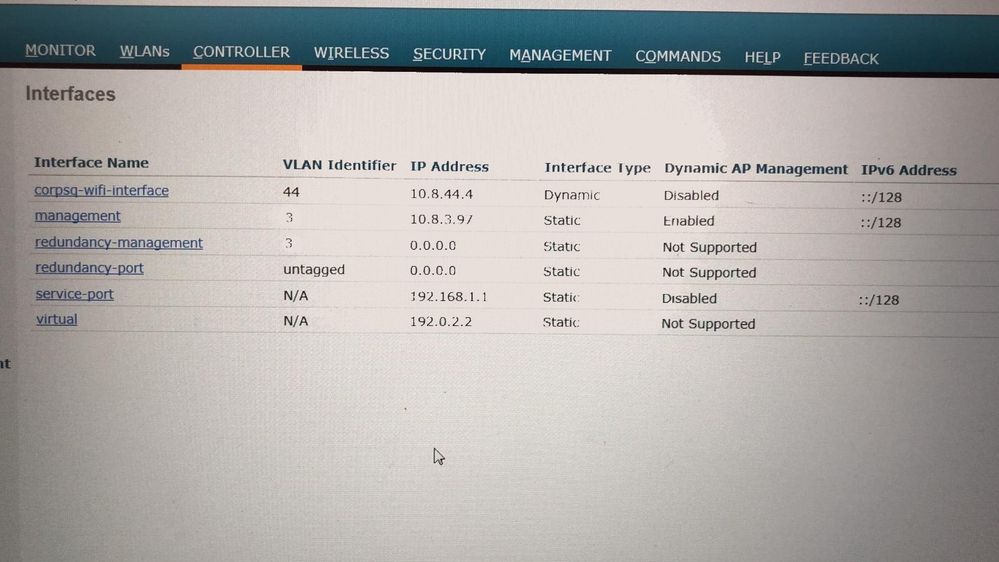Cisco WLC 5520 not able to ping
- Mark as New
- Bookmark
- Subscribe
- Mute
- Subscribe to RSS Feed
- Permalink
- Report Inappropriate Content
02-16-2019 07:59 AM - edited 07-05-2021 09:52 AM
I am not much experienced with WLC but I was deploying two 5520 WLCs and ran into this issue. These both are connected to a Nexus 9k, I have configured Management Port to have 10.8.3.97/24 with vlan tag 3 and made switchport an access port with accessing vlan 3 (our management vlan is 3).
I do not changed IP at RP port and it is configured 192.168.1.1 and I am able to login via webmode. After all this config I am not able to ping 10.8.3.97 neither from N9k nor from my PC if I directly connect mgmt port into my PC with my PC having IP from same network.
While pinging I am seeing Destination host unreachable, Where I am going wrong? what should be done to bring this network up.
- Labels:
-
Wireless LAN Controller
- Mark as New
- Bookmark
- Subscribe
- Mute
- Subscribe to RSS Feed
- Permalink
- Report Inappropriate Content
02-16-2019 10:29 AM
*** Please rate helpful posts ***
- Mark as New
- Bookmark
- Subscribe
- Mute
- Subscribe to RSS Feed
- Permalink
- Report Inappropriate Content
02-17-2019 12:53 PM
I think Scott meant vlan 3, yes just change the switch side to trunk if you are tagging the vlan on WLC side and make sure vlan 3 is allowed on the trunk and not set as native.
- Mark as New
- Bookmark
- Subscribe
- Mute
- Subscribe to RSS Feed
- Permalink
- Report Inappropriate Content
02-17-2019 12:57 PM
So since your management is vlan 3, make sure you have a trunk port and native vlan is NOT 3
To test how you have it now with an access port, change the vlan tag on the wlc to 0.
*** Please rate helpful posts ***
- Mark as New
- Bookmark
- Subscribe
- Mute
- Subscribe to RSS Feed
- Permalink
- Report Inappropriate Content
02-18-2019 10:03 AM
This is the config on switchport interface
interface Ethernet1/35
description link to WLC1
switchport
switchport mode trunk
switchport trunk allowed vlan 3
no shutdown
and here is what I get when I am trying to ping 10.8.3.97
SEC-9504a(config)# ping 10.8.3.97
PING 10.8.3.97 (10.8.3.97): 56 data bytes
36 bytes from 10.8.3.2: Destination Host Unreachable
Request 0 timed out
36 bytes from 10.8.3.2: Destination Host Unreachable
Request 1 timed out
36 bytes from 10.8.3.2: Destination Host Unreachable
^C
--- 10.8.3.97 ping statistics ---
3 packets transmitted, 0 packets received, 100.00% packet loss
- Mark as New
- Bookmark
- Subscribe
- Mute
- Subscribe to RSS Feed
- Permalink
- Report Inappropriate Content
02-18-2019 10:36 AM
With that config, then vlan 3 should be defined on the management interface.
*** Please rate helpful posts ***
- Mark as New
- Bookmark
- Subscribe
- Mute
- Subscribe to RSS Feed
- Permalink
- Report Inappropriate Content
02-18-2019 11:29 AM
Speed set to 10 gig at interface
Here is more details of vlan3 interface
SEC-9504a# show run int vlan3
!Command: show running-config interface Vlan3
!Time: Mon Feb 18 14:30:47 2019
version 7.0(3)I4(8)
interface Vlan3
description Network Management
no shutdown
load-interval counter 3 60
no ip redirects
ip address 10.8.3.2/24
no ipv6 redirects
ip router ospf ******* area 0.0.0.0
hsrp version 2
hsrp 3
authentication md5 key-string '*****************"
preempt
ip 10.8.3.1