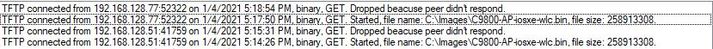- Cisco Community
- Technology and Support
- Wireless - Mobility
- Wireless
- Embedded controller problems on 9120 ap
- Subscribe to RSS Feed
- Mark Topic as New
- Mark Topic as Read
- Float this Topic for Current User
- Bookmark
- Subscribe
- Mute
- Printer Friendly Page
Embedded controller problems on 9120 ap
- Mark as New
- Bookmark
- Subscribe
- Mute
- Subscribe to RSS Feed
- Permalink
- Report Inappropriate Content
01-04-2021 06:39 AM - edited 07-05-2021 12:58 PM
So i tried installing a embedded controller on my 9120 accesspoint. Following each step from the guides...
After reboot i got:
APF4BD.9EBC.F140#capwap ap EWC-AP in Recovery Mode......
Please use 'archive download-sw' to upgrade AP and Controller image
I follow this up with following command
archive download-sw ewc-ap tftp://192.168.128.7/C9800-AP-iosxe-wlc.bin
A tftp session starts but stops at 79 %.... I think i am running out of space but have problems knowing what i can safetly remove and find it hard to find right commands for doing it... Any nice tips?
- Mark as New
- Bookmark
- Subscribe
- Mute
- Subscribe to RSS Feed
- Permalink
- Report Inappropriate Content
01-04-2021 07:35 AM
- Check the tftp server's logs (too) , including which type and 'model' of tftp server was used (?). Some tftp server's can not handle large files.
M.
-- Let everything happen to you
Beauty and terror
Just keep going
No feeling is final
Reiner Maria Rilke (1899)
- Mark as New
- Bookmark
- Subscribe
- Mute
- Subscribe to RSS Feed
- Permalink
- Report Inappropriate Content
01-04-2021 10:46 AM
I used the built-in tftp server in mac OS x but didnt find the log there so i tryed Solar Winds TFTP server now and get this in the log message:
Any idea why the peer stops responding?
- Mark as New
- Bookmark
- Subscribe
- Mute
- Subscribe to RSS Feed
- Permalink
- Report Inappropriate Content
01-05-2021 12:26 AM
-Try to increase the timeout , in the Solarwinds TFTP server : File>Configure>TFTP Configuration set timeout from 3 to something larger then 10 seconds.
M.
-- Let everything happen to you
Beauty and terror
Just keep going
No feeling is final
Reiner Maria Rilke (1899)
- Mark as New
- Bookmark
- Subscribe
- Mute
- Subscribe to RSS Feed
- Permalink
- Report Inappropriate Content
01-05-2021 11:11 AM
Thank your for your help but still no luck... Same log in the tftp-server and in console session it stop around 77% followed på
curl: (71) Error
tranfer command failed (Error 71)
Any more idea?
- Mark as New
- Bookmark
- Subscribe
- Mute
- Subscribe to RSS Feed
- Permalink
- Report Inappropriate Content
01-06-2021 12:16 AM
- Could you fallback to an FTP based transfer ? Syntax may look like this :
archive download-sw ewc-ap ftp://user:password@<IP address FTP server>/C9800-AP-iosxe-wlc.bin
M.
-- Let everything happen to you
Beauty and terror
Just keep going
No feeling is final
Reiner Maria Rilke (1899)
- Mark as New
- Bookmark
- Subscribe
- Mute
- Subscribe to RSS Feed
- Permalink
- Report Inappropriate Content
08-24-2021 02:30 PM
did you get this issue resolved?
- Mark as New
- Bookmark
- Subscribe
- Mute
- Subscribe to RSS Feed
- Permalink
- Report Inappropriate Content
02-10-2021 04:57 AM
I am having the same problem. It stops at 77%
I found this: https://bst.cloudapps.cisco.com/bugsearch/bug/CSCvt44832/?rfs=iqvred
How do I manually delete core files?
- Mark as New
- Bookmark
- Subscribe
- Mute
- Subscribe to RSS Feed
- Permalink
- Report Inappropriate Content
06-05-2021 09:17 PM
have you fixed this issue and how?
I experience the same for my 9120AX AP as well.
- Mark as New
- Bookmark
- Subscribe
- Mute
- Subscribe to RSS Feed
- Permalink
- Report Inappropriate Content
06-06-2021 06:35 AM
- Mark as New
- Bookmark
- Subscribe
- Mute
- Subscribe to RSS Feed
- Permalink
- Report Inappropriate Content
06-08-2021 07:33 AM
Thank you all the same.
- Mark as New
- Bookmark
- Subscribe
- Mute
- Subscribe to RSS Feed
- Permalink
- Report Inappropriate Content
07-27-2023 04:25 AM
Had exactly the same issue and tried differnet tftp servers and timeouts, even played with the contents of the zip file removing unused ap files, and had it stop at diffferent load percentages but nothing worked, then I tried this.
and repaired the AP from u-Boot option and then did the standard load of EWC.
AP now working fine.
- Mark as New
- Bookmark
- Subscribe
- Mute
- Subscribe to RSS Feed
- Permalink
- Report Inappropriate Content
07-01-2025 02:09 PM
@anthony.watts wrote:
Had exactly the same issue and tried differnet tftp servers and timeouts, even played with the contents of the zip file removing unused ap files, and had it stop at diffferent load percentages but nothing worked, then I tried this.
and repaired the AP from u-Boot option and then did the standard load of EWC.
AP now working fine.
This worked for me. I wish that bug repair document indicated that TFTP transfer failures were a symptom of the bug, because I saw that before this post but didn't think it applied.
Discover and save your favorite ideas. Come back to expert answers, step-by-step guides, recent topics, and more.
New here? Get started with these tips. How to use Community New member guide