知识库文章
本帖最后由 siyzhang 于 2015-4-8 16:12 编辑 10寸触摸板固件修复在触摸板出现故障时,可以首先尝试对其进行恢复出厂操作,如果是因为升级导致,可以尝试对其固件进行切换:如果图片看不清请下载PDF高清版:操作步骤(恢复出厂)1. 按住静音(Mute)键不松10-15秒,直到它的红灯开始闪烁。2. 在红灯闪烁时,按音量减小键两次3. 触摸板的LED灯全部熄灭,接着屏幕关闭,开始重启。4. 触摸板重启完成后,恢复出厂操作成功。注意:恢复出...

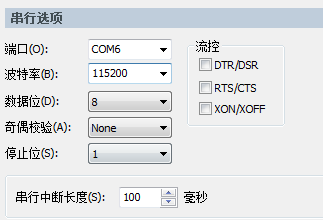
通过命令行登陆到终端:The command xConfiguration Experimental CapsetFilter:"H.264;H.264RCDO;H.264NIL" itself is for turning the H.264 off.To turn on the capset filter, use the below command.xConfiguration Experimental CapsetFilter: "" keep the inverts bla...
TC7.1及以后版本使用remotesupport用户来代替root用户,需要联系思科TAC生成访问秘钥。1. Click on the Maintenance drop-down link and thenclick on System Recovery like below picture.2. Click on the "Remote Support User" tab3. Copy the “Token” and send to Cisco TAC tocreat...


1.Please open your putty, telnet/ssh to your device2. Input your username and password to log in like this:3. Input command “Xstatus” then press Enter;4. Input command “Xconfiguration” then press Enter;You will get output of these two command in your...
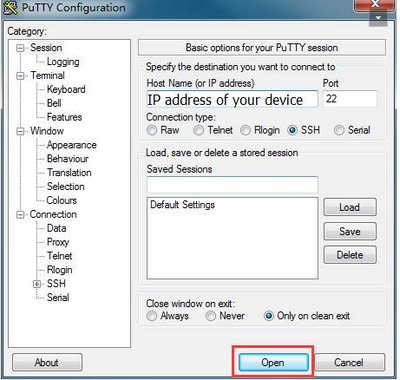

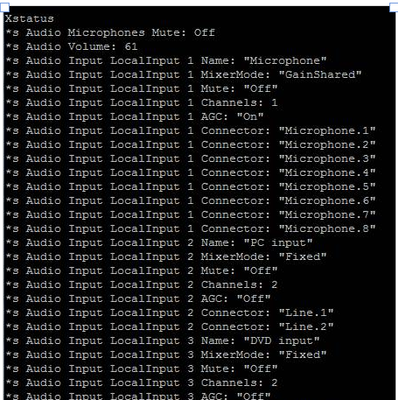
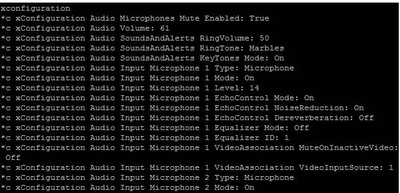
本帖最后由 sinqi_cisco 于 2014-12-19 17:19 编辑 如何判定CallManager版本是否支持78xx和88xx系列电话8831:最低固件版本9-3-3支持且支持CUCM: 7.1(5), 8.5(1), 8.6(2), 9.1(2), 10.x 以及之后的所有版本。注意:7.1(5),8.5(1), 8.6(2) 和9.1(2)需要安装device pack才可以支持8831。device pack对应链接可从以下文件获得:http://www.cisco.com...
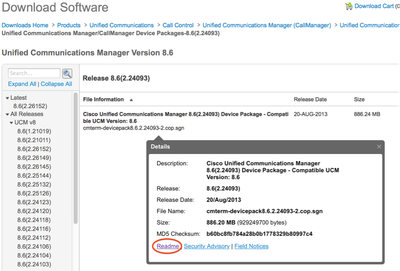
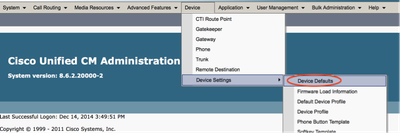
本帖最后由 sinqi_cisco 于 2014-12-19 17:22 编辑 如何在CME上配置78xx 和88xx的注册78xx 和88xx目前在CME上只能通过fast-track的方式进行注册。 配置举例: voice register pool-type 8831 phoneload-support reference-pooltype 7911 voiceregister dn 10 number1001voiceregister pool 10 b...
症状 桌面共享的选项在聊天窗口变灰。 环境 思科Jabber 9.0.1 Cisco Unified Communications Manager 8.6.1和8.6.2 Cisco Unified Presence Server 8.x (在前提部署) 思科WebEx连接(Cloud基于部署) 原因 要配置视频桌面共享的Cisco Unified Communications Manager,需要适用于COPS文件Cisco Unified Communications Manager和ena...
问题描述:当升级UCCX 从11.6 到12.5 的时候,升级可以成功但是版本切换的时候会报错。报错如下:
Sync after switch version failed: Unified CCX Data Update Switch version has failed due to :: Unified CCX Data Update failed Please collect the logs via "file get install /*". Reboot this UCCX node with the command "utils system restart". Issue the command "utils uccx switch-version db-check". If database corruption is found issue the command "utils uccx switch-version db-recover". Contact Cisco TAC for assistance.
我们可以自己收集一下install log, 需要提前准备一个SFTP server.通过在UCCX 的CLI 里输入下面这个命令将log 下载到SFTP server 上。
file get install *
有一个log 文件叫uccx-install.log。从这个log 里我们如果能看到如下报错的话,说明这个数据表有问题。
agentstatedetailsnapshot
Applying action 'SCHEMA_UPDATE'using migration script: /opt/cisco/uccx/sql/cra_delta_930_to_964.sql
Sourcing IDS environment variables
Database selected for migration: db_cra
Regular schema update using file: /opt/cisco/uccx/sql/cra_delta_930_to_964.sql
Routine created.
242: Could not open database table (informix.agentstatedetailsnapshot).
106: ISAM error: non-exclusive access.
Error in line 559
Near character position 1
Failed to run SQL file : /opt/cisco/uccx/sql/cra_delta_930_to_964.sql
unmounting /proc ...
Wed Feb 22 14:19:05 CST 2023 :: Error updating schema
Wed Feb 22 14:19:05 CST 2023 :: Stopping DB
Wed Feb 22 14:19:05 CST 2023 :: ------Stopping uccx database-------
Wed Feb 22 14:19:20 CST 2023 :: Waiting for port to be released
Wed Feb 22 14:19:20 CST 2023 :: The port is released
Wed Feb 22 14:19:20 CST 2023 :: ------UCCX database stopped--------
Wed Feb 22 14:19:20 CST 2023 :: DB upgrade script failed
Wed Feb 22 14:19:20 CST 2023 :: Restoring replication status of the database
At least two servers must be defined for replication.
The requested operation will not be performed.
Wed Feb 22 14:19:21 CST 2023 :: ./uccx_sv_db.sh 11.6.2.10000-38 12.5.1.11002-481
Script uccx_sv_db.sh failed with exit code 255.
inside updateprogressErrorMsg function
error msg is : : Unified CCX Data Update failed
我们从log 里可能看到多个不同的数据表有问题,需要在root 中检查。
我们有两个Action 可以做:
1. 重启server 然后 再次尝试switch version
2. 如果还是失败且log 里是相同的报错的话,请激活root accout 然后开TAC case,TAC 会帮助你从root 里删除和重建这个表。
utils remote_account enable
utils remote_account create ciscotac 3
将上面这个命令的输出和install log 的压缩包提供给TAC 即可。













