A: Turn your headset on. Open the Cisco Headsets mobile app, go to Settings > Device Info.

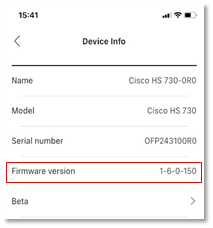
If you do not have access to the Cisco Headsets app, you can plug your Cisco Headset 730 into your laptop with direct USB and go to http://upgrade.cisco.com/accessories to find your firmware version. Additionally, you can find your headset’s firmware version in Cisco Jabber or in a Cisco IP Phone if your headset is connected to either of those devices.