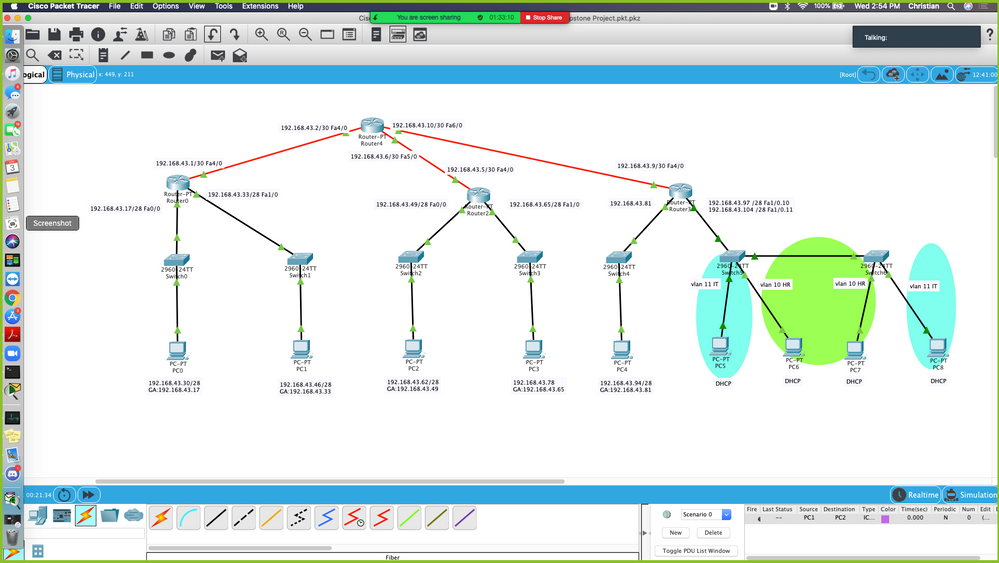- Cisco Community
- Technology and Support
- Networking
- Switching
- Re: Add Subnets to Your Packet Tracer Network
- Subscribe to RSS Feed
- Mark Topic as New
- Mark Topic as Read
- Float this Topic for Current User
- Bookmark
- Subscribe
- Mute
- Printer Friendly Page
- Mark as New
- Bookmark
- Subscribe
- Mute
- Subscribe to RSS Feed
- Permalink
- Report Inappropriate Content
06-03-2020 03:12 PM
Hello all, I was hoping someone could help with my network. I'm currently using Packet Tracer. After subnetting, I'm able to ping each PC under the same router but not another PC under a different router. Router 0 and Router 1 both have a static route, but neither can ping a PC. I also tried setting subinterfaces through the routers and that didn't work.
i.e. PC 0 can ping PC 1 but PC 0 CANNOT ping PC 3.
Does anyone have any suggestions on what is wrong with my network? I attached a packet tracer file as well. Thank you for the help and your time.
Solved! Go to Solution.
- Labels:
-
LAN Switching
Accepted Solutions
- Mark as New
- Bookmark
- Subscribe
- Mute
- Subscribe to RSS Feed
- Permalink
- Report Inappropriate Content
06-04-2020 08:31 AM - edited 06-04-2020 08:33 AM
static routing means every router must know how to reach all possible routes (or routes you want him to reach). So, lots of typing on every router since destination also needs to know how to return ping.
I think both R0, R2,R4 need 6 or 7 static routes entries to reach other networks.
looks like to get PC0 to PC 2 ping Ok you need at least:
R0 ip route 192.168.43.48 255.255.255.240 192.168.43.2
R4 ip route 192.168.43.48 255.255.255.240 192.168.43.5 and ip route 192.168.43.16 255.255.255.240 192.168.43.1
R2 ip route 192.168.43.16 255.255.255.240 192.168.43.6
you will need more entries to ping 0 to 3, 1 to 2, 1 to 3, etc
Lots of work.
Regards, ML
**Please Rate All Helpful Responses **
- Mark as New
- Bookmark
- Subscribe
- Mute
- Subscribe to RSS Feed
- Permalink
- Report Inappropriate Content
06-03-2020 03:57 PM
Nobody can ping anyone on the left side, PC 0 thru 3. Check PCs default gateway setting and ping it.
Hint: PC3 reaches its router, that's good. others do not.
Hint 2: your L2 switches are not configured as should;
Try fix it yourself first..
Regards, ML
**Please Rate All Helpful Responses **
- Mark as New
- Bookmark
- Subscribe
- Mute
- Subscribe to RSS Feed
- Permalink
- Report Inappropriate Content
06-03-2020 04:21 PM
forgot to add: i do not see any static routes on R1, 4, 2. so , maybe your have attached file without saving it first. anyway, static routes are needed as well
- Mark as New
- Bookmark
- Subscribe
- Mute
- Subscribe to RSS Feed
- Permalink
- Report Inappropriate Content
06-03-2020 10:16 PM - edited 06-03-2020 10:22 PM
Thank you Martin for replying and taking your time to look over my configurations. This means a lot. Thank you. I didn't realize I forgot to change my switch interfaces back to access mode (tried having them in trunk, had perviously made a vlan from PC 1 to PC 2).
Made the following corrections:
1.) Fixed switches interfaces to access
2.) Added static route to R1 and R2
R1 is directly connected to R4 so I didn't make a static route to that interface. Same for R2.
Apologizes for the mistake. Now, I'm currently at a mind fart of my original problem. I tried pinging each PC under it's router and I receive a reply no issue. BUT when I try pinging to a different PC on a different router (i.e. PC0 to PC 2) the router sends back an ICMP.
I attacthed the file with the above errors fixed. Thank you again!
- Mark as New
- Bookmark
- Subscribe
- Mute
- Subscribe to RSS Feed
- Permalink
- Report Inappropriate Content
06-04-2020 08:31 AM - edited 06-04-2020 08:33 AM
static routing means every router must know how to reach all possible routes (or routes you want him to reach). So, lots of typing on every router since destination also needs to know how to return ping.
I think both R0, R2,R4 need 6 or 7 static routes entries to reach other networks.
looks like to get PC0 to PC 2 ping Ok you need at least:
R0 ip route 192.168.43.48 255.255.255.240 192.168.43.2
R4 ip route 192.168.43.48 255.255.255.240 192.168.43.5 and ip route 192.168.43.16 255.255.255.240 192.168.43.1
R2 ip route 192.168.43.16 255.255.255.240 192.168.43.6
you will need more entries to ping 0 to 3, 1 to 2, 1 to 3, etc
Lots of work.
Regards, ML
**Please Rate All Helpful Responses **
- Mark as New
- Bookmark
- Subscribe
- Mute
- Subscribe to RSS Feed
- Permalink
- Report Inappropriate Content
06-04-2020 10:57 AM
Forgot to add you can use "default route" on those edge routers R0 R2 pointing R4. that will save u some typing. may not be permitted on exam sim.
- Mark as New
- Bookmark
- Subscribe
- Mute
- Subscribe to RSS Feed
- Permalink
- Report Inappropriate Content
06-04-2020 11:35 AM - edited 06-04-2020 11:37 AM
It WORKED!!!! thank you so much Martin. Even though R4 are directly connected to the other routers, every router needs to know about the others interface connections in order to reach that subnet. Is it safe to say that even though most connections are on the same network, the fact they are on different subnets they can't see each other? For example, if say, I didn't subnet R4 into /30 and kept it at /28? That'll mean everyone is on the same network. Or does this still have to take into place since the routing table would still have R4 with only 2 connections?
You've been so very helpful! Thank you Martin.
- Mark as New
- Bookmark
- Subscribe
- Mute
- Subscribe to RSS Feed
- Permalink
- Report Inappropriate Content
06-04-2020 02:33 PM - edited 06-04-2020 02:45 PM
Even though R4 are directly connected to the other routers, every router needs to know about the others interface connections in order to reach that subnet. Is it safe to say that even though most connections are on the same network, the fact they are on different subnets they can't see each other?
Every Router knows about its directly connected networks (via his interfaces). But it does not know about his neighbors' remote connections/networks.
Once you start subnetting, you will have multiple networks. So, in your case, I would add "connections are on the same class C network" they are "different subnets" (because of subnetting.) Usually, network and subnet mean same thing depends on speaker and context.
I didn't subnet R4 into /30 and kept it at /28? That'll mean everyone is on the same network. Or does this still have to take into place since the routing table would still have R4 with only 2 connections?
not exactly, It does not matter if its /30 or /28, your class C network is still subnetted. you took /24 network and split into multiple sections, each will be listed in routing table as separated network/subnet. Note output of show ip routing, x.x.x. x is variably subnetted , then router lists those subnetted networks or subnets in order.
You did good job keeping point to point networks as /30; that's how is done !
Regards, ML
**Please Rate All Helpful Responses **
- Mark as New
- Bookmark
- Subscribe
- Mute
- Subscribe to RSS Feed
- Permalink
- Report Inappropriate Content
06-04-2020 03:00 PM - edited 06-04-2020 03:18 PM
Note that you are using IOS 12. Good, but now compare it to sh ip route output of IOS 15.
in IOS 15, they added "host" routes, those are /32 routes. So, number of routes increases. Each directly connected interface or network will have /32 route. So, each route will have 2 entries.
Now, I would re-use same router IOS 12. Add /24 network, check sh ip route. then change that /24 network into /25, check table looking for differences. Add different class network and check table. Do subnet that network and check table.
Do similar thing but with router IOS 15 because this is what we use now and is used on CCNA exam.
btw. you should go to CLN with learning stuff like this. you will get faster responses, different or better explanations, and more other info from fellow learners.this forum is more technical issue oriented.
check it out https://learningnetwork.cisco.com/s/topic/0TO3i0000008jYHGAY/ccna-certification-community
Discover and save your favorite ideas. Come back to expert answers, step-by-step guides, recent topics, and more.
New here? Get started with these tips. How to use Community New member guide