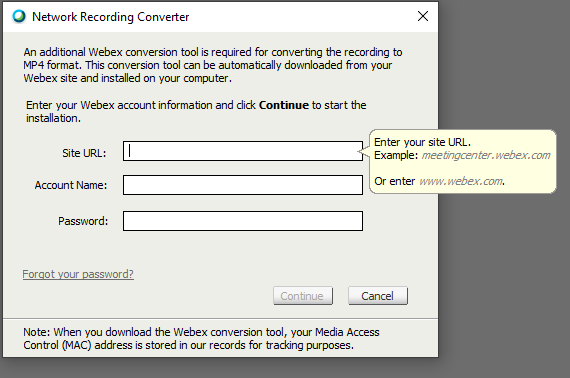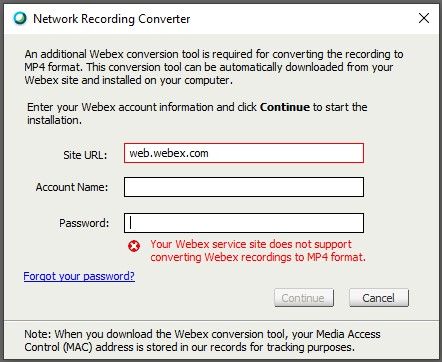- Cisco Community
- Webex
- Webex Community
- Adopting Webex
- Re: Site URL to convert .arf to .mp4
- Subscribe to RSS Feed
- Mark Topic as New
- Mark Topic as Read
- Float this Topic for Current User
- Bookmark
- Subscribe
- Mute
- Printer Friendly Page
Site URL to convert .arf to .mp4
- Mark as New
- Bookmark
- Subscribe
- Mute
- Subscribe to RSS Feed
- Permalink
- Report Inappropriate Content
04-19-2021 11:04 AM
Hi
I need to convert some arf files to mp4. I am using the webex free account. What should be the site url?
I have tried:
- www.webex.com
- meetings.webex.com
- meetingcenter.webex.com
Nothing works. The arf files are from an online training where they provide the recordings only in arf format. If I can convert them, it will be really helpful.
- Labels:
-
Other
- Mark as New
- Bookmark
- Subscribe
- Mute
- Subscribe to RSS Feed
- Permalink
- Report Inappropriate Content
04-25-2022 09:16 PM
you can refer to this page:
what you need is a plugin
- Mark as New
- Bookmark
- Subscribe
- Mute
- Subscribe to RSS Feed
- Permalink
- Report Inappropriate Content
11-22-2021 04:11 AM
Can anyone please answer what the URL site should be? I am having exactly the same problem as the original poster.
I don't want to use the website posted by someone as these videos are company owned and can't be shared.
SO I desperatly need to get these .arf videos converted but it constantly comes up with that window asking for the Site URL etc. Also is the Account name the email address for my account with Webex?
I have also looked at the instructions posted in this thread and they make no mention of this window so are useless.
- Mark as New
- Bookmark
- Subscribe
- Mute
- Subscribe to RSS Feed
- Permalink
- Report Inappropriate Content
01-10-2022 12:22 PM
Hi,
Webex site URL should be the company's meeting site "<sitename>.webex.com", you can see this from the control hub meeting section.
And yes, the account name is the email address for your account with Webex
- Mark as New
- Bookmark
- Subscribe
- Mute
- Subscribe to RSS Feed
- Permalink
- Report Inappropriate Content
07-09-2021 12:30 PM - edited 07-09-2021 12:34 PM
Hi,
I have created a Web Interface & Rest API solution for ARF to MP4 conversion. No need to install Webex player. Both solution has not dependent on any OS, and easy to use.
Refer below link for more details:
- Mark as New
- Bookmark
- Subscribe
- Mute
- Subscribe to RSS Feed
- Permalink
- Report Inappropriate Content
05-11-2021 11:44 AM
It would be really helpful if Cisco supported this utility for free accounts!
- Mark as New
- Bookmark
- Subscribe
- Mute
- Subscribe to RSS Feed
- Permalink
- Report Inappropriate Content
07-09-2021 12:38 PM
Hi Steven,
I have created a Web Interface & Rest API solution for ARF to MP4 conversion. No need to install Webex player. Both solution has not dependent on any OS, and easy to use.
Refer below link for more details:
- Mark as New
- Bookmark
- Subscribe
- Mute
- Subscribe to RSS Feed
- Permalink
- Report Inappropriate Content
04-19-2021 10:02 PM
Hi - here is a link that talks about how to convert an ARF file to mp4: https://help.webex.com/en-us/p62zmq/Convert-an-ARF-Recording-to-MP4-Format
Here is where to download it: https://www.webex.com/video-recording.html
Here is how to install it: https://help.webex.com/en-us/n4ehi3bb/Install-the-Webex-Recording-Converter
- Mark as New
- Bookmark
- Subscribe
- Mute
- Subscribe to RSS Feed
- Permalink
- Report Inappropriate Content
04-20-2021 12:32 AM
Hi
Thanks for the response. However, what I am actually looking for is the Site URL in the following image:
The converter tool asks for this information when trying to convert an arf file.
- Mark as New
- Bookmark
- Subscribe
- Mute
- Subscribe to RSS Feed
- Permalink
- Report Inappropriate Content
04-21-2021 10:44 PM
Hi - the site url is the url that appears when you log into your account in the cloud, "xxxx.webex.com" - I don't know what it looks like for a free account. Then your account name is your user name/email plus your password that you use to log into the account.
- Mark as New
- Bookmark
- Subscribe
- Mute
- Subscribe to RSS Feed
- Permalink
- Report Inappropriate Content
04-22-2021 07:56 AM
Tried it but didn't work. After login, the site url is https://web.webex.com/dashboard
But I get this error:
Not sure why Cisco has to make it so difficult. Why can't they just mention it in simple terms somewhere.
- Mark as New
- Bookmark
- Subscribe
- Mute
- Subscribe to RSS Feed
- Permalink
- Report Inappropriate Content
04-22-2021 01:11 PM
It looks like this service is not supported for free accounts and the other thing that comes to mind is that most recordings are being done via mp4 now so there is not much demand for ARF conversion. Do you know someone with a paid account that can convert it for you?
Discover and save your favorite ideas. Come back to expert answers, step-by-step guides, recent topics, and more.
New here? Get started with these tips. How to use Community New member guide