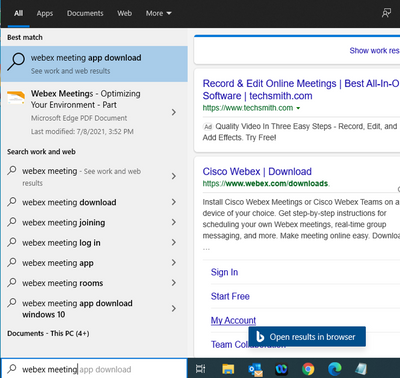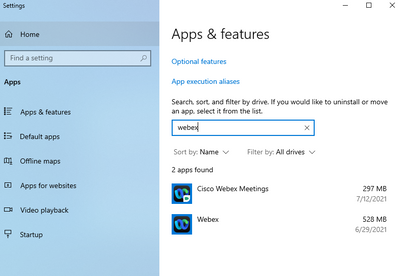- Cisco Community
- Webex
- Webex Community
- Adopting Webex
- WebEx Meetings Download
- Subscribe to RSS Feed
- Mark Topic as New
- Mark Topic as Read
- Float this Topic for Current User
- Bookmark
- Subscribe
- Mute
- Printer Friendly Page
- Mark as New
- Bookmark
- Subscribe
- Mute
- Subscribe to RSS Feed
- Permalink
- Report Inappropriate Content
07-15-2021 11:34 AM
When I search for the download of the WebEx Meeting app for a Windows laptop, it directs me to the download of WebEx.
I already have the WebEx app on my Windows machine, where can I get the one download for WebEx Meeting?
This is odd, but in my laptop when I go to see the programs installed, I see the WebEx Meetings app is there, but when I actually search for the app (at the bottom left corner - search) it isn't listed there.....am I missing something?
Solved! Go to Solution.
- Labels:
-
Getting Started
- Mark as New
- Bookmark
- Subscribe
- Mute
- Subscribe to RSS Feed
- Permalink
- Report Inappropriate Content
07-15-2021 06:32 PM
I believe as part of the rebrand to a single application, Webex, is the only app you need. Alternatively, I found this support article: https://help.webex.com/en-us/0tow9g/Download-the-Cisco-Webex-Meetings-Desktop-App
- Mark as New
- Bookmark
- Subscribe
- Mute
- Subscribe to RSS Feed
- Permalink
- Report Inappropriate Content
07-16-2021 11:50 AM
there doesn't seem to be a way for me to open the Meeting app on its own, like you do, like I can with WebEx.
I logged out of WebEx and my laptop won't even find the Meeting app. However, when I go to my installed Programs I see both WebEx and WebEx meeting installed.
- Mark as New
- Bookmark
- Subscribe
- Mute
- Subscribe to RSS Feed
- Permalink
- Report Inappropriate Content
07-16-2021 12:33 PM - edited 07-16-2021 12:36 PM
Edited....that seems to be an installation issue. I do see the meetings app in my search menu. Can you try to uninstall and re-install as admin? That is odd.

- Mark as New
- Bookmark
- Subscribe
- Mute
- Subscribe to RSS Feed
- Permalink
- Report Inappropriate Content
07-16-2021 01:55 PM
Thank you @Stephanie Knoop ! I will check with IT
- Mark as New
- Bookmark
- Subscribe
- Mute
- Subscribe to RSS Feed
- Permalink
- Report Inappropriate Content
07-16-2021 06:00 AM
Thank you both @DevD and @Stephanie Knoop !
@DevD I did come across that link you provided, but those instructions for the "Download and Install of Cisco Webex Meetings Desktop App" asks you to go to the WebEx download page, and there only seems to be one download available (for WebEx). Actually, this is the download link @Stephanie Knoop includes in her reply
Per the instructions:
https://help.webex.com/en-us/0tow9g/Download-the-Cisco-Webex-Meetings-Desktop-App
Select Downloads > Cisco Webex Meetings Desktop App > Download
However, in the Webex site, there isn't an option to choose or look for this specific download for the Desktop. Those instructions are from April 2021, perhaps those instructions should be updated or maybe include a clarification on how or if it is still possible to download the Meetings Desktop App?
@Stephanie Knoop - I do have the WebEx app on my windows machine, and as suggested, I believe that took care of installing Webex Meetings too, when I join a calendar meeting (from outlook "Join Meeting" button) or from the WebEx (Teams) app it immediately opens Cisco WebEx Meetings, but what if that meeting is not in my calendar, and I don't want to start my meeting through WebEx Teams (the notifications can be distracting every time a message comes in), is logging in though my WebEx account website (WebEx Enterprise Site) the only option? When I do a search for the WebEx Meetings app in my laptop, no results are found.
- Mark as New
- Bookmark
- Subscribe
- Mute
- Subscribe to RSS Feed
- Permalink
- Report Inappropriate Content
07-16-2021 11:01 AM
If you were to shut down the Webex App and only run the Webex Desktop App, you should, if productivity tools is installed, see all of your Outlook calendar meetings that include a Webex invite in the Webex Desktop App, and be able to join from there. I hope I understand your question correctly.

- Mark as New
- Bookmark
- Subscribe
- Mute
- Subscribe to RSS Feed
- Permalink
- Report Inappropriate Content
07-15-2021 06:58 PM
@jlucho , Hi. Yes, it is all a bit confusing now
@DevD above is correct. All functionality is being provided by the Webex App (Messaging, Meetings, Calling), but for some it is nice just to have the old Webex Desktop app to quickly join or start meetings. Additionally, at this time, the only way to join 2 Webex meetings at once is to initiate at least the 2nd from the Desktop App (see here (partners) or here (customers) to vote up this feature request).
So...to get the desktop App:
Windows
Let me know if this solved your problem.

- Mark as New
- Bookmark
- Subscribe
- Mute
- Subscribe to RSS Feed
- Permalink
- Report Inappropriate Content
07-15-2021 06:32 PM
I believe as part of the rebrand to a single application, Webex, is the only app you need. Alternatively, I found this support article: https://help.webex.com/en-us/0tow9g/Download-the-Cisco-Webex-Meetings-Desktop-App
Discover and save your favorite ideas. Come back to expert answers, step-by-step guides, recent topics, and more.
New here? Get started with these tips. How to use Community New member guide