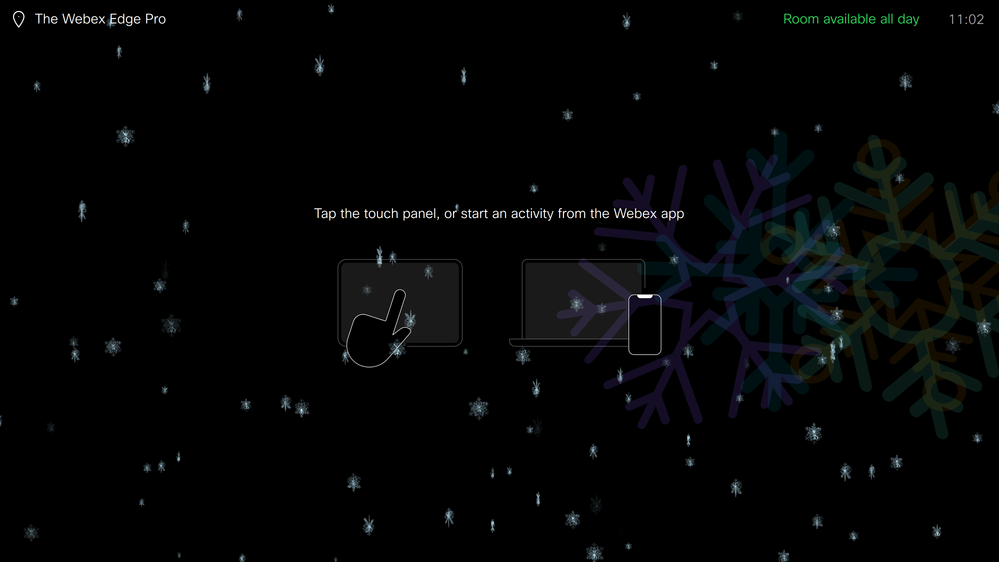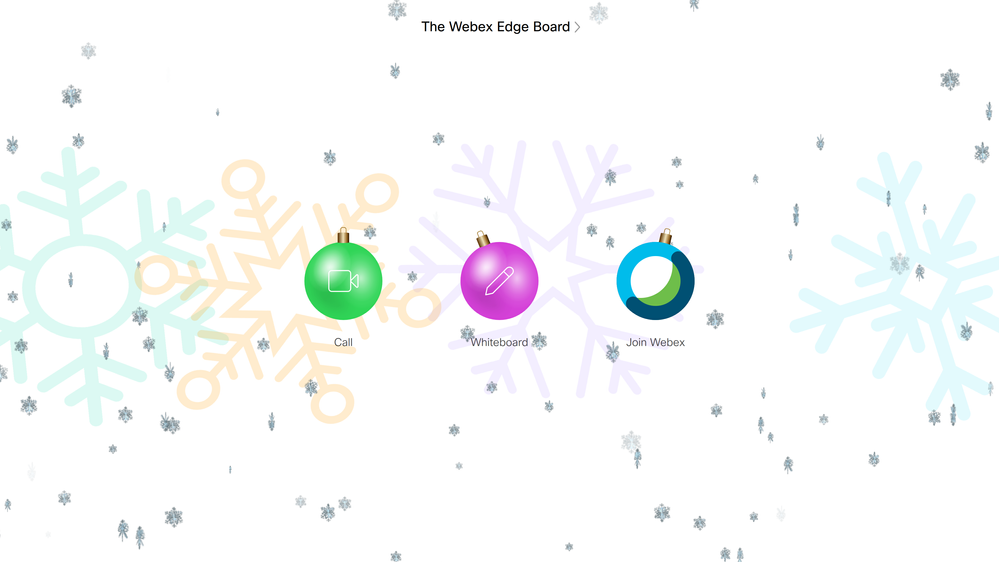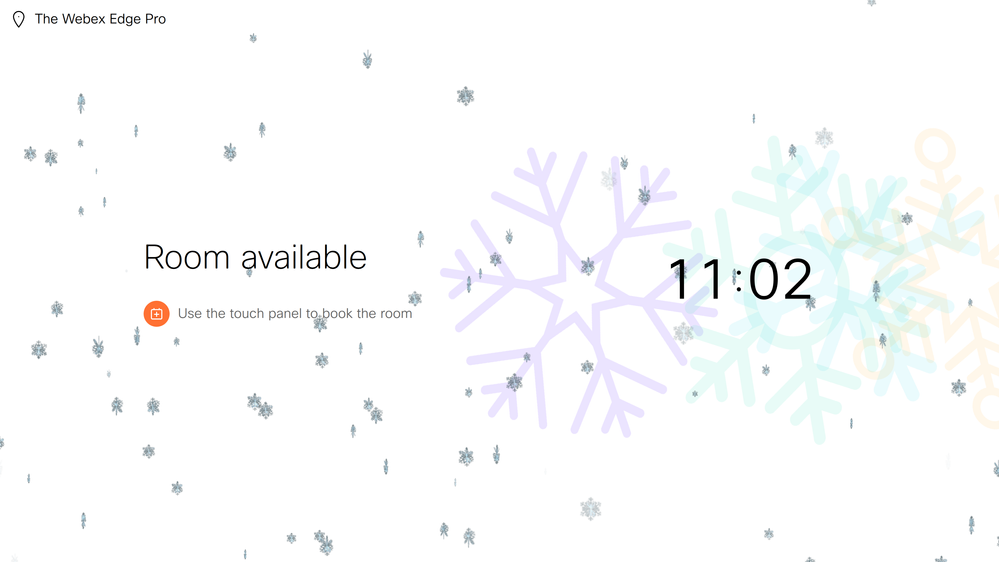- Cisco Community
- Webex
- Webex Community
- Announcements
- Re: Happy Holidays from Webex! Spread the cheer with our Winter Theme,
- Subscribe to RSS Feed
- Mark Topic as New
- Mark Topic as Read
- Float this Topic for Current User
- Bookmark
- Subscribe
- Mute
- Printer Friendly Page
Happy Holidays from Webex! Spread the cheer with our Winter Theme, now available!
- Mark as New
- Bookmark
- Subscribe
- Mute
- Subscribe to RSS Feed
- Permalink
- Report Inappropriate Content
12-10-2020 09:11 AM
I’m excited to announce that we have enabled the Winter Theme globally for the Preview Channel!
The first snowfall of the season has just landed on your cloud devices running the Preview Software Channel. Starting now you can enjoy this Winter Theme on all of your devices by moving them to Beta/Preview or you can also choose to Opt-In and have all of your devices with this Winter Theme too! If you wish to Opt-In to the Winter Theme for ALL of your devices please fill out the request here: https://forms.gle/sgVD47r5tuFSDa3k8
- Mark as New
- Bookmark
- Subscribe
- Mute
- Subscribe to RSS Feed
- Permalink
- Report Inappropriate Content
11-22-2023 12:15 AM
Hi Dustin,
as winter is approaching soon, will there be a winter theme this year as well? Would be nice if there was some kind of selection in Control Hub on which workspaces or personal devices this will be activated in stable release.
If this is just a global setting per Webex Org-ID in preview channel, then we would need to shift devices selectively to that channel, where our clients would then see software features like the new MS Teams button which are not announced or released yet (causes more trouble than providing good mood with the winter theme).
Also, as said in this conversation already, winter theme would possibly not apply to all regions worldwide (and even if, some parts of the board of management don´t find that very professional).
- Mark as New
- Bookmark
- Subscribe
- Mute
- Subscribe to RSS Feed
- Permalink
- Report Inappropriate Content
12-19-2023 03:51 PM
Sadness this didnt happen this year
As Christophsuess said - it would be nice to have a toggle to enable it so that companies who dont want it during December can just turn it off.
The company that i worked for really liked it over the past 2 years.
Maybe next year?
- Mark as New
- Bookmark
- Subscribe
- Mute
- Subscribe to RSS Feed
- Permalink
- Report Inappropriate Content
12-27-2021 12:11 PM
Yet another piece of Cisco ARROGANCE or IGNORANCE - "I’m excited to announce that we have enabled the Winter Theme globally for the Preview Channel!"
Why would a company that pretends to be "global" introduce a WINTER theme at the beginning of SUMMER for half the globe??
There are only two reasons
Cisco wish to promote their IGNORANCE - "Duh: I didn't know the world was round and tilted in it's orbit around the sun"
or
ARROGANCE - "We don't give a **** about the Southern half of the globe"
Take your pick. There are NO OTHER CHOICES.
Forum Tips: 1. Paste images inline - don't attach. 2. Always mark helpful and correct answers, it helps others find what they need.
- Mark as New
- Bookmark
- Subscribe
- Mute
- Subscribe to RSS Feed
- Permalink
- Report Inappropriate Content
12-08-2021 05:24 AM
Are there any details on which devices get the Dark theme vs. the light theme? On the Dark theme it's really hard to read the text.
- Mark as New
- Bookmark
- Subscribe
- Mute
- Subscribe to RSS Feed
- Permalink
- Report Inappropriate Content
12-07-2021 05:37 AM
Hello,
What do we have to do to activate Winter theme in Webex Board. Is it happening automatically? We are at Cluster AG.
- Mark as New
- Bookmark
- Subscribe
- Mute
- Subscribe to RSS Feed
- Permalink
- Report Inappropriate Content
12-08-2021 06:14 AM
We just moved the system code from Stable to Preview
- Mark as New
- Bookmark
- Subscribe
- Mute
- Subscribe to RSS Feed
- Permalink
- Report Inappropriate Content
12-06-2021 08:10 AM
Is this not happening this year?
- Mark as New
- Bookmark
- Subscribe
- Mute
- Subscribe to RSS Feed
- Permalink
- Report Inappropriate Content
12-06-2021 09:46 AM
Hi Craig - Yes, it is! This might be happening due to the fact we need to roll this out thru our Webex DCs... Hopefully you will see snow in your device. Cheers!
- Mark as New
- Bookmark
- Subscribe
- Mute
- Subscribe to RSS Feed
- Permalink
- Report Inappropriate Content
12-06-2021 11:25 AM
ok, I had a couple devices that had it but it went away. It makes the office more in the holiday spirit when the rooms have it. We don't get a lot in the office now but lets make the ones that come in happy
Hopefully we will see it soon
- Mark as New
- Bookmark
- Subscribe
- Mute
- Subscribe to RSS Feed
- Permalink
- Report Inappropriate Content
12-07-2021 02:38 AM
make sure you follow the link in the original post
- Mark as New
- Bookmark
- Subscribe
- Mute
- Subscribe to RSS Feed
- Permalink
- Report Inappropriate Content
12-21-2020 11:37 AM
Thanks for posting @Dustin Baker !
Another piece of good news for our virtual background lovers! You can now spread even more holiday spirit with our new downloadable virtual backgrounds. You can download those here - https://use.webex.com/virtual-backgrounds

- Mark as New
- Bookmark
- Subscribe
- Mute
- Subscribe to RSS Feed
- Permalink
- Report Inappropriate Content
12-18-2021 04:08 PM
Just as a side note, that page says "How do I change my Webex Background? Changing your Cisco Webex Background is straightforward. While in the Apple iOS Webex App perform the following steps...". As far as I remember, virtual backgrounds can be used in various Webex clients, not only under Apple iOS, so it looks a bit strange to see such a "special treatment" of that one on the general (not Apple-specific) help page :).
- Mark as New
- Bookmark
- Subscribe
- Mute
- Subscribe to RSS Feed
- Permalink
- Report Inappropriate Content
12-06-2021 10:13 PM
great!!
Discover and save your favorite ideas. Come back to expert answers, step-by-step guides, recent topics, and more.
New here? Get started with these tips. How to use Community New member guide