- Subscribe to RSS Feed
- Mark Topic as New
- Mark Topic as Read
- Float this Topic for Current User
- Bookmark
- Subscribe
- Mute
- Printer Friendly Page
- Mark as New
- Bookmark
- Subscribe
- Mute
- Subscribe to RSS Feed
- Permalink
- Report Inappropriate Content
11-07-2016 05:14 AM - edited 03-01-2019 05:05 AM
With the Leaf/Spine switch not initialized, the APIC1-3 "eraseconfig setup" was performed.
UI connection was attempted after the APIC-1 initial setup.
An error message appeared, such as a picture.
" REST Endpoint user authorization datastore is not initialized - Check Fabric Membership Status of this fabric node"
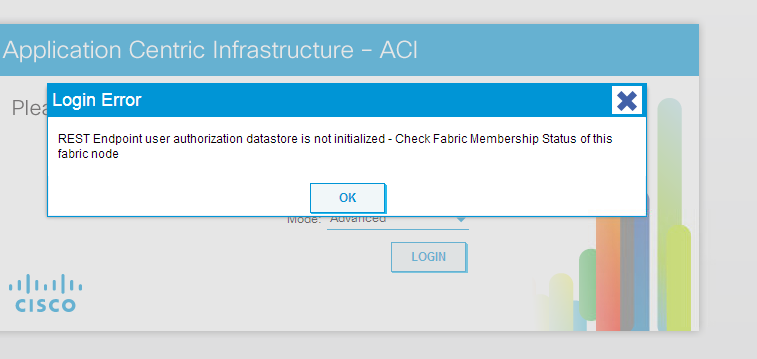
After the above error message, the Leaf/Spine switch" setup-clean-config.sh " was performed.
And then APIC-1"eraseconfig setup" the first again.
However, there is still an error message.
I want to solve this problem.
If there is a way to solve this problem, please let me know in detail. (Step by Step)
Solved! Go to Solution.
- Labels:
-
Cisco ACI
Accepted Solutions
- Mark as New
- Bookmark
- Subscribe
- Mute
- Subscribe to RSS Feed
- Permalink
- Report Inappropriate Content
11-07-2016 05:12 PM
Restoring ACI Fabric to Factory Defaults (the image is simply a preview of the attached PDF file. All steps are in the PDF file.)

- Mark as New
- Bookmark
- Subscribe
- Mute
- Subscribe to RSS Feed
- Permalink
- Report Inappropriate Content
11-07-2016 05:48 AM
* Please login to APIC1, APIC2, and APIC3 via the console or CIMC
* erase the configuration of each APIC
* Power off APIC2 & APIC3
* Run setup script on APIC1 only
* Erase the switches and run thru discovery
* Once the entire fabric is learned, bring up APIC2 and run thru the setup script.
* Wait to fully fit and then bring APIC3 and run thru the setup script
- Mark as New
- Bookmark
- Subscribe
- Mute
- Subscribe to RSS Feed
- Permalink
- Report Inappropriate Content
11-07-2016 06:40 AM
- Mark as New
- Bookmark
- Subscribe
- Mute
- Subscribe to RSS Feed
- Permalink
- Report Inappropriate Content
11-07-2016 07:46 AM
Ok,
What are you trying to do?
Your comment says "APIC-1/Leaf fabric cable is not connected"
The APIC(1) needs to be physically connected to a leaf. And the Leaf needs to be physically connected to a spine. Once this is in place, you can go thru fabric discovery and discover the fabric.
On the leaf directly connected to APIC1, run the following commands:
(none)# cat /mit/sys/summary
(none)# openssl asn1parse < /securedata/ssl/server.crt | grep PRINTABLESTRING
(none)# openssl asn1parse < /securedata/ssl/server.crt | grep UTF8STRING
(none)# show interface brief
(none)# show lldp neighbors
Thanks
T.
- Mark as New
- Bookmark
- Subscribe
- Mute
- Subscribe to RSS Feed
- Permalink
- Report Inappropriate Content
03-20-2017 12:39 PM
Hello, Tomas!
After successful reset, discovery and configuration import for APIC1, Leaves and Spines, when I try to "eraseconfig setup" on APIC2,3 I've got message "Error: Authentication cookie is not present. System is not ready please wait."
Have you any clue about a possible solution?
Thanks.
- Mark as New
- Bookmark
- Subscribe
- Mute
- Subscribe to RSS Feed
- Permalink
- Report Inappropriate Content
03-21-2017 05:05 AM
Apparently have been fixed with:
acidiag touch clear
acidiag touch reboot
Earlier was unable to fix using:
acidiag touch setup
reboot
- Mark as New
- Bookmark
- Subscribe
- Mute
- Subscribe to RSS Feed
- Permalink
- Report Inappropriate Content
11-07-2016 05:12 PM
- Mark as New
- Bookmark
- Subscribe
- Mute
- Subscribe to RSS Feed
- Permalink
- Report Inappropriate Content
11-10-2016 01:49 AM
That was ridiculous, it my PC Chrome problem.ㅡㅡ;;;;;;;;;;;;;;;;;;;;;;;;;;;;;;;;;;;;;;;;;;;;;;;;;;;;;;;;;;;;;;;;;;;;;;;;;;;
Thank you very much for helping me.
.
" ERR_SSL_VERSION_OR_CIPHER_MISMATCH " occurs on chromium, do you know how to fix it?
Last week, I used to use my PC well, but I do not know why I have an error....ㅠㅠ
- Mark as New
- Bookmark
- Subscribe
- Mute
- Subscribe to RSS Feed
- Permalink
- Report Inappropriate Content
11-10-2016 05:25 AM
Your can try:
1. Open Chrome
2. Go to "About" Chrome and verify that you are at the Latest Release. If not update to the latest release and Relaunch.
3. Go to "Chrome://flags"
2. Search for "Maximum TLS version enabled. Mac, Windows, Linux, Chrome OS, Android
Set maximum enabled TLS version. #ssl-version-maxMinimum SSL/TLS version supported."
3. The running configuration should be "Default". If so, select the Dropdown and Select "TLS 1.3" which is "SSLv3".
4. Click the "RELAUNCH NOW" button on the bottom of the page.
5. After browser reloads, Try accessing the problem site to see if the problem goes away.
I hope this helps!
T.
Check out some of these links:
- https://groups.google.com/a/chromium.org/forum/#!msg/security-dev/Vnhy9aKM_l4/E0G5VPlb9B4J
- https://www.openssl.org/~bodo/ssl-poodle.pdf
- https://www.imperialviolet.org/2014/10/14/poodle.html
- https://support.google.com/chrome/a/answer/6357171?hl=en
- https://community.spiceworks.com/topic/762701-error-code-err_ssl_version_or_cipher_mismatch
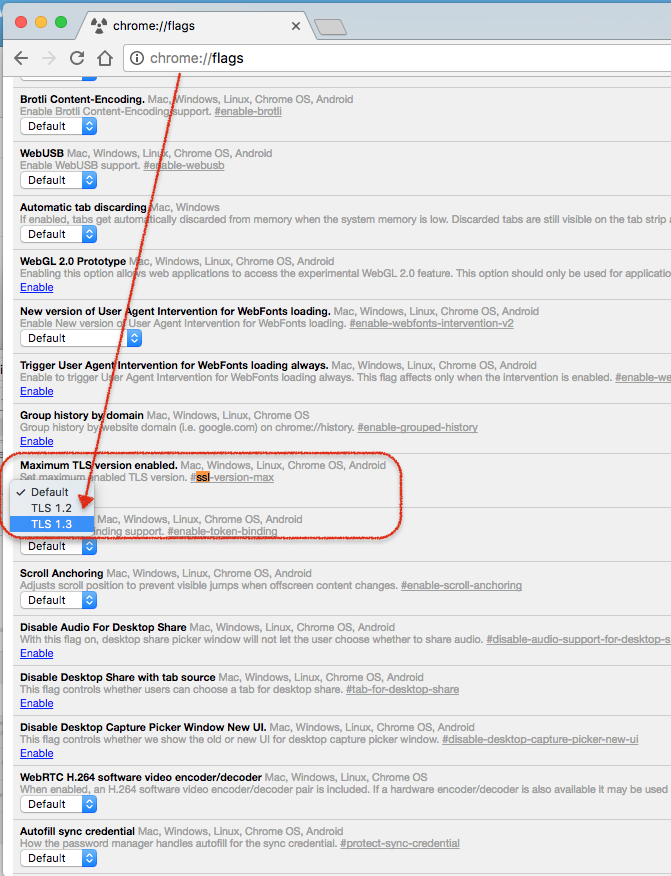
- Mark as New
- Bookmark
- Subscribe
- Mute
- Subscribe to RSS Feed
- Permalink
- Report Inappropriate Content
11-13-2016 04:25 PM
Thank you very much.
Thanks to you, it helped me a lot.
Discover and save your favorite ideas. Come back to expert answers, step-by-step guides, recent topics, and more.
New here? Get started with these tips. How to use Community New member guide

