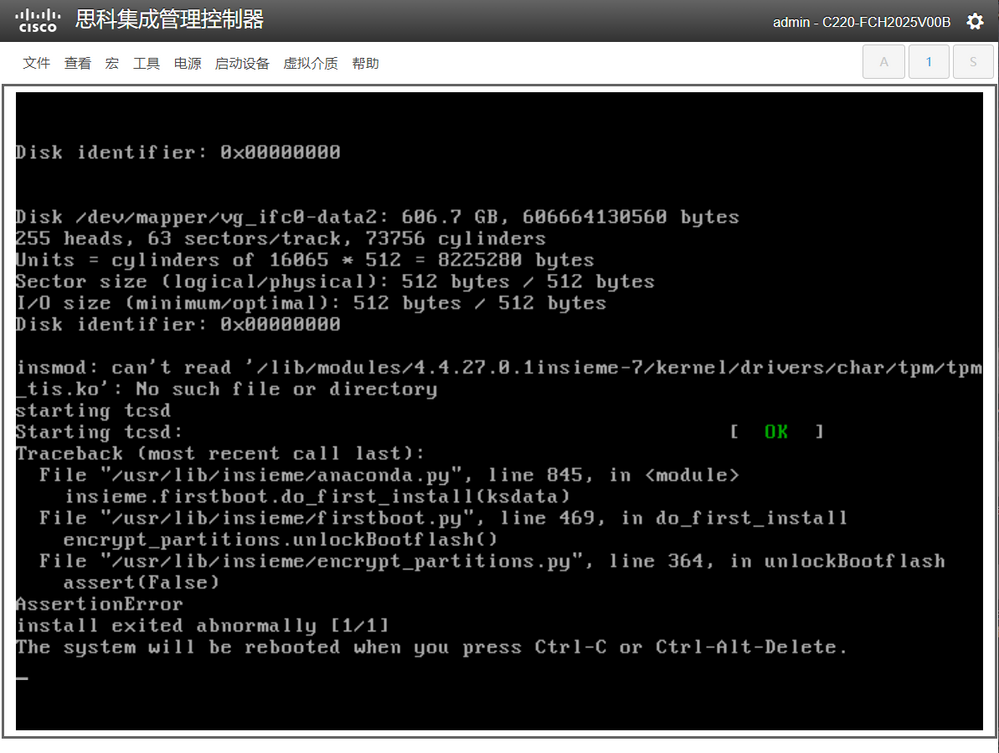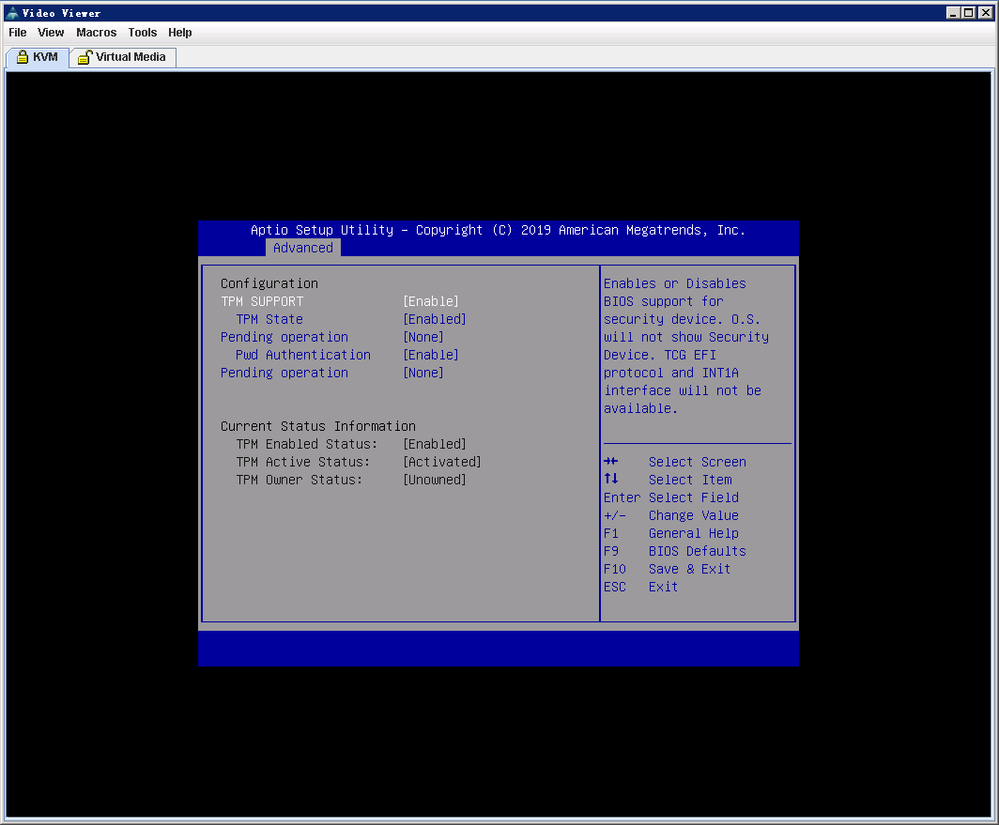- Cisco Community
- Technology and Support
- Data Center and Cloud
- Application Centric Infrastructure
- APIC software install failed due to TPM State Disabled
- Subscribe to RSS Feed
- Mark Topic as New
- Mark Topic as Read
- Float this Topic for Current User
- Bookmark
- Subscribe
- Mute
- Printer Friendly Page
- Mark as New
- Bookmark
- Subscribe
- Mute
- Subscribe to RSS Feed
- Permalink
- Report Inappropriate Content
09-03-2021 02:58 AM
Hi dears,
i have an APIC M2 server that i intend to install APIC software in it it's running 3.0(4e) CIMC version and i want to install APIC 3.1.2o (aci-apic-dk9.3.1.2o.iso)
the APIC software installation failed after some research i realized that it was due to TPM module configuration.
when i checked the server Bios Configuration and go to the Advanced > Trusted Computing i found that TPM Support is enabled but TPM State is disabled and grayed out so i cannot change it.
i tried rebooting the server, disabling the TPM support and enabling it but with no success.
is there any solution to enable the TPM module for the APIC to complete the install.
you help will be appreciated .
best regards .
Solved! Go to Solution.
- Labels:
-
APIC
Accepted Solutions
- Mark as New
- Bookmark
- Subscribe
- Mute
- Subscribe to RSS Feed
- Permalink
- Report Inappropriate Content
01-04-2022 01:45 AM
The only solution for this situation is to open a service request with CISCO and they will send RMA to fix this
- Mark as New
- Bookmark
- Subscribe
- Mute
- Subscribe to RSS Feed
- Permalink
- Report Inappropriate Content
09-03-2021 05:40 AM - edited 09-03-2021 05:41 AM
Make sure you've set an Administrator password for the BIOS. If you don't have one assigned, you can't enable TPM.
Robert
- Mark as New
- Bookmark
- Subscribe
- Mute
- Subscribe to RSS Feed
- Permalink
- Report Inappropriate Content
09-03-2021 06:41 AM
Hi Robert,
thank you for your reply.
that was very helpful.
i've set the Bios Administrator password and i activated the TPM module
i will try to reinstall apic software and update back with the results
- Mark as New
- Bookmark
- Subscribe
- Mute
- Subscribe to RSS Feed
- Permalink
- Report Inappropriate Content
09-03-2021 06:43 AM
That's what we're here for! Let us know the results.
Robert
- Mark as New
- Bookmark
- Subscribe
- Mute
- Subscribe to RSS Feed
- Permalink
- Report Inappropriate Content
09-03-2021 09:12 AM
- Mark as New
- Bookmark
- Subscribe
- Mute
- Subscribe to RSS Feed
- Permalink
- Report Inappropriate Content
09-03-2021 09:30 AM
What's the status of the TPM showing in the BIOS? Enabled & Owned?
Robert
- Mark as New
- Bookmark
- Subscribe
- Mute
- Subscribe to RSS Feed
- Permalink
- Report Inappropriate Content
09-03-2021 09:52 AM
- Mark as New
- Bookmark
- Subscribe
- Mute
- Subscribe to RSS Feed
- Permalink
- Report Inappropriate Content
09-03-2021 10:01 AM
could it be a firmware issue ? because the server is running 3.0(4e) CIMC version and i'm trying to install APIC 3.1.2o (aci-apic-dk9.3.1.2o.iso) i didn't bother to look at compatibility at first because i have the same cimc and apic version combination working in another apic.
when i looked to the apic 3.1.2 release note it supports the following firmware:
— 2.0(3i) CIMC HUU ISO
— 2.0(9c) CIMC HUU ISO
— 2.0(13i) CIMC HUU ISO
now I'm downgrading the firmware and i hope it works
- Mark as New
- Bookmark
- Subscribe
- Mute
- Subscribe to RSS Feed
- Permalink
- Report Inappropriate Content
09-03-2021 10:07 AM
You can give it a try. If it still fails you'll likely need to contact TAC and have them re-provision your TPM.
Robert
- Mark as New
- Bookmark
- Subscribe
- Mute
- Subscribe to RSS Feed
- Permalink
- Report Inappropriate Content
09-06-2021 08:10 AM
Hi robert,
the TPM state changed to disabled/deactivated/unowned after i downgraded the firmware to 2.0(9c)
unfortunately i cannot open TAC because this is an old APIC for lab environment and i don't have active support contract.
do you have any other trics to go on with this install ?
you help will be appreciated
- Mark as New
- Bookmark
- Subscribe
- Mute
- Subscribe to RSS Feed
- Permalink
- Report Inappropriate Content
09-06-2021 10:57 AM
Robert
- Mark as New
- Bookmark
- Subscribe
- Mute
- Subscribe to RSS Feed
- Permalink
- Report Inappropriate Content
11-01-2021 06:37 PM
hi
i have a old apic-m2 for lab and have the same problem too, would you please give me some help ?
apic version 2.3.1f and 3.2.9h
huu version ucs-c220m4-huu-4.0.2g.iso
- Mark as New
- Bookmark
- Subscribe
- Mute
- Subscribe to RSS Feed
- Permalink
- Report Inappropriate Content
01-03-2022 01:38 PM
did you find a solution to this?
- Mark as New
- Bookmark
- Subscribe
- Mute
- Subscribe to RSS Feed
- Permalink
- Report Inappropriate Content
01-04-2022 01:45 AM
The only solution for this situation is to open a service request with CISCO and they will send RMA to fix this
Discover and save your favorite ideas. Come back to expert answers, step-by-step guides, recent topics, and more.
New here? Get started with these tips. How to use Community New member guide