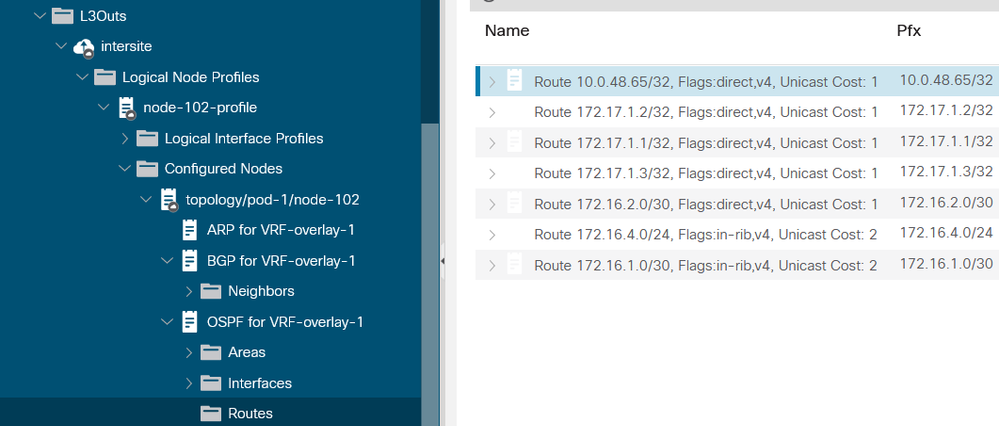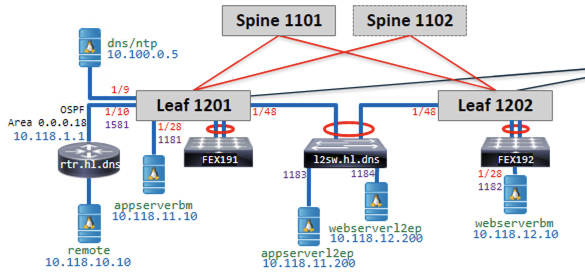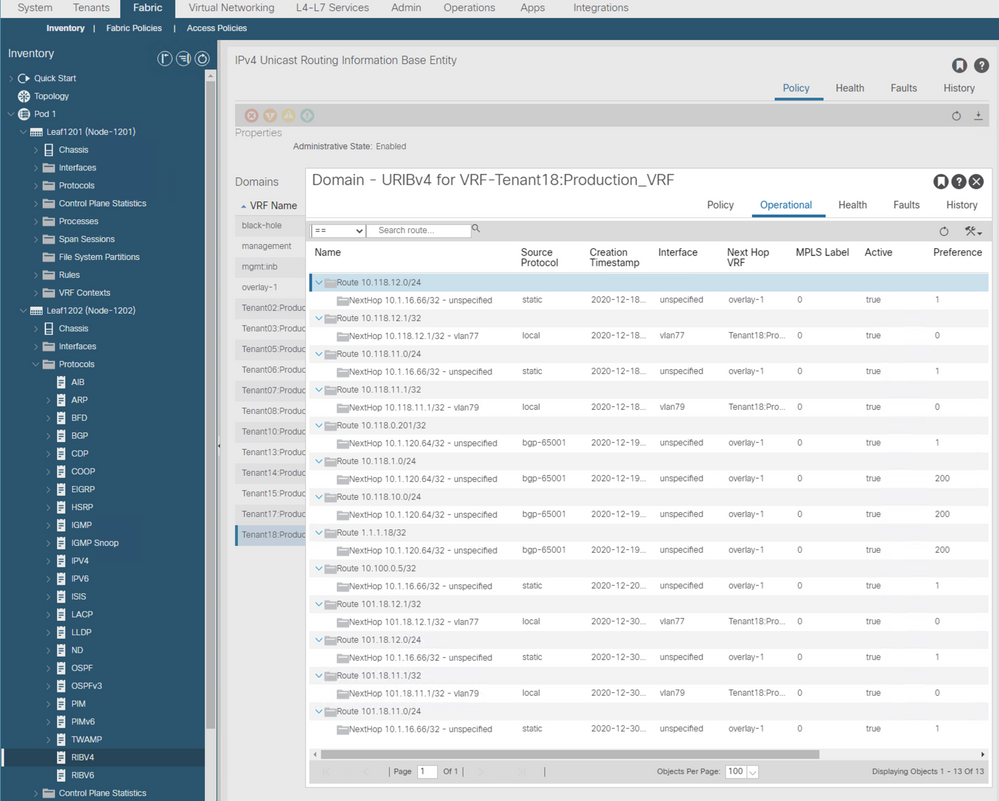- Cisco Community
- Technology and Support
- Data Center and Cloud
- Application Centric Infrastructure
- Re: Dynamic Routing Protocol - Routing Table Cisco ACI
- Subscribe to RSS Feed
- Mark Topic as New
- Mark Topic as Read
- Float this Topic for Current User
- Bookmark
- Subscribe
- Mute
- Printer Friendly Page
Dynamic Routing Protocol - Routing Table Cisco ACI
- Mark as New
- Bookmark
- Subscribe
- Mute
- Subscribe to RSS Feed
- Permalink
- Report Inappropriate Content
12-29-2020 02:06 AM
Hello All,
How to check the details of routes learned / received by OSPF or BGP protocols and the routing table on ACI APIC GUI
Rgds
- Labels:
-
Cisco ACI
- Mark as New
- Bookmark
- Subscribe
- Mute
- Subscribe to RSS Feed
- Permalink
- Report Inappropriate Content
12-29-2020 03:50 AM
here is the good guide to start with :
- Mark as New
- Bookmark
- Subscribe
- Mute
- Subscribe to RSS Feed
- Permalink
- Report Inappropriate Content
12-29-2020 04:29 AM
Hello Balaji,
Thank U for sharing then content.
I am looking for more on the routing table, through which we can understand which are the remote end routes learning via BGP or OSPF.
- Mark as New
- Bookmark
- Subscribe
- Mute
- Subscribe to RSS Feed
- Permalink
- Report Inappropriate Content
12-29-2020 05:37 AM - edited 12-29-2020 05:37 AM
I use most of the time CLI for this, to learn routing table - spine and leaf level - is this what you looking ?
the command syntax same like old style but you need to be mention VRF here.
EDIT some command level ACI cheat sheet help you :
- Mark as New
- Bookmark
- Subscribe
- Mute
- Subscribe to RSS Feed
- Permalink
- Report Inappropriate Content
12-29-2020 05:39 AM
Hello @netbeginner
You can check the learned routes directly in the L3Out policy, for each node:
You can also check the same routes in Fabric -> Inventory -> Pod X -> Leaf X -> Protocols -> OPSF/BGP/EIGRP
Stay safe,
Sergiu
- Mark as New
- Bookmark
- Subscribe
- Mute
- Subscribe to RSS Feed
- Permalink
- Report Inappropriate Content
12-29-2020 07:35 AM - edited 12-29-2020 07:35 AM
Hi Balaji and MSD,
Thanks Very much, Yes this is what we were looking for.
One more think, If we have one L3out enabled with OSPF and other L3Out enabled with BGP and redistribution happening between then. how to check the redistribution on fabric between OSPF to BGP or vice versa.
- Mark as New
- Bookmark
- Subscribe
- Mute
- Subscribe to RSS Feed
- Permalink
- Report Inappropriate Content
12-29-2020 08:10 AM
You can see Route Learning table where it learn from ? same page as shown in the image pull the > mark you can view more information.
- Mark as New
- Bookmark
- Subscribe
- Mute
- Subscribe to RSS Feed
- Permalink
- Report Inappropriate Content
12-29-2020 01:21 PM - edited 12-29-2020 01:25 PM
Hi @netbeginner ,
To look for routing tables, you need to firstly keep in mind that every leaf is a router, so to get a complete picture, you will need to look at the routing table of each leaf.
Let's assume you have four leaves, with leaf IDs of 1201,1202, 1203 and 1204.
Keep in mind:
- You will only learn OSPF routes on the border leaves
- You will only learn MP-BGP distributed routes on non-border leaves
The BEST way to check the routing table of all leaves is NOT from the GUI, but from the APIC CLI with one of the following commands:
fabric 1201-1204 show ip route bgp vrf vrf_name
fabric 1201-1204 show ip route ospf vrf vrf_name
The equivalent BGP information can NOT be seen in the GUI since ACI v4.2 - at least not all of it.
You can see the equivalent OSPF information in the GUI ONE LEAF AT A TIME by navigating to: Fabric > Inventory >> Pod1 > Leaf_Id > Protocols > OSPF > OSPF for vrf_name > Routes as shown below
Unfortunately, the ability to view BGP routes in the same way was removed in ACI v4.2 (from memory) - for BGP you need to resort to the CLI (which gives a better picture anyway)
I've put examples of both commands below for a 2 Leaf topology that has an OSPF border router attached to Leaf1201 - as per this picture:
In the examples below, you can clearly see that leaf 1201 has OSPF routes (learned from the external router, but no BGP routes), whereas Leaf1202 has BGP routes (learned via MP-BGP) nut no OSPF routes because it is NOT connected to a border router.
apic1# fabric 1201-1202 show ip route bgp vrf Tenant18:Production_VRF
----------------------------------------------------------------
Node 1201 (Leaf1201)
----------------------------------------------------------------
IP Route Table for VRF "Tenant18:Production_VRF"
'*' denotes best ucast next-hop
'**' denotes best mcast next-hop
'[x/y]' denotes [preference/metric]
'%<string>' in via output denotes VRF <string>
----------------------------------------------------------------
Node 1202 (Leaf1202)
----------------------------------------------------------------
IP Route Table for VRF "Tenant18:Production_VRF"
'*' denotes best ucast next-hop
'**' denotes best mcast next-hop
'[x/y]' denotes [preference/metric]
'%<string>' in via output denotes VRF <string>
1.1.1.18/32, ubest/mbest: 1/0
*via 10.1.120.64%overlay-1, [200/5], 01w03d, bgp-65001, internal, tag 65001
10.118.0.201/32, ubest/mbest: 1/0
*via 10.1.120.64%overlay-1, [1/0], 01w03d, bgp-65001, internal, tag 65001
10.118.1.0/24, ubest/mbest: 1/0
*via 10.1.120.64%overlay-1, [200/0], 01w03d, bgp-65001, internal, tag 65001
10.118.10.0/24, ubest/mbest: 1/0
*via 10.1.120.64%overlay-1, [200/5], 01w03d, bgp-65001, internal, tag 65001
apic1# fabric 1201-1202 show ip route ospf vrf Tenant18:Production_VRF
----------------------------------------------------------------
Node 1201 (Leaf1201)
----------------------------------------------------------------
IP Route Table for VRF "Tenant18:Production_VRF"
'*' denotes best ucast next-hop
'**' denotes best mcast next-hop
'[x/y]' denotes [preference/metric]
'%<string>' in via output denotes VRF <string>
1.1.1.18/32, ubest/mbest: 1/0
*via 10.118.1.1, vlan109, [110/5], 01w03d, ospf-default, inter
10.118.10.0/24, ubest/mbest: 1/0
*via 10.118.1.1, vlan109, [110/5], 01w03d, ospf-default, intra
----------------------------------------------------------------
Node 1202 (Leaf1202)
----------------------------------------------------------------
IP Route Table for VRF "Tenant18:Production_VRF"
'*' denotes best ucast next-hop
'**' denotes best mcast next-hop
'[x/y]' denotes [preference/metric]
'%<string>' in via output denotes VRF <string>I will offer one final option for the GUI - you can see all routes learned by a leaf by the convoluted process of navigating to: Fabric > Inventory >> Pod1 > Leaf_Id > Protocols > RIBV4
From here, locate the VRF you are interested in in the work pane and double click on it. This will open up a new window
In the new window, click the Operational tab
Now, painstakingly expand each of the routes there to reveal the learning source. Below is the same information as seen much more easily from the CLI.
I hope this helps.
Don't forget to mark answers as correct if it solves your problem. This helps others find the correct answer if they search for the same problem.
Forum Tips: 1. Paste images inline - don't attach. 2. Always mark helpful and correct answers, it helps others find what they need.
- Mark as New
- Bookmark
- Subscribe
- Mute
- Subscribe to RSS Feed
- Permalink
- Report Inappropriate Content
01-04-2021 12:13 AM
On top what has been said by @RedNectar , on your border leafs you could just do :
- show bgp ipv4 unicast summary vrf <vrf>
- show bgp ipv4 unicast neighbor <ip> routes vrf <vrf>
- show bgp ipv4 unicast <route> vrf <vrf>
OSPF:
- show ip ospf route vrf <vrf>
cheers and all have a happy new year!
Alexander
Alexander Deca
- Mark as New
- Bookmark
- Subscribe
- Mute
- Subscribe to RSS Feed
- Permalink
- Report Inappropriate Content
01-04-2021 08:58 AM
Hi All,
And how to check the BGP Peering and OSPF neighbor ship status through APIC GUI (ACI).
Like Since when peering / neighbor ship is UP , Stable and when it got fluctuatuated last.
- Mark as New
- Bookmark
- Subscribe
- Mute
- Subscribe to RSS Feed
- Permalink
- Report Inappropriate Content
01-05-2021 02:11 AM - edited 01-05-2021 02:29 AM
Hi @netbeginner ,
If you have a new question, ask a new question. If the original question has been answered, mark it answered if not, keep proding until you find out:
How to check the details of routes learned / received by OSPF or BGP protocols and the routing table on ACI APIC GUI?
(which is impossible to do for BGP since v4.2 GUI updates as I pointed out)
It's all about helping people in the future find the right answer to the right question - it your new question is answered now, and marked as correct, then in the future people searching your original question will see it as "Answered" when in fact it was a subsequent question that was answered, not the original.
Let's try and make it easier for future users.
Forum Tips: 1. Paste images inline - don't attach. 2. Always mark helpful and correct answers, it helps others find what they need.
- Mark as New
- Bookmark
- Subscribe
- Mute
- Subscribe to RSS Feed
- Permalink
- Report Inappropriate Content
01-04-2021 10:22 PM
Hi Alexander,
Thanks and Happy New Year to All..!!
I am looking for checking the BGP peering Status / OSPF Neigborship status on ACI APIC GUI.
Regard
- Mark as New
- Bookmark
- Subscribe
- Mute
- Subscribe to RSS Feed
- Permalink
- Report Inappropriate Content
01-04-2021 10:40 PM
Under Tenant > Networking > L3Outs > l3out_name > Logical Node Profile > profile name > Configured Nodes > node > BGP > neighbors
Cheers
Alexander Deca
- Mark as New
- Bookmark
- Subscribe
- Mute
- Subscribe to RSS Feed
- Permalink
- Report Inappropriate Content
01-05-2021 12:00 PM
Hello All,
Sorry, but back again with the query for BGP received-routes checking on ACI APIC GUI.
I got the option for checking OSPF receive-route only.
However nothing found for Advertised-Routes (OSPF) & for BGP (Received and Advertised routes both).
Discover and save your favorite ideas. Come back to expert answers, step-by-step guides, recent topics, and more.
New here? Get started with these tips. How to use Community New member guide