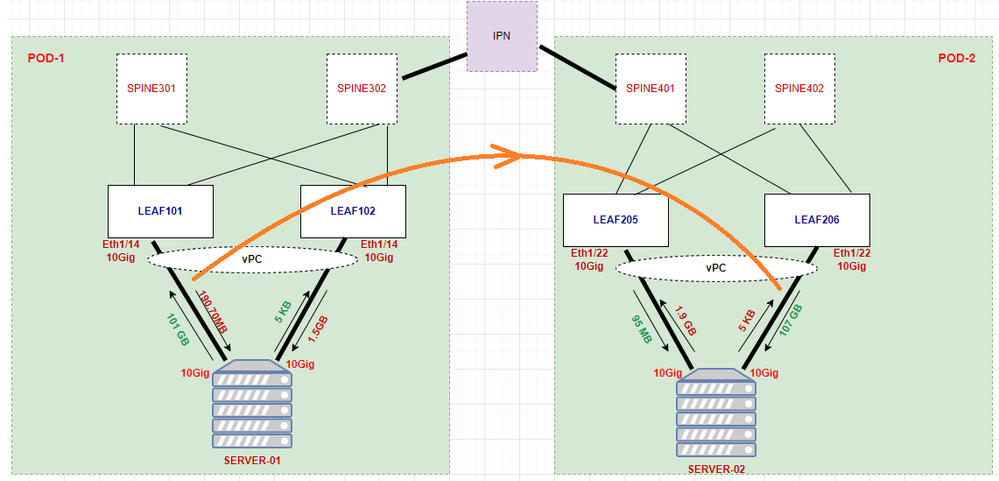- Cisco Community
- Technology and Support
- Data Center and Cloud
- Application Centric Infrastructure
- How to check the send and receive buffer size configurd for interfac ?
- Subscribe to RSS Feed
- Mark Topic as New
- Mark Topic as Read
- Float this Topic for Current User
- Bookmark
- Subscribe
- Mute
- Printer Friendly Page
How to check the send and receive buffer size configurd for interfac ?
- Mark as New
- Bookmark
- Subscribe
- Mute
- Subscribe to RSS Feed
- Permalink
- Report Inappropriate Content
05-24-2022 07:15 AM
Hi Experts ,
We have 10Gig interface which is connected to the server , We would like to know the send and receive buffer size of this interface say Eth1/47 ? Is there any command to know the buffer value ?
- Labels:
-
Cisco ACI
-
Software Defined Networks
- Mark as New
- Bookmark
- Subscribe
- Mute
- Subscribe to RSS Feed
- Permalink
- Report Inappropriate Content
05-24-2022 07:22 AM
Hi
Try "show hardware capacity interface"
- Mark as New
- Bookmark
- Subscribe
- Mute
- Subscribe to RSS Feed
- Permalink
- Report Inappropriate Content
05-24-2022 07:29 AM
this command does not complete after typing >> "Show hardware"
Also in LEAF switch how do I check the next possible command ...like in Catalyst switch we use "?" after each command ..How do we use in ACI LEAF switch cli ?
- Mark as New
- Bookmark
- Subscribe
- Mute
- Subscribe to RSS Feed
- Permalink
- Report Inappropriate Content
05-24-2022 07:41 AM
- Mark as New
- Bookmark
- Subscribe
- Mute
- Subscribe to RSS Feed
- Permalink
- Report Inappropriate Content
05-24-2022 07:47 AM
Which hardware are you using? This command is for Nexus.
- Mark as New
- Bookmark
- Subscribe
- Mute
- Subscribe to RSS Feed
- Permalink
- Report Inappropriate Content
05-24-2022 08:19 AM
Nexus 93180YC-EX
- Mark as New
- Bookmark
- Subscribe
- Mute
- Subscribe to RSS Feed
- Permalink
- Report Inappropriate Content
05-24-2022 07:28 AM
What is model of SW ?
- Mark as New
- Bookmark
- Subscribe
- Mute
- Subscribe to RSS Feed
- Permalink
- Report Inappropriate Content
05-24-2022 08:19 AM
Nexus 93180YC-EX
- Mark as New
- Bookmark
- Subscribe
- Mute
- Subscribe to RSS Feed
- Permalink
- Report Inappropriate Content
05-24-2022 08:37 AM
So you connect client to Eth and Server to Gig, and you face some drop in traffic?? you want to check the buffer ?
- Mark as New
- Bookmark
- Subscribe
- Mute
- Subscribe to RSS Feed
- Permalink
- Report Inappropriate Content
05-24-2022 08:50 AM
no . on both side we have 10Gig interface Fiber cable connecting between them ....
from last few weeks server team is facing issue with communication drop ...backup starts between prod server in POD1 to backup server in Pod2 ...
There were some CRC/input errors on the switch interface .After reseating the Fiber cable and sfp port on both switch and server side we are not seeing CRC errors any more .
But communication drop issue still there .
May be server vendor might have asked to check the rcv and tranmit buffer size from switch side ..So we need to check and provide this info ....
- Mark as New
- Bookmark
- Subscribe
- Mute
- Subscribe to RSS Feed
- Permalink
- Report Inappropriate Content
05-24-2022 12:54 PM
CRC increment is indication that there is L1 issue OR MTU mismatch
clear CRC do
ping with MTU Server size
check the CRC if it increment then there is MTU Mismatch.
- Mark as New
- Bookmark
- Subscribe
- Mute
- Subscribe to RSS Feed
- Permalink
- Report Inappropriate Content
05-24-2022 01:55 PM
Below is the schema : Here on switch side we have MTU 9000 and on server side MTU is 1500 . Will this be a problem ?
- Mark as New
- Bookmark
- Subscribe
- Mute
- Subscribe to RSS Feed
- Permalink
- Report Inappropriate Content
05-24-2022 02:29 PM
As i guess mtu mismatch make nexus drop frame and increase crc count.
- Mark as New
- Bookmark
- Subscribe
- Mute
- Subscribe to RSS Feed
- Permalink
- Report Inappropriate Content
05-24-2022 02:36 PM - edited 05-24-2022 02:51 PM
But in my case MTU is less on server side ...So server will be sending MTU packet with 1500 bytes ? Also the communication between SERVER0-01 and SERVER-02 is within Layer-2 vrf ..
- Mark as New
- Bookmark
- Subscribe
- Mute
- Subscribe to RSS Feed
- Permalink
- Report Inappropriate Content
05-24-2022 05:05 PM
I will send to you some step to check
cable damage
or NIC damage in NSK or Server
Discover and save your favorite ideas. Come back to expert answers, step-by-step guides, recent topics, and more.
New here? Get started with these tips. How to use Community New member guide