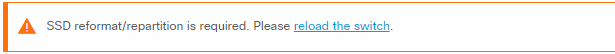- Cisco Community
- Technology and Support
- Data Center and Cloud
- Application Centric Infrastructure
- SSD error when upgrading to 3.2(4e) version.
- Subscribe to RSS Feed
- Mark Topic as New
- Mark Topic as Read
- Float this Topic for Current User
- Bookmark
- Subscribe
- Mute
- Printer Friendly Page
- Mark as New
- Bookmark
- Subscribe
- Mute
- Subscribe to RSS Feed
- Permalink
- Report Inappropriate Content
02-16-2019 05:09 AM - edited 03-01-2019 05:46 AM
Hi,
after upgrading ACI fabric to version 3.2(4e) I get this Fault on one leaf and one spine:
If I clck on "reload the switch" a dialog box emerges asking for confirmation and with a check-box option for "Update SSD".
Has anyone got this problem? Should the "Update SSD" box be checked ?
Thanks.
Solved! Go to Solution.
- Labels:
-
Cisco ACI
Accepted Solutions
- Mark as New
- Bookmark
- Subscribe
- Mute
- Subscribe to RSS Feed
- Permalink
- Report Inappropriate Content
02-18-2019 01:15 PM
Apologies - your other question - YES you want to check the box to reformat the SSD.
- Mark as New
- Bookmark
- Subscribe
- Mute
- Subscribe to RSS Feed
- Permalink
- Report Inappropriate Content
02-18-2019 01:14 PM
Hello - I ran into this also - its mentioned in the release notes (see page 4). This upgrade is a one time event that affects the 9336c and 9364 baby spine. I would definitely recommend attempting the upgrade in a window. the upgrade takes a little while, and when i did mine I lost a leaf switch. I had to wipe it and remove/rejoin it to the fabric.
thanks
- Mark as New
- Bookmark
- Subscribe
- Mute
- Subscribe to RSS Feed
- Permalink
- Report Inappropriate Content
02-18-2019 01:15 PM
Apologies - your other question - YES you want to check the box to reformat the SSD.
- Mark as New
- Bookmark
- Subscribe
- Mute
- Subscribe to RSS Feed
- Permalink
- Report Inappropriate Content
02-22-2019 06:03 AM
Thanks! Finally I opened a case, just to be sure I had the support if things turned ugly . You were right: it's mentioned in the releases notes. The weird thing is that the fault didn't raise for the other spine (which is the same exact model).
Luckily I didn't lose any leaf, but I had to update the ssh key in the APIC after the reload (fabric commands just didn't work, no error messages).
Cheers!
Discover and save your favorite ideas. Come back to expert answers, step-by-step guides, recent topics, and more.
New here? Get started with these tips. How to use Community New member guide